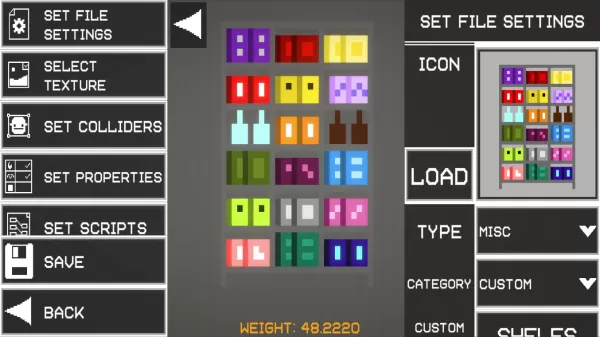Some Nintendo Switch 2 owners have reported ongoing issues with their Joy-Cons randomly disconnecting, sometimes every few minutes. While the problem may seem concerning at first, users have discovered a surprisingly simple and effective solution: using the official HDMI cable that comes with the Nintendo Switch 2.
This fix was highlighted in several Reddit threads where users began noticing a pattern—those experiencing frequent controller disconnections were often using older HDMI cables from their original Nintendo Switch systems. Our own tech editor, Bo Moore, faced this exact issue right out of the box, with his Joy-Cons losing connection every few seconds shortly after setup.
“Switch 2 Joycons keep disconnecting randomly, anyone else experiencing this?”
– byu/U-Ok-Bro in r/Switch
The key revelation came when users switched back to the included HDMI cable—suddenly, the disconnection issues disappeared. It seems many players assumed their old HDMI cables would work fine with the new console, but this isn’t the case. The original Nintendo Switch HDMI cable is not rated as an “Ultra High Speed” HDMI cable, which the Nintendo Switch 2 requires for stable performance when docked.
“How to fix frequent controller disconnects on Switch 2: Use the official HDMI cable”
– byu/river_rage in r/NintendoSwitch
Bo confirmed the same result—switching to the new HDMI cable that came with the Switch 2 completely resolved the issue. Other users online have echoed this, reporting stable Joy-Con connections once they made the switch.
Nintendo has also acknowledged the issue on its official support page, advising users to always use an Ultra High Speed HDMI cable when connecting the Switch 2 dock to a television. If you’re replacing the cable and not using the one provided in the box, it must be clearly labeled as “Ultra High Speed” to ensure full compatibility.
“Confirm that you're using an ‘Ultra High Speed’ HDMI cable to connect the dock to the TV. If it's not Ultra High Speed, your console won't perform as expected when docked.”
“If you're using a different cable than the one that came with the console, it should have printed on the cable that it's ‘Ultra High Speed.’ The HDMI cable that came with the Nintendo Switch is not ‘Ultra High Speed’ and should not be used with the Nintendo Switch 2 dock.”
While it’s generally wise to stick with manufacturer-provided cables and accessories for optimal performance, this serves as a helpful reminder: not all HDMI cables are created equal. If you experience Joy-Con disconnections while using the dock, the root cause might simply be your HDMI cable.
For those looking to expand their Nintendo Switch 2 experience, check out our guide to the best Nintendo Switch 2 accessories available now, or explore our in-depth reviews of the top controllers and headsets designed for the system.

 LATEST ARTICLES
LATEST ARTICLES