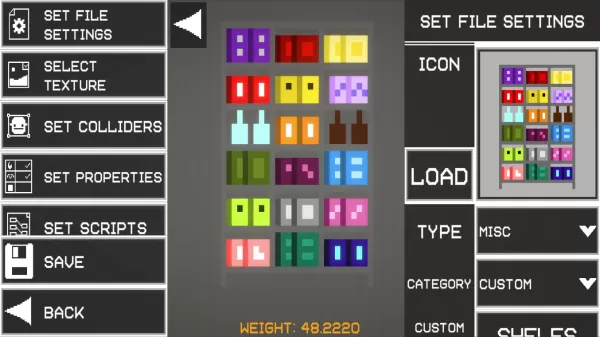Nvidia's New App: Performance Issues in Some Games
Nvidia's recently released application is causing frame rate drops in specific games and PC configurations. This article examines this performance problem affecting Nvidia's latest game optimization software.

Frame Rate Instability Impacts Specific Games and Systems
Testing by PC Gamer revealed inconsistent frame rates in some games when using the Nvidia app. Several users reported stuttering. An Nvidia staff member suggested a temporary fix: disabling the "Game Filters and Photo Mode" overlay.

PC Gamer's tests with Black Myth: Wukong (Ryzen 7 7800X3D and RTX 4070 Super) showed a slight framerate increase (59 fps to 63 fps at 1080p, Very High settings) with the overlay off. However, enabling the overlay and reducing graphics to Medium resulted in a substantial 12% frame rate drop. Cyberpunk 2077 testing (Core Ultra 9 285K and RTX 4080 Super) showed no significant difference with the overlay on or off. This suggests the problem is game and hardware-specific.
The temporary fix, disabling the overlay, as suggested on Nvidia's forums and Twitter (X), hasn't resolved the issue for all users. Some users on Twitter (X) suggested reverting to older graphics drivers, while others are trying to identify affected games. Nvidia hasn't yet released a permanent solution beyond disabling the overlay.
Nvidia App's Official Release

Initially launched in beta in February 2024 as a GeForce Experience replacement, the Nvidia app officially launched in November 2024, coinciding with a graphics driver update. The new app boasts improved features and a streamlined overlay system, eliminating the need for account logins.
Despite these improvements, Nvidia needs to address the performance issues affecting some users. Further investigation is required to identify the root cause and provide a comprehensive solution.




 LATEST ARTICLES
LATEST ARTICLES