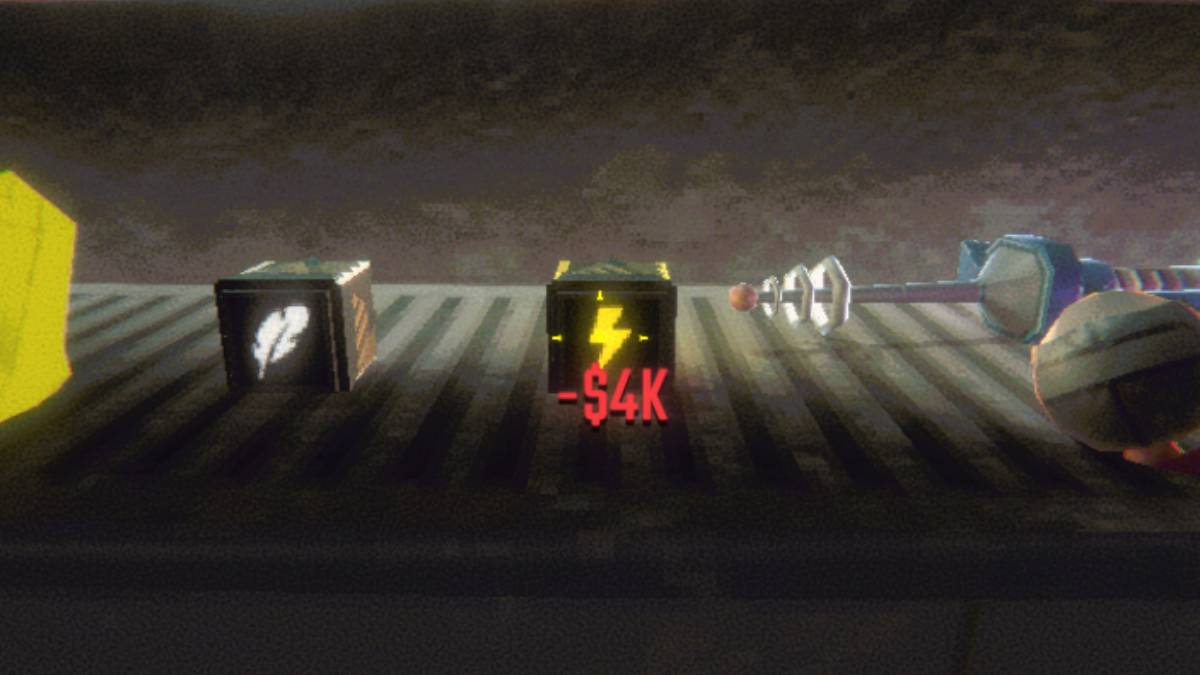*Roblox* stands as a titan in the gaming world, boasting an extensive collection of games crafted by developers. Despite the variety, all these games depend on *Roblox*'s servers to function seamlessly. Curious about whether *Roblox* is down and how to check the server status? Let's dive in.
How To Check If Roblox Is Down
Though not a frequent occurrence, *Roblox*'s central servers can sometimes face malfunctions, internal issues, or scheduled maintenance. If you're unable to connect to a game, it could be due to server problems. However, before jumping to conclusions, it's crucial to verify the server status to distinguish between a server issue and a problem on your end.
 Image via *Roblox*
Image via *Roblox*
There are several reliable methods to check if *Roblox* servers are down:
- Visit the *Roblox* servers website: This site provides real-time updates on server status, detailing any current issues and offering a historical overview of past problems the team has tackled.
- Check *Roblox*'s social media channels: Developers often use these platforms to keep players informed about server status and potential timelines for when servers might be back online.
- Use Down Detector for *Roblox*: This service aggregates user reports of issues, helping you understand if other players are facing similar problems. While it won't give you additional details, it's a quick way to gauge the situation.
What To Do If Roblox Servers Are Down
If you confirm that the *Roblox* servers are down, patience is key. Keep an eye on *Roblox*'s social media for updates on when the servers might be back up. Downtime can range from a brief hour to several hours, depending on the complexity of the issue at hand. In the meantime, why not explore other gaming options? The market is brimming with alternatives like *Fortnite*, *Minecraft*, *Fall Guys*, *Terasology*, *Garry’s Mod*, and *Trove*.
Is Roblox Down?
As of the latest update, *Roblox* is fully operational across all its servers, according to the official server status website. However, server statuses can change rapidly, so if you're encountering connection issues, it's wise to check the server status page directly. If everything seems fine on the server side, give the game a few minutes to resolve any minor issues, or consider restarting your device.
Keep in mind, other errors like the Internal Server Error 500 might also prevent access to *Roblox*. For specific troubleshooting tips, be sure to explore our comprehensive error guides.
And there you have it—everything you need to know about checking if *Roblox* is down and how to stay updated on server status.
*Roblox is available now on various platforms.*
*The above article was updated on 2/14/2025 by Escapist Editorial to include additional information about Roblox.*


 LATEST ARTICLES
LATEST ARTICLES