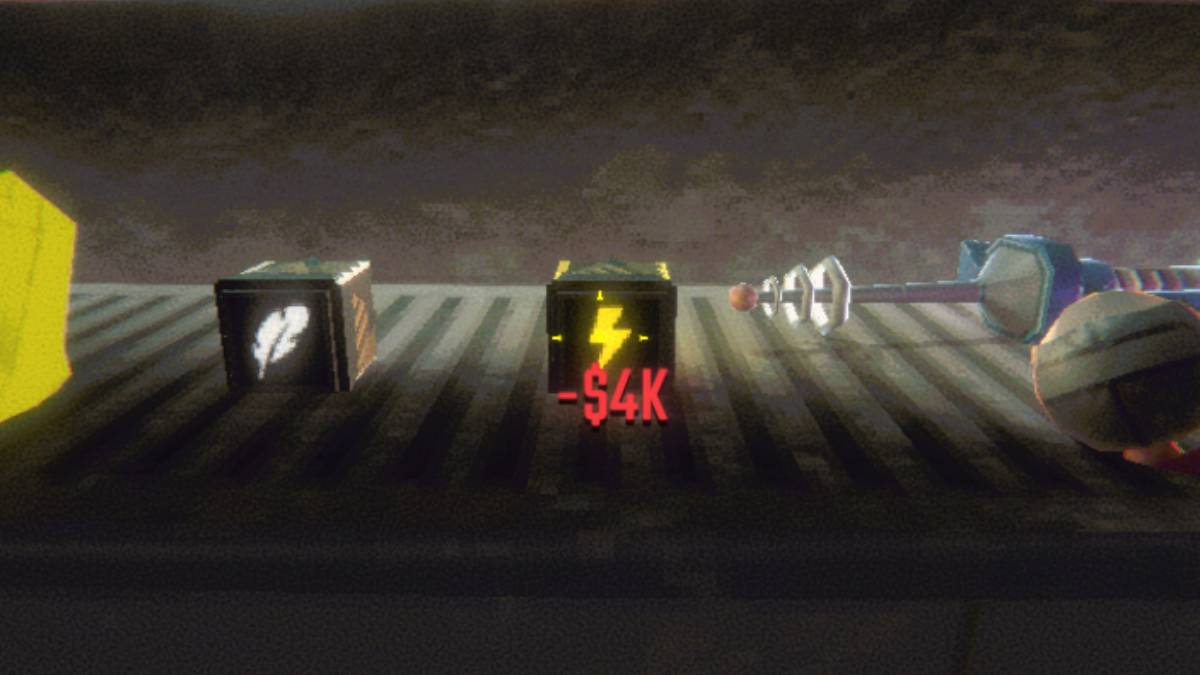Experience the thrill of Sniper Elite Resistance in both single-player and multiplayer modes! While the single-player campaign offers engaging missions and satisfying sniper action, the real fun unfolds in cooperative and competitive multiplayer. This guide details how to dive into the co-op and multiplayer aspects of the game.
Cooperative Gameplay (Co-op):

-
Playing with Friends: Host a co-op game by selecting "Host a Co-op Game" in the main menu's Play section. Invite friends directly if they're on your friend list, or generate an invite code via your username (top-right corner) to share with them. Choose your mission and begin!
-
Playing with Strangers: If you're looking for a quick co-op match, select "Find a Co-op Game" in the Play menu to be matched with a random player.
Multiplayer Modes:
Access the multiplayer menu to select your preferred game mode and join a match. Invite friends using your platform's friend system (Steam, Xbox, PlayStation) or via the invite code method described above. Various modes and custom games are available, including 1v1 matches for head-to-head sniper battles.
Adding Friends:
Sniper Elite Resistance utilizes an invite code system. To add a friend, generate an invite code from your username (top-right corner) and share it. Your friend needs to do the same and enter your code to connect. Alternatively, use your platform's social features to add friends and directly invite them.
Crossplay Support:
Enjoy seamless crossplay across PC, Xbox, and PlayStation! While cross-platform play is fully supported, friend invites are primarily handled through invite codes due to platform limitations.
Sniper Elite Resistance is available now on PlayStation, Xbox, and PC. Get ready for intense sniper action with friends or strangers!


 LATEST ARTICLES
LATEST ARTICLES