Rockstar Games unveiled the second trailer for Grand Theft Auto VI, captured entirely on a PlayStation 5, fueling excitement and debate among fans. Dive into the details of the trailer's presentation
Author: AudreyReading:0
The Sony DualSense stands out as the best PS5 controller due to its innovative features, comfortable grip, and ergonomic design, enhancing your gaming experience on the PlayStation 5. While connecting the DualShock 4 to best gaming PCs was a challenge, the DualSense offers much better PC compatibility, making it a top contender among the best PC controllers. Below, you'll find a straightforward guide on how to connect your DualSense to your PC.

Connecting your DualSense to a PC can be a bit tricky if you're not prepared. The DualSense doesn't include a USB cable when purchased separately, and not all PCs come equipped with Bluetooth. To successfully pair your DualSense with a PC, you'll need a USB-C cable that supports data transfer. This can be a C-to-C cable if your PC has a USB-C port, or a USB-C-to-A cable for traditional rectangular USB ports.
If your PC lacks Bluetooth, adding it is straightforward. The market offers various Bluetooth adapters, from those that fit into a PCIe slot to simpler USB plug-and-play options.


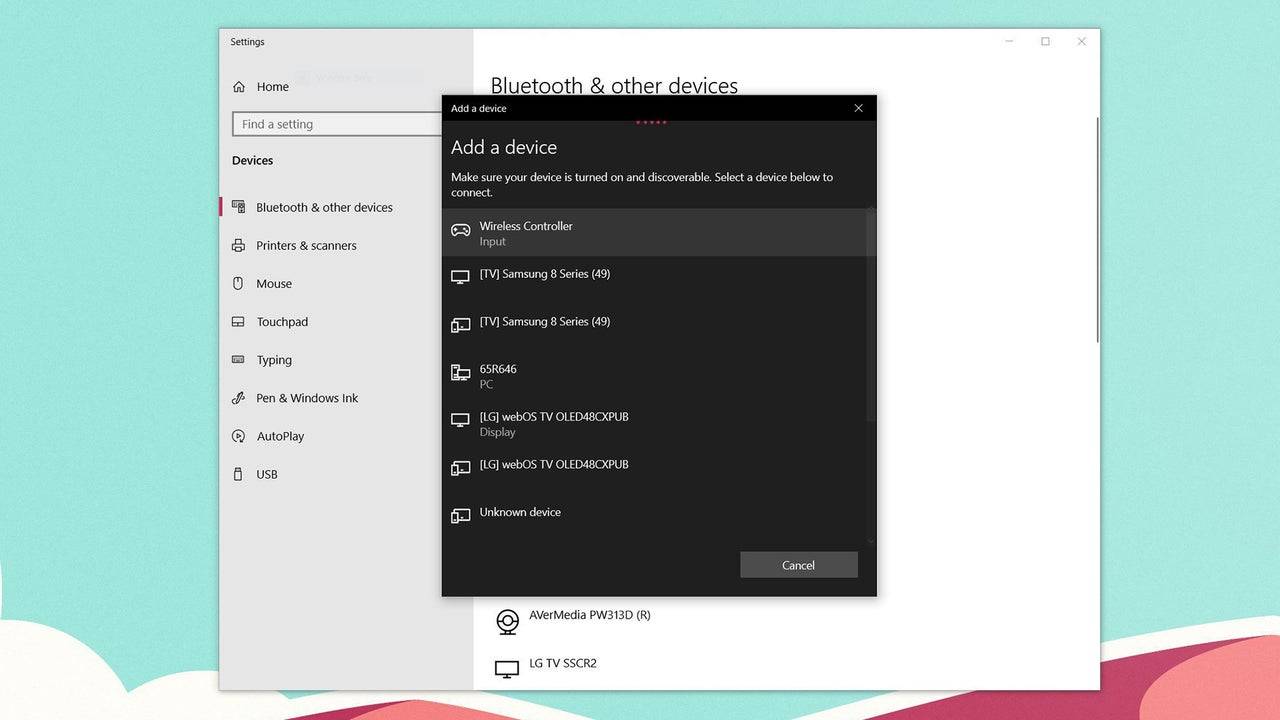
 LATEST ARTICLES
LATEST ARTICLES