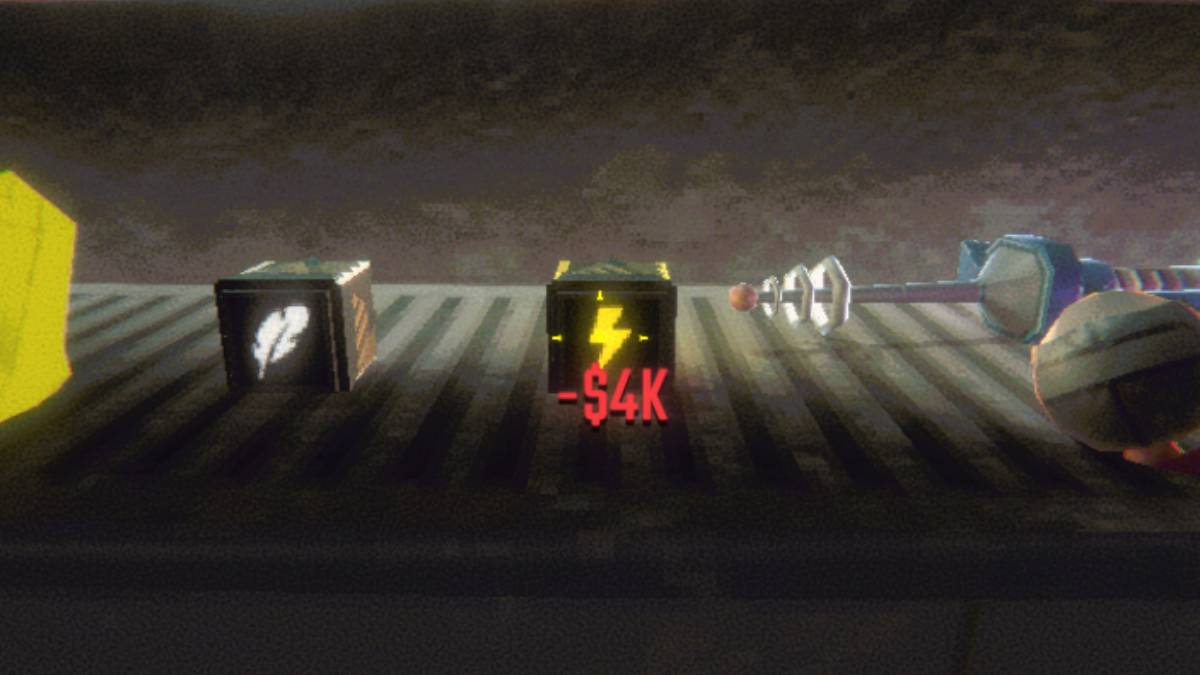Many games launch with optimization issues that are later addressed through patches. However, *FragPunk* has impressed players with its smooth performance right from the start. Yet, there's always room for more frames. Here, we dive into the best *FragPunk* settings and crosshair codes to optimize your gameplay experience.
Recommended Videos
FragPunk Settings Overview

The FragPunk settings menu is thoughtfully organized into five tabs. While most of these settings focus on quality-of-life and accessibility enhancements without directly impacting performance, certain adjustments can significantly improve your gameplay. We'll highlight these key settings, while others can be left at default or adjusted to your preference.
General
The General tab hosts a variety of quality-of-life and personal preference settings. Experimenting with these options is highly recommended to find what suits you best. Here are some settings you might want to tweak:
- Automatic Climbing – On
- Automatic Sprint – On
- Camera Shake During Sprint – Off
- FOV Sprint Scaling – On
- Flash Eye Guarding – On
- Keep Player Centered – On
- Minimap Orientation Rotate – On
- Performance Metrics – On
- Ping Visibility – 1
- Hide Overly Visible Skin Components from Enemies – On
This tab also includes options for customizing your crosshair, which we'll cover later.
Keyboard/Controller
In these sections, you can customize your keybinds to your liking. With Automatic Sprint enabled, the Shift key becomes available. Consider binding the walk function to Shift, aligning it with common setups in other tactical shooters like VALORANT and CS2.
Sensitivity
Sensitivity settings are largely a personal choice. Feel free to experiment or convert settings from games like VALORANT or CS2 using online calculators.
Audio
For the best audio experience, set Sound Effects to a comfortable level, and lower the Music, Announcer, and Button volumes. Enable Character Voice Simplification to cut down on unnecessary chatter. Voice Chat settings can be adjusted based on your preference.
Related: FragPunk Codes (March 2025)
FragPunk Best Video Settings

The Video tab is where you'll find settings to boost performance, prioritizing frame rates over visual quality. Given FragPunk's competitive nature, higher frames are crucial. Those with powerful PCs might opt for better quality, but these settings are optimized for performance:
Display
| Display Screen | Your Preferred Monitor |
| Display Mode | Fullscreen |
| Display Ratio | Monitor’s Default |
| Display Resolution | Monitor’s Native |
| FOV | 125 |
| Filter | Default or Personal Preference |
| Post Processing Intensity | None or Low |
| Menu Frame Rate Limit | 60 |
| Gameplay Framerate Limit | Monitor’s Refresh Rate |
| Out of Focus Framerate Limit | 60 |
| Brightness | 1 or adjust according to preference |
| Sharpen | Same as Brightness |
| Vertical Sync | Off |
| Antii-tearing | Off |
| Graphics API | Experiment with DX11 and 12 to see what works best with your system |
Minimalistic Graphics
FragPunk offers a unique Minimalistic Graphics option. Enabling this can boost your FPS by 15-20 frames, though it significantly reduces visual quality. Consider these settings if you're willing to make that trade-off:
| Material Complexity | Minimalistic |
| Light Complexity | Minimalistic |
| Scene Saturation | Minimalistic |
| Effects Complexity | Minimalistic |
| Dead Effect | Off |
| Damage Numbers | On |
| UI Info Simplification | On |
| UI Animation Simplification | Off |
Graphics Quality Settings
| Quality Presets | Custom |
| Upscaling and Anti-Aliasing | Depending on your GPU, choose FSR 2 with Performance for AMD GPUs or NVIDIA Image Scaling with Performance for NVIDIA GPUs. You can also just set it to NOAA with 100% if you don’t want to use any upscaling. |
| Mesh Quality | Low |
| Shadow Quality | Medium |
| Post Processing | Low |
| Texture Quality | Low |
| Effect Quality | Low |
| Screen Space Reflections | High |
| Weapon Depth of Field | Off |
| Weapon Dynamic Blur | On |
| Scene Dynamic Blur | Off |
| Ray Tracing | Off |
| SSGi | On |
| UI Resolution | High. Doesn’t affect in-game FPS. |
| Animation Physical | Off |
FragPunk Best Crosshair Codes
Crafting the perfect crosshair in FragPunk can enhance your aiming precision. While it won't make you a pro overnight, a well-chosen crosshair can help. Here are some top crosshair codes to try out:
Classic Plus
azazafzaezaezaezaezfczazaabzaafzazaaabzazaczaczaczaczfcbzbzaabzaafzazaaabzFFFFFFzFFFFFF
Classic Dot
czazafzaezagzagzagzfczbzaabziedzazaaabzazaczaczaczaczfcbzbzaabzaafzazaaabzFFFFFFzFFFFFF
Precision Plus
azazafzaezaezaezaezabzazaabziedzazaaabzazaczaczaczaczfcbzbzaabzaafzazaaabzFFFFFFzFFFFFF
Classic T Shaped
bzazafzaezaezaezaezabzbzaabziedzazaaabzazaczaczaczaczfcbzbzaabzaafzazaaabzFFFFFFzFFFFF
These are the best FragPunk settings and crosshair codes to optimize your gameplay. Enjoy the competitive edge FragPunk offers, now available on PC.



 LATEST ARTICLES
LATEST ARTICLES