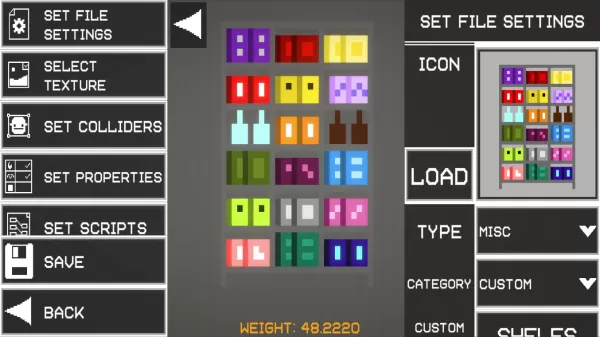In the last decade, the dream of online play across different platforms has become a reality, significantly uniting the *Call of Duty* community. However, crossplay isn't without its drawbacks. Here's how to disable crossplay in *Black Ops 6* and what you need to consider.
Should You Disable Crossplay in Black Ops 6? Answered
Choosing to disable crossplay in *Black Ops 6* comes with its pros and cons. The primary motivation for turning off crossplay is to create a more level playing field, particularly for console players on Xbox and PlayStation who want to avoid facing PC players. The advantage of using a mouse and keyboard on PC, which offers more precise aiming than a controller, can be a significant factor. Additionally, PC players might have easier access to mods and cheats, despite *Call of Duty*'s Ricochet Anti-Cheat system. Players have reported encountering hackers and cheaters in *Black Ops 6* and *Warzone*. Disabling crossplay could theoretically reduce the number of cheaters in your lobbies.
However, there's a significant downside to consider: disabling crossplay shrinks the pool of available players for matchmaking. This can lead to longer wait times to find matches and potentially poorer connections within lobbies. From our experience, disabling crossplay often results in extended matchmaking times and less stable connections.
Related: Full Call of Duty: Black Ops 6 Zombies Walkthrough
How To Turn Off Crossplay in Black Ops 6
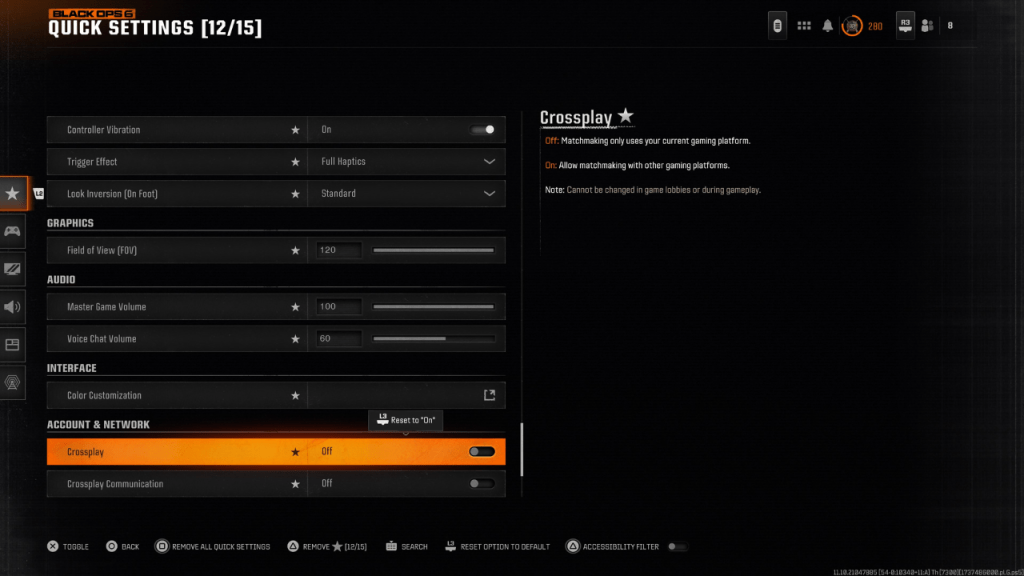 Disabling Crossplay in *Black Ops 6* is a straightforward process. You can find the Crossplay and Crossplay Communications toggle at the top of the Account & Network settings. Simply navigate to these settings and press X or A to toggle the setting from On to Off. This can be done within *Black Ops 6*, *Warzone*, or from the main *Call of Duty* HQ page. Note that in the image above, we accessed the Crossplay setting by favoriting it and placing it in Quick Settings.
Disabling Crossplay in *Black Ops 6* is a straightforward process. You can find the Crossplay and Crossplay Communications toggle at the top of the Account & Network settings. Simply navigate to these settings and press X or A to toggle the setting from On to Off. This can be done within *Black Ops 6*, *Warzone*, or from the main *Call of Duty* HQ page. Note that in the image above, we accessed the Crossplay setting by favoriting it and placing it in Quick Settings.
You might find the setting greyed out and locked in certain modes, such as Ranked Play, where *Call of Duty* has previously enforced crossplay. Although intended to ensure fairness, this can sometimes have the opposite effect. Fortunately, crossplay will be disableable within Season 2 of *Black Ops 6*, giving players more control over their gaming experience in the game's most competitive modes.
Call of Duty: Black Ops 6 is available now on PlayStation, Xbox, and PC.

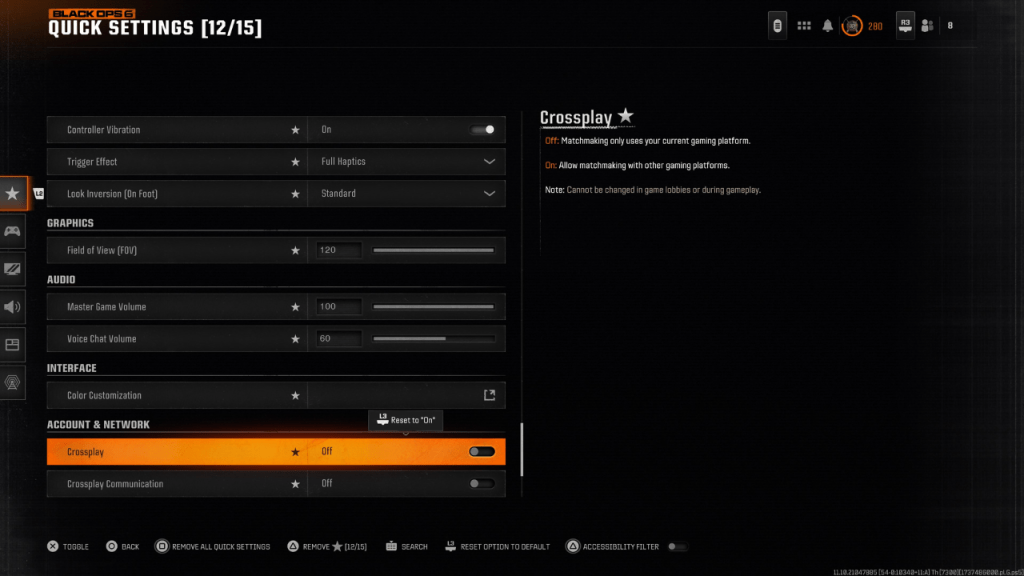 Disabling Crossplay in *Black Ops 6* is a straightforward process. You can find the Crossplay and Crossplay Communications toggle at the top of the Account & Network settings. Simply navigate to these settings and press X or A to toggle the setting from On to Off. This can be done within *Black Ops 6*, *Warzone*, or from the main *Call of Duty* HQ page. Note that in the image above, we accessed the Crossplay setting by favoriting it and placing it in Quick Settings.
Disabling Crossplay in *Black Ops 6* is a straightforward process. You can find the Crossplay and Crossplay Communications toggle at the top of the Account & Network settings. Simply navigate to these settings and press X or A to toggle the setting from On to Off. This can be done within *Black Ops 6*, *Warzone*, or from the main *Call of Duty* HQ page. Note that in the image above, we accessed the Crossplay setting by favoriting it and placing it in Quick Settings. LATEST ARTICLES
LATEST ARTICLES