Rockstar Games unveiled the second trailer for Grand Theft Auto VI, captured entirely on a PlayStation 5, fueling excitement and debate among fans. Dive into the details of the trailer's presentation
Author: LilyReading:1
Motion sickness can quickly turn a fun gaming experience into a nauseating ordeal. If you're playing Avowed and feeling queasy, don't worry—we've got you covered. This guide outlines the best settings to minimize motion sickness and keep you in the game.
In most first-person games, head movement, field of view, and motion blur are the usual culprits. Avowed is no exception.

Let's tackle head movement and camera shake first. These often significantly impact motion sickness. Navigate to the "Game" tab in the Settings menu, then find the "Camera" section. Adjust the following settings:
These adjustments should significantly reduce motion sickness. Experiment to find the optimal balance between immersion and comfort.
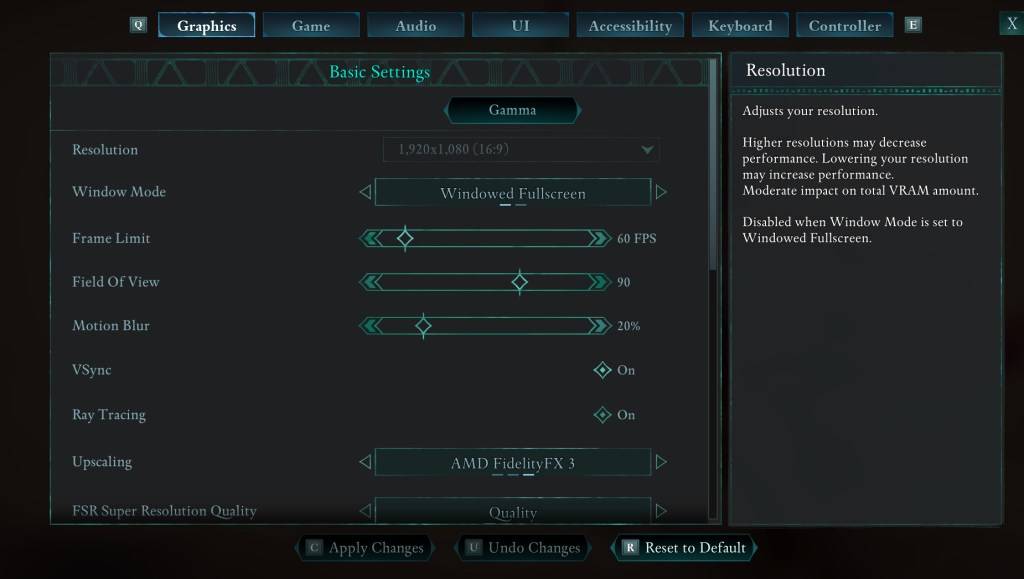
If eliminating head bobbing and camera shake isn't enough, head to the "Graphics" tab in Settings. At the top, you'll find sliders for "Field of View" and "Motion Blur." Here's what to do:
If you're still experiencing motion sickness, continue tweaking the above settings. Consider switching between first-person and third-person view as needed. If all else fails, don't force it. Take a break, hydrate, and try again later.
These settings should help you enjoy Avowed without the unpleasant side effects of motion sickness.
Avowed is available now.
 LATEST ARTICLES
LATEST ARTICLES