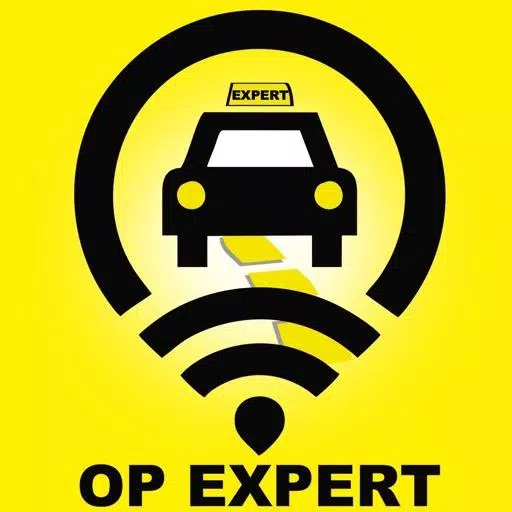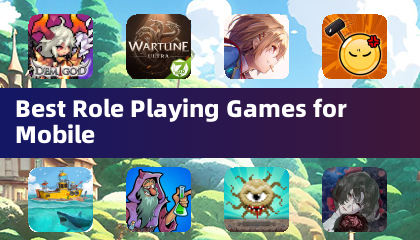Application Description
Uber Lite: Your Everyday Ride, Simplified
Uber Lite offers a streamlined, affordable ride-hailing experience. This lightweight Android app prioritizes ease of use and low data consumption, making it ideal for users with limited storage or connectivity. It retains Uber's reliability and safety features, while providing a simpler interface.
What is Uber Lite?
It's the familiar Uber experience, but in a smaller, simpler package:
- Simple & Intuitive: Request a ride in just four taps, minimizing typing and data usage. Cash payments are accepted.
- Lightweight: Downloading at only 5 MB (about the size of a few photos), it's designed to work on virtually any Android device.
- Reliable Offline: Functions even with weak or no Wi-Fi connection.
- Safe & Secure: Includes user-friendly safety features, such as real-time trip sharing with loved ones.
Requesting a Ride with Uber Lite (Four Easy Steps):
- Open the app.
- Confirm your location and select your destination.
- Choose your vehicle type.
- Confirm your ride.
After You Request:
Your driver receives your location and destination. The app displays real-time trip information, including driver details (name, photo, contact info, vehicle), trip progress, and estimated time of arrival (ETA). Cash payment is required upon trip completion; digital payments are currently unavailable.
Affordable Ride Options:
Uber Lite displays upfront pricing and automatically prioritizes the most affordable options at the time of your request. Choose from various ride types to match your needs and budget, including UberGO, UberAuto (budget-friendly options), and Premier (high-end vehicles). Options for larger groups and accessibility needs are also available.
Uber Lite: Rides Anywhere, App Works Everywhere
Check Uber availability in your city: https://www.uber.com/cities
Follow us on Twitter: https://twitter.com/uber
Like us on Facebook: https://www.facebook.com/uber
Need help? Visit: uber.com/help
What's New in Version 1.167.10000 (Updated September 30, 2024)
This update focuses on enhancing speed and reliability, including bug fixes and performance improvements.
Enjoying Uber Lite? Rate us! Your feedback helps improve the app. Questions? Use the app's Help section or visit help.uber.com.
Maps & Navigation




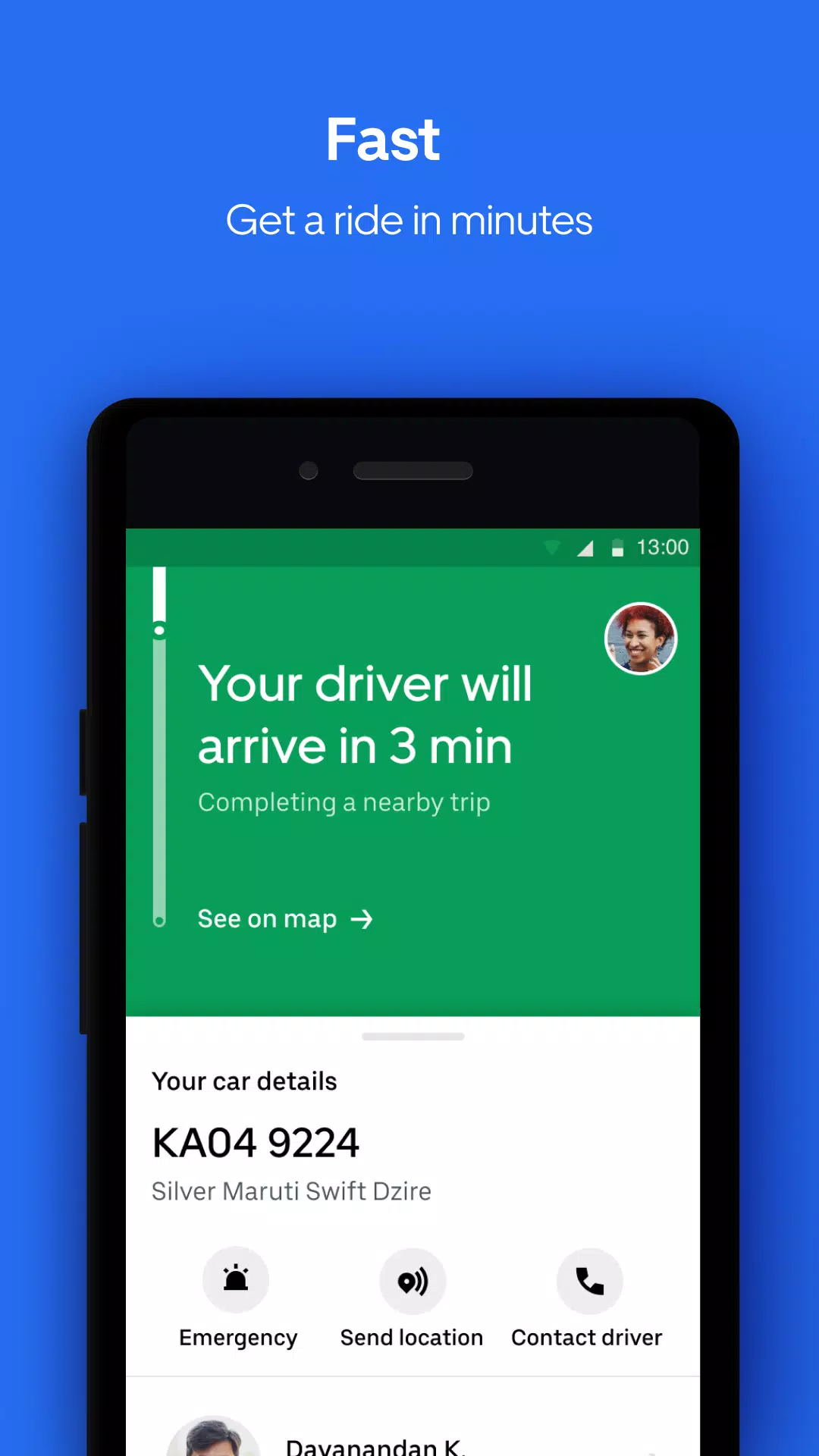

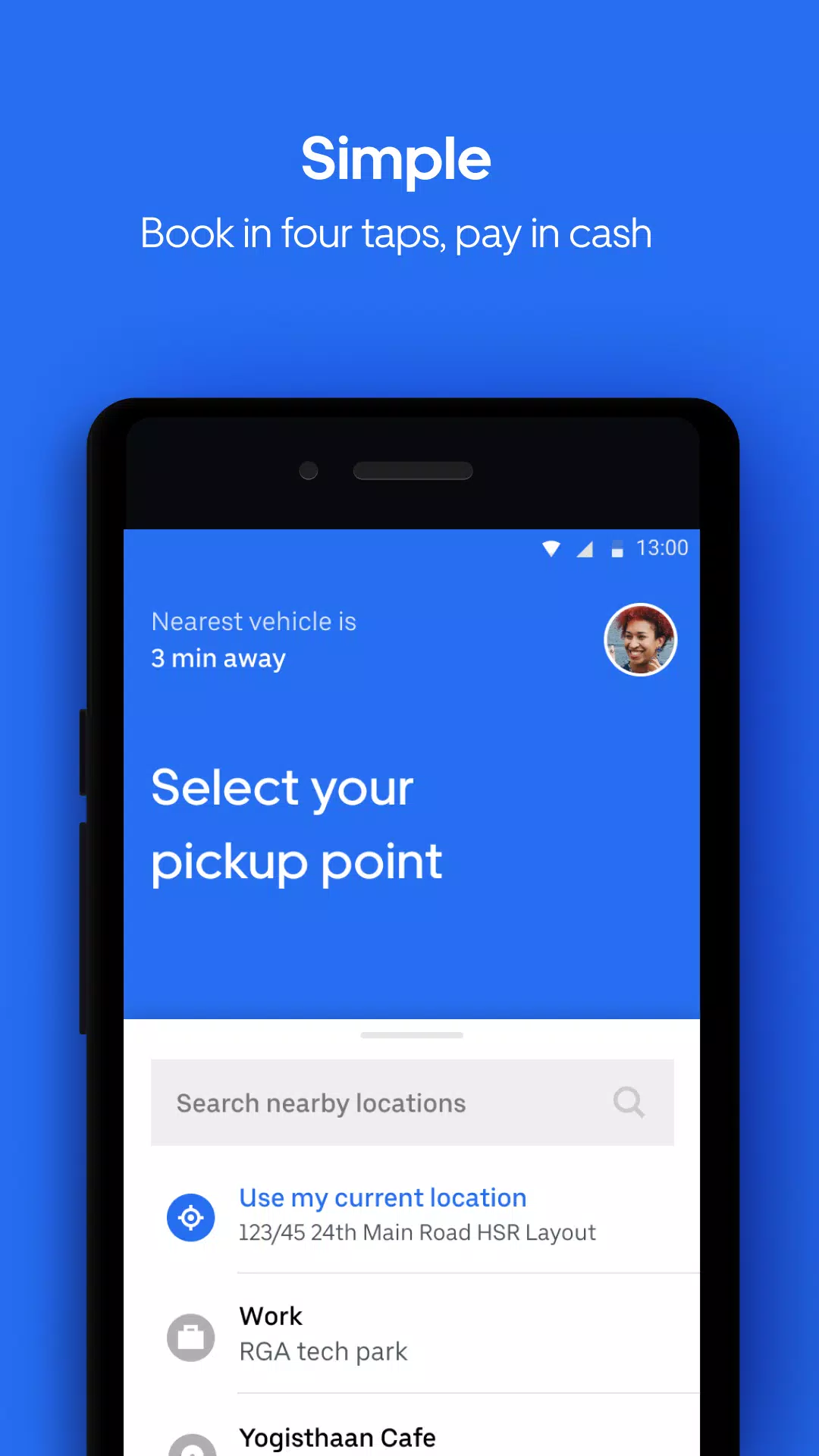
 Application Description
Application Description  Apps like Uber Lite
Apps like Uber Lite