Flappy Bird returns to mobile devices The iconic endless runner now available on Epic Games Store Currently on Android, with iOS release planned soon In mobile gaming history, few tit
Author: CharlotteReading:0
While the latest update of *Stardew Valley* has captured the community's attention, the modding scene has long been a playground for players seeking to expand their game experience. From enriching NPC stories to introducing new cosmetic items, modding allows you to fully express your creativity. Here’s a detailed guide on how to mod *Stardew Valley* on Windows.
Though not mandatory, backing up your save file is highly recommended to safeguard your farm and all your hard work. This step is particularly crucial if you've invested hours into building relationships and developing your farm. If you're starting anew, you can skip this step.
To back up your save file, follow these steps:
SMAPI, or Stardew Modding API, is essential as it acts as a mod loader that seamlessly integrates your selected mods into the game. You can download SMAPI directly from their official website.
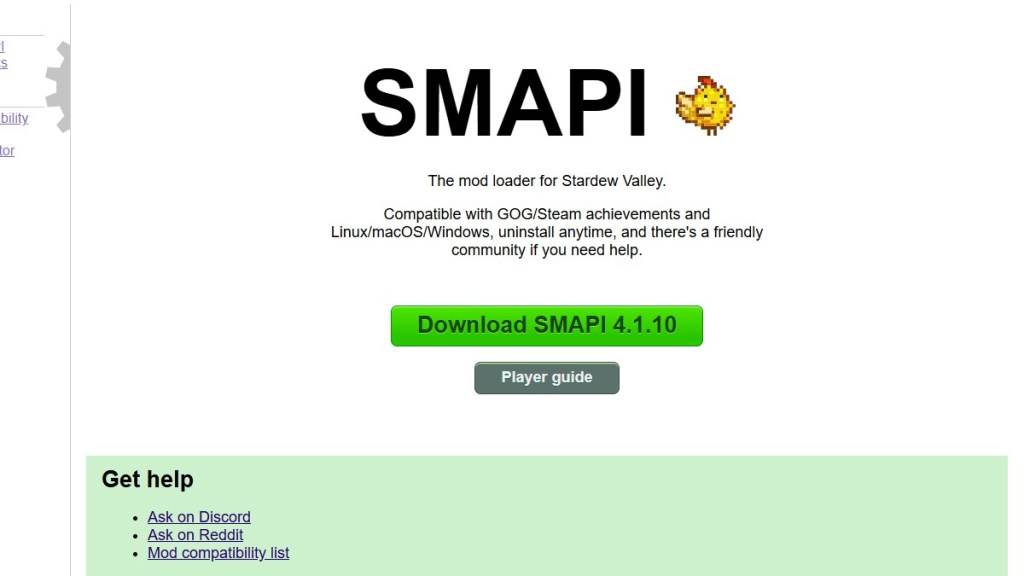 Image via SMAPI.io
Image via SMAPI.io
After downloading, extract the SMAPI ZIP file to your desktop or downloads folder. Remember, SMAPI itself is not a mod but a tool that enables modding. Avoid extracting it into the mods folder.
Once extracted, launch SMAPI and choose “install on Windows,” then follow the on-screen instructions.
If you're playing *Stardew Valley* through platforms like Steam, GOG Galaxy, or the Xbox App, you may need to adjust some settings to continue tracking playtime and achievements. For detailed guidance on configuring your game client, you can find more information here.
Now comes the exciting part—installing mods. Nexus Mods is a go-to site for downloading *Stardew Valley* mods, offering a vast array of options to keep you engaged.
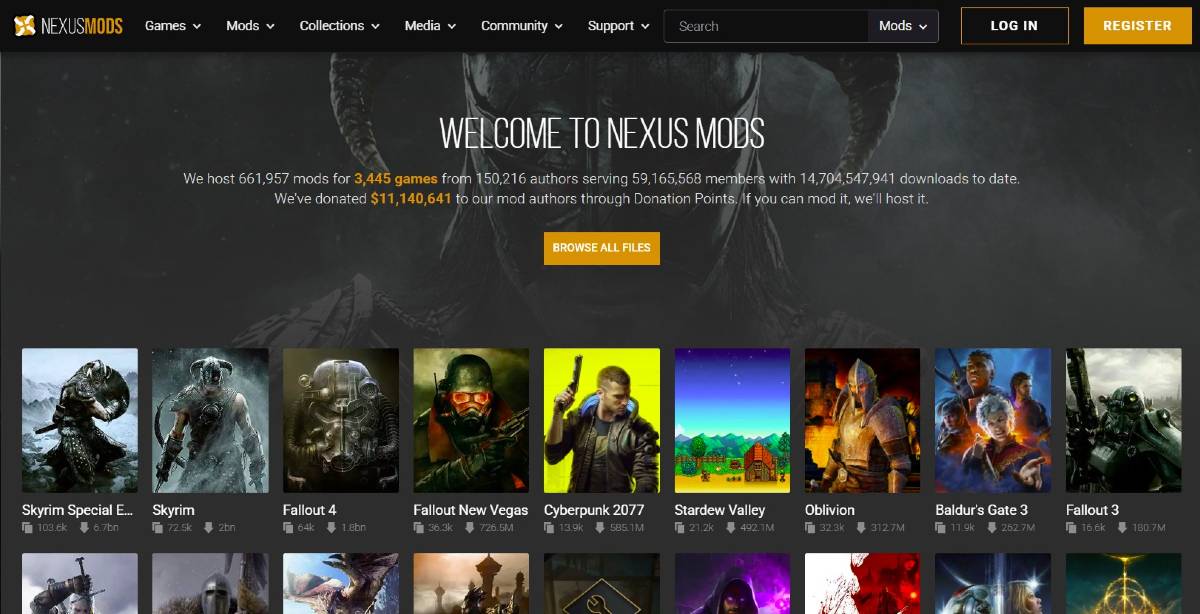 Image via Nexus Mods
Image via Nexus Mods
Mods are usually available as ZIP files. After downloading, extract these files and move them into the Mods folder, which SMAPI automatically creates during installation. You can locate the Mods folder in the following directories:
With over 1000 mods available on Nexus Mods alone, there's no shortage of ways to enhance and personalize your *Stardew Valley* experience.
*Stardew Valley* is available now, ready for you to dive in and transform your gameplay with mods.
 LATEST ARTICLES
LATEST ARTICLES