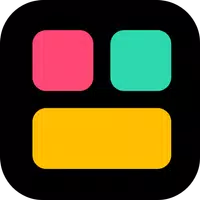d3D Sculptor - 3D modeling
by Naticis May 28,2025
Unleash your creativity with this cutting-edge digital sculpting app! With the d3D Sculptor - 3D modeling app, you can bring your imagination to life by manipulating digital objects as if they were real. This all-in-one tool allows you to sculpt, texture, paint, and tweak UV coordinates with ease. W



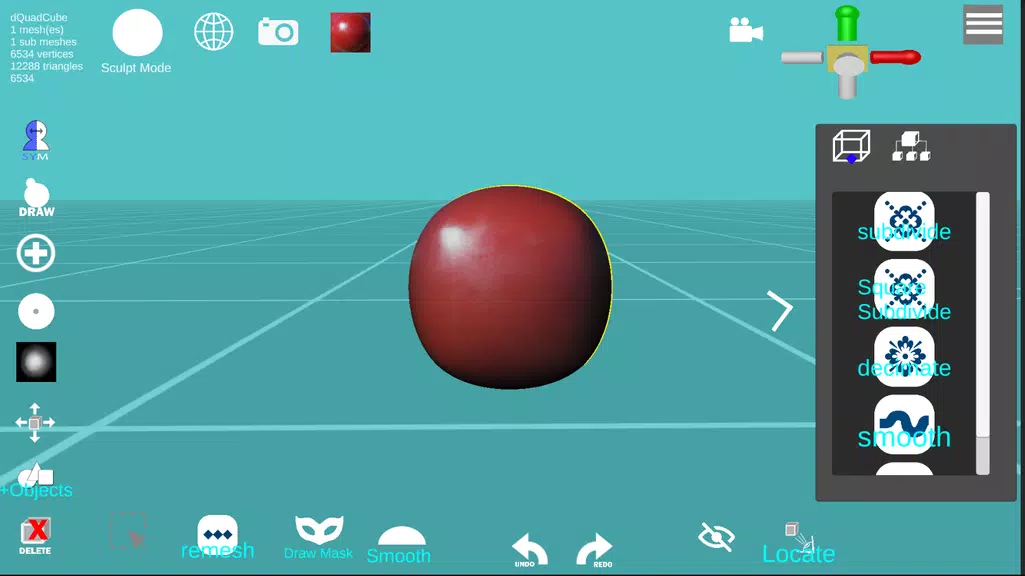
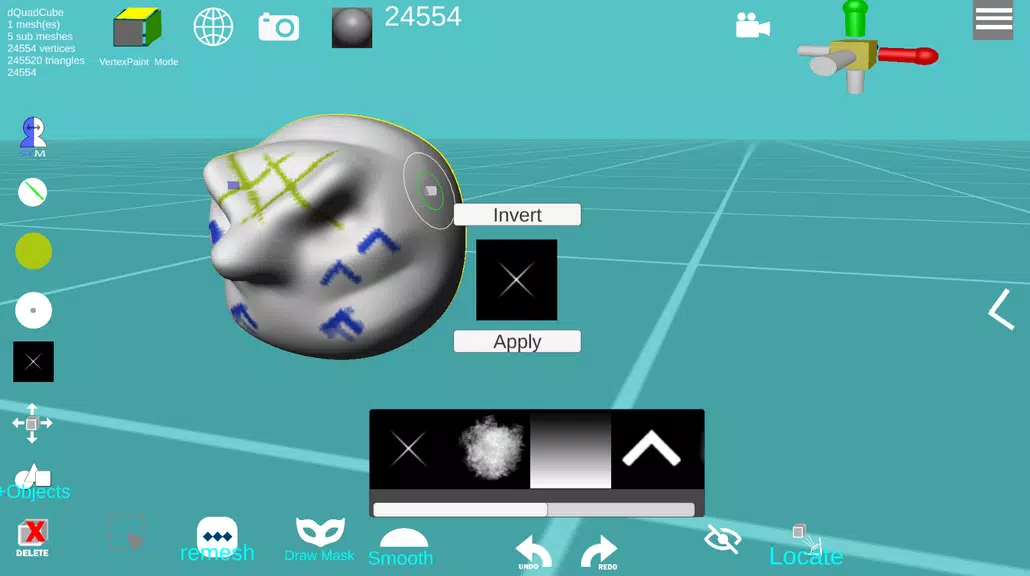
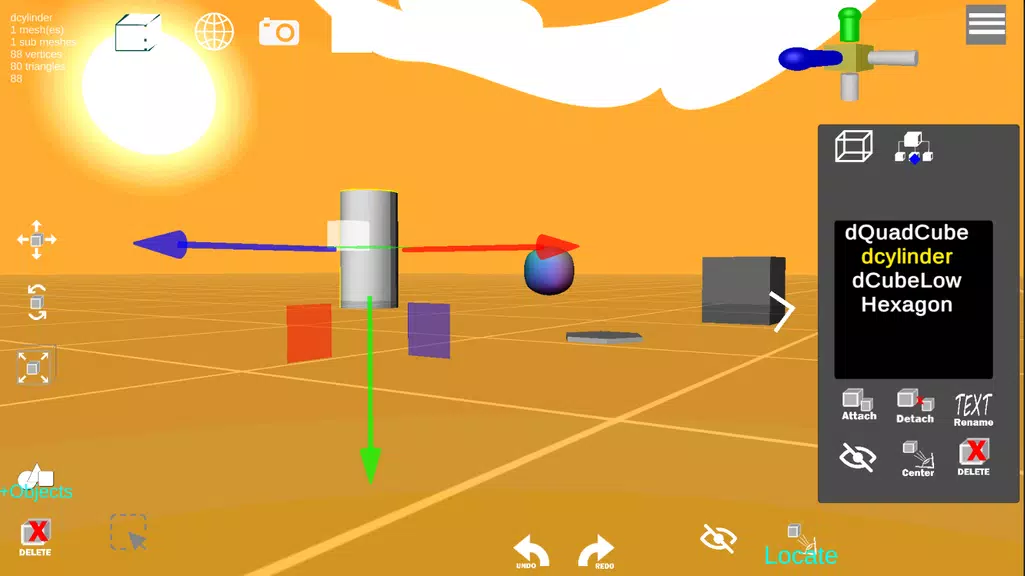
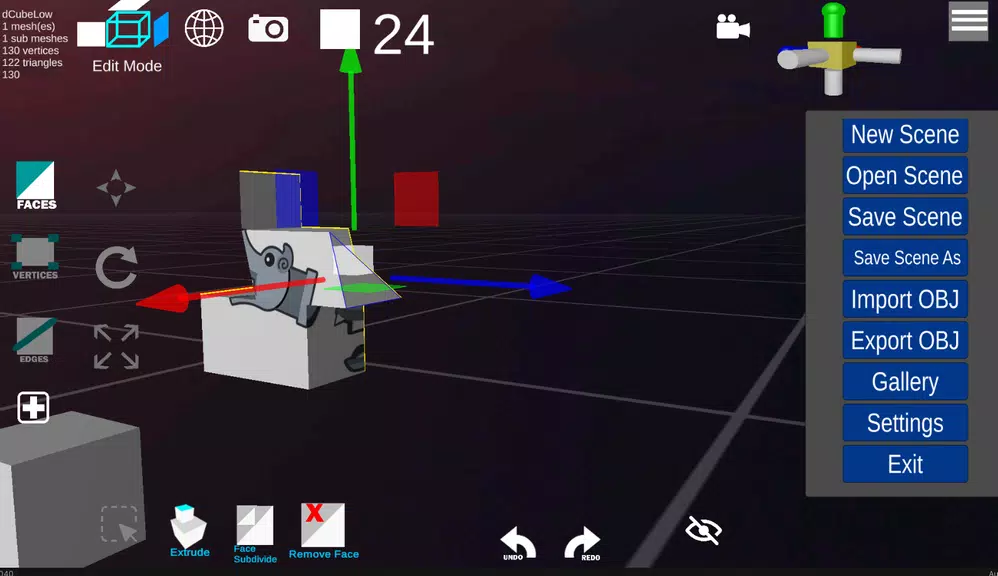
 Application Description
Application Description  Apps like d3D Sculptor - 3D modeling
Apps like d3D Sculptor - 3D modeling