
Application Description
Revolutionizing Smartphone Interaction: A Deep Dive into Touch The Notch APK
In the ever-evolving landscape of mobile technology, Touch The Notch APK stands out as a truly innovative application. Developed by a forward-thinking creator, this app transforms your phone's camera hole into a customizable control center, enhancing user interaction in unprecedented ways. For Android users seeking to optimize their device experience, Touch The Notch offers a unique and powerful solution.
Understanding Touch The Notch APK
Touch The Notch, a game-changer for 2024 and beyond, reimagines the often-overlooked camera hole. Instead of a mere design element, it becomes a multi-functional touchpoint, streamlining various phone operations. This app pushes the boundaries of smartphone usability, maximizing the potential of your device.
How Touch The Notch APK Functions
This innovative app leverages the camera cut-out for a variety of actions:
- Transforming the Camera Hole: Touch The Notch repurposes the camera hole, turning it into a highly functional interactive hub.
- Customizable Gestures: Go beyond simple taps. Customize long presses, double taps, and swipes to trigger different functions.
- Extensive Functionality: Access a wide range of actions, tools, and modes directly through the camera hole interface.
- Enhanced User Convenience: Touch The Notch prioritizes user experience, ensuring every feature adds genuine value.

Key Features of Touch The Notch APK
Touch The Notch boasts a comprehensive suite of features designed to improve your smartphone experience:
Actions:
- Screenshot capture
- Flashlight toggle
- Power button menu activation
- Minimized apps drawer access
- Quick camera or app launch
- Recent apps menu navigation
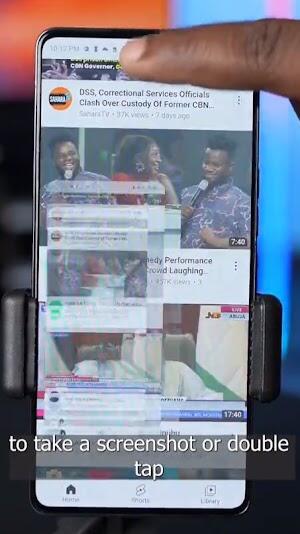
Access:
- Minimized apps drawer
- Direct camera access
- Customizable app shortcuts
- Recent apps menu

Communications:
- Quick Dial for rapid contact access
Modes:
- Automatic orientation toggle
- Do Not Disturb mode
Tools:
- QR code reader
- Automated task triggers
System:
- Brightness control
- Ringer mode toggle
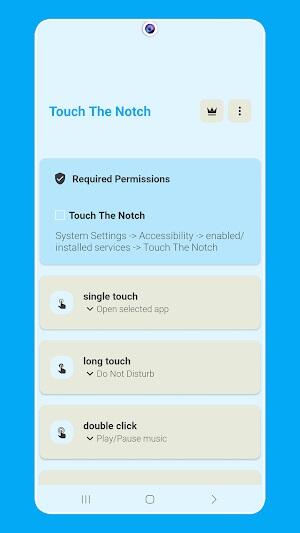
Media:
- Music controls (play/pause, next/previous)
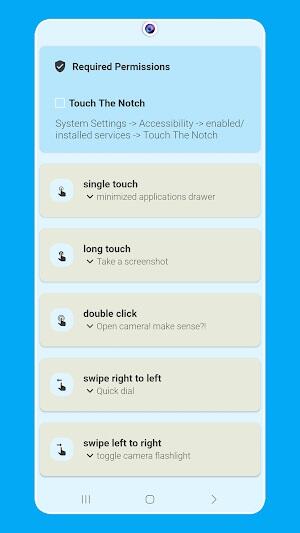
Tips for Optimizing Touch The Notch Usage
To fully leverage Touch The Notch's capabilities:
- Utilize the Minimized Apps Drawer: Quickly access frequently used apps.
- Master Quick Dial: Instantly connect with important contacts.
- Employ the QR Code Reader: Easily scan and access information.
- Leverage Brightness Control: Adjust screen brightness for optimal viewing.
- Control Music Effortlessly: Manage your music playback without leaving the current app.
Conclusion
In a sea of mobile applications, Touch The Notch MOD APK stands out as a truly innovative and useful tool. Its intuitive design and practical functionality make it a valuable asset for any Android user. Download Touch The Notch and experience the future of mobile interaction, where every touch counts.
Personalization




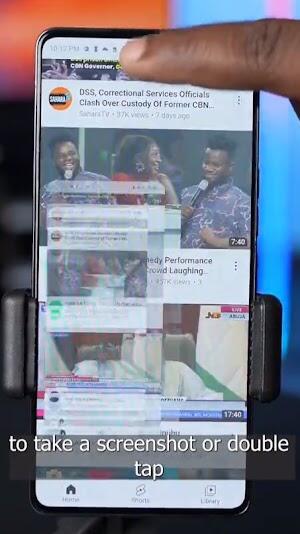

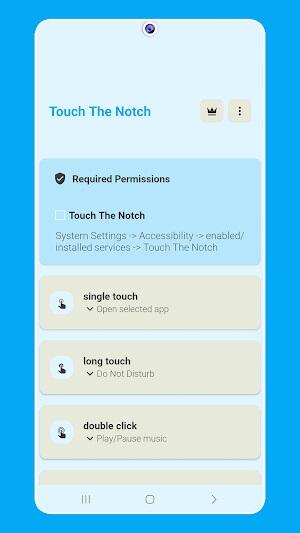
 Application Description
Application Description 
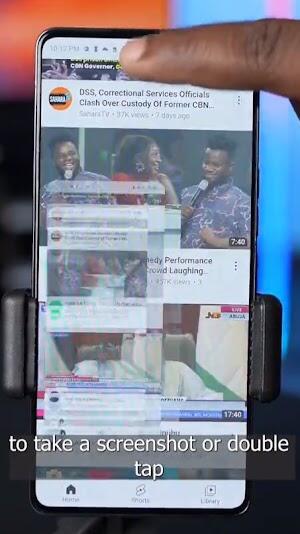

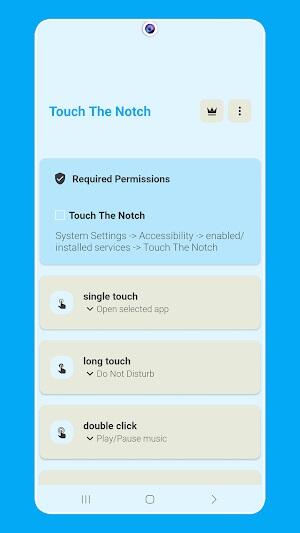
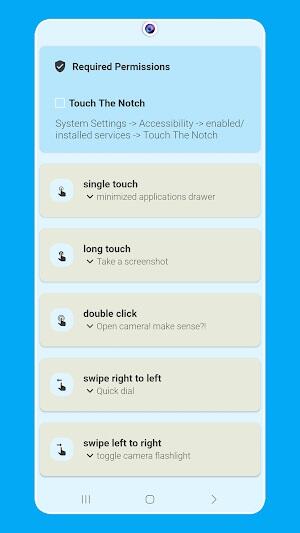
 Apps like Touch The Notch
Apps like Touch The Notch 
















