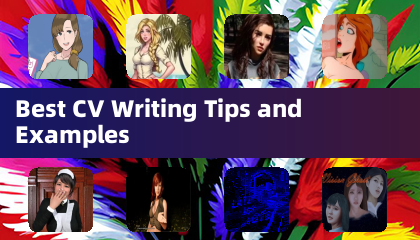Application Description
ZArchiver Donate, the premium edition of the widely-used ZArchiver app, delivers powerful archive management capabilities wrapped in an elegant and intuitive interface. With support for creating and extracting multiple archive formats such as 7z and zip, built-in image previews, and the ability to edit files directly within archives, ZArchiver Donate is a versatile tool designed for both casual users and tech-savvy professionals.
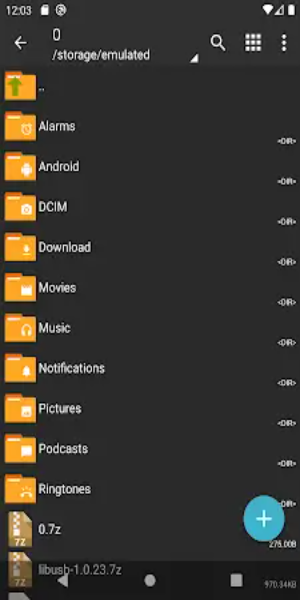
Key Features of ZArchiver Donate:
1. Customizable Interface
ZArchiver Donate offers a sleek, user-friendly interface with optional light and dark themes. This allows users to tailor the visual experience to their personal preferences, ensuring comfort during extended use.
2. Enhanced Security Options
Security is a top priority in ZArchiver Donate. The app supports password-protected archives, enabling users to securely create and extract sensitive data without compromising privacy.
3. Image Preview Functionality
Managing image-based content becomes effortless with the integrated image preview feature. Users can view thumbnails or full previews of images stored inside archives, streamlining file identification and selection.
4. In-Archive File Editing
One of ZArchiver Donate's standout features is its ability to edit files directly within compressed archives. Supported formats include zip, 7zip, tar, apk, and mtz, allowing quick edits without the need to fully extract files first.
5. Offline Privacy Protection
To ensure maximum data confidentiality, ZArchiver Donate operates without requiring internet access permissions. This guarantees that no user data is transmitted externally, keeping your files private and secure.
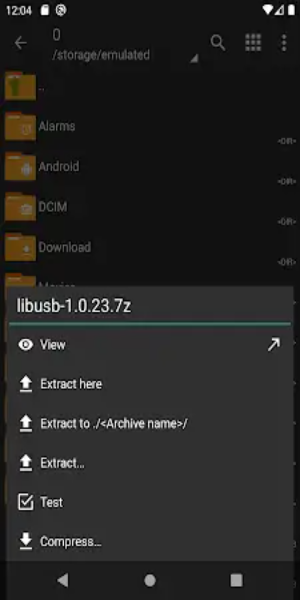
Performance Enhancements:
- Optimized for Android 9+ Devices
ZArchiver Donate is fine-tuned for fast startup and efficient handling of small files on Android 9 and above, delivering a smoother and more responsive experience.
- Multithreading Support
By leveraging multicore processors through multithreading, ZArchiver Donate significantly improves performance during resource-heavy tasks like compressing or extracting large files.
- UTF-8 / UTF-16 Filename Compatibility
The app fully supports UTF-8 and UTF-16 encoded filenames, making it possible to use special characters and native language symbols across different regions and operating environments.
Additional Advanced Capabilities:
1. Wide Archive Format Support
ZArchiver Donate seamlessly handles numerous archive types including 7z, zip, bzip2, gzip, XZ, lz4, tar, and zst. This broad compatibility ensures smooth creation and extraction processes.
2. Archive Content Inspection
Users can browse the contents of various archive formats such as 7z, zip, rar, bzip2, gzip, XZ, iso, and tar before extraction, helping to locate specific files quickly.
3. Password-Protected Archive Handling
Create and open encrypted archives with ease using strong password protection, ensuring your confidential data stays safe from unauthorized access.
4. Multi-Part Archive Management
ZArchiver Donate supports multi-part archives (e.g., .7z, .rar), allowing users to split and manage large files into smaller, more transportable segments.
5. Direct APK/OBB Installation
Restore apps and game data effortlessly by installing APK and OBB files directly from backups—ideal for gamers and frequent app testers.
6. Selective File Extraction
Extract only the files you need from an archive rather than decompressing the entire package, saving time and storage space.
7. Split Archive Extraction
Easily extract files from split archives like 7z.001, zip.001, or part1.rar, ensuring seamless compatibility with fragmented archive sets.
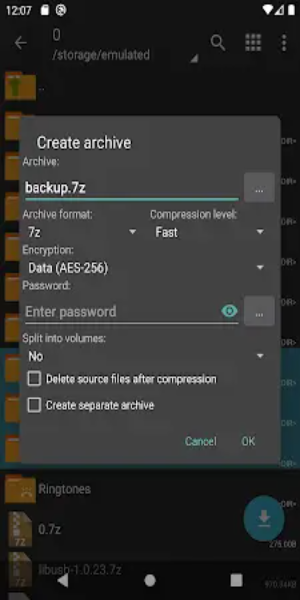
Final Thoughts:
ZArchiver Donate stands out as a comprehensive, high-performance archive manager tailored for modern Android devices. Packed with advanced tools, robust security features, and support for a wide range of compression formats, it empowers users to efficiently organize, protect, and manipulate digital content. Whether you're managing everyday files or diving into complex archive operations, ZArchiver Donate provides a polished, reliable solution that meets the demands of all user levels—from casual to advanced.
Lifestyle



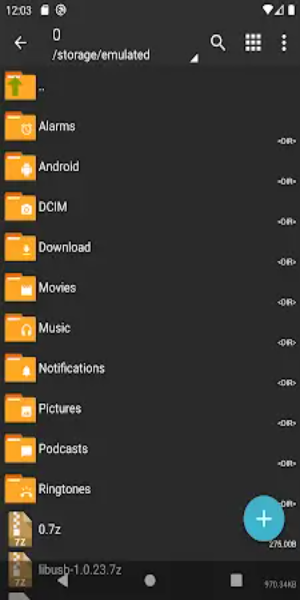
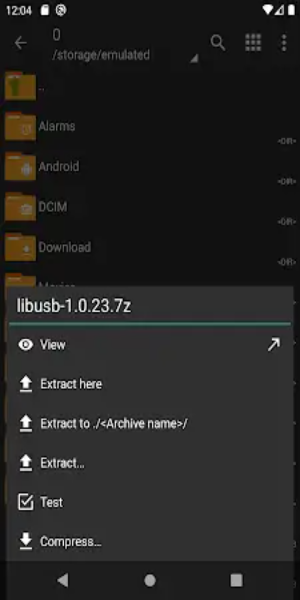
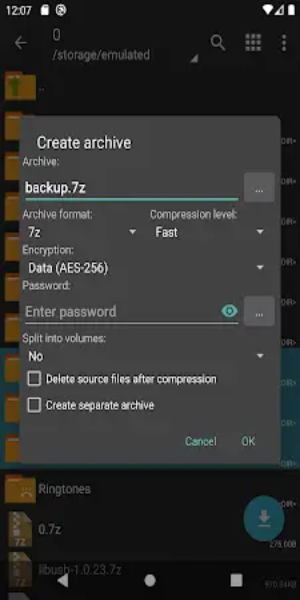
 Application Description
Application Description 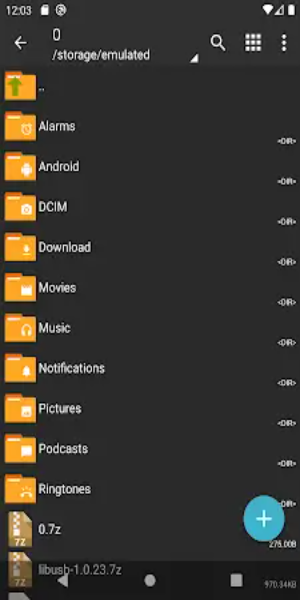
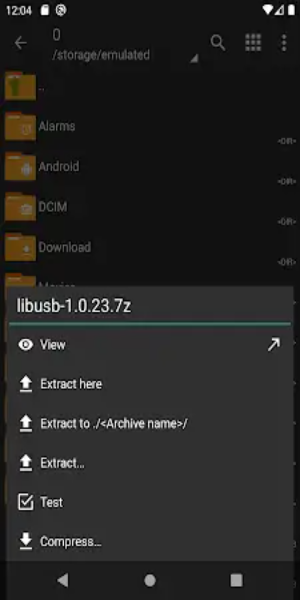
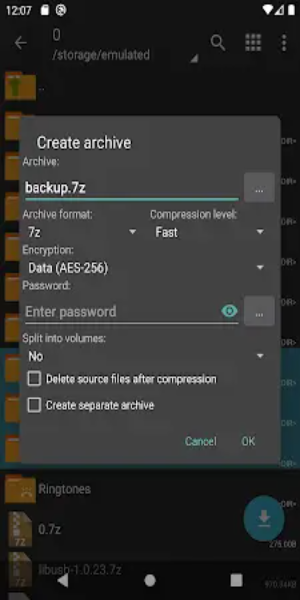
 Apps like ZArchiver Donate
Apps like ZArchiver Donate