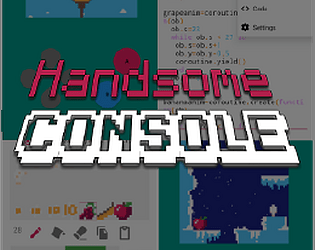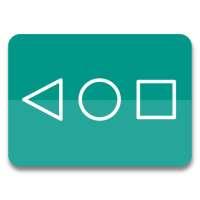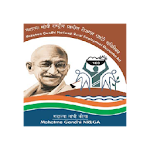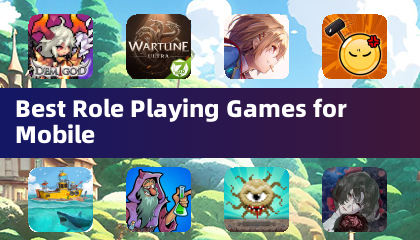Zapya - File Transfer, Share
by Dewmobile, Inc. Apr 19,2025
Zapya stands out as a robust file-sharing application that revolutionizes how you transfer files across various devices and platforms. Whether you're connected to the internet or not, Zapya enables seamless file sharing between Android and iOS devices, as well as Windows and Mac computers, without




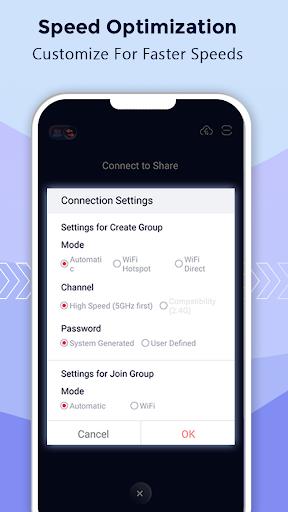


 Application Description
Application Description  Apps like Zapya - File Transfer, Share
Apps like Zapya - File Transfer, Share