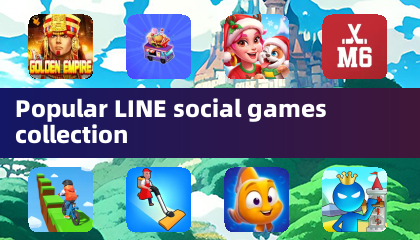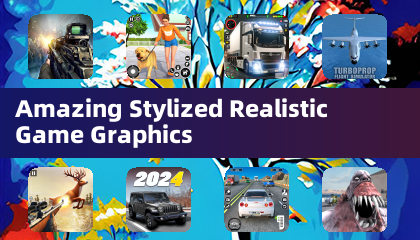Waterfall Photo Editor frame
Dec 22,2024
Unleash your inner artist with Waterfall Photo Editor frame! This user-friendly app lets you effortlessly merge your photos with breathtaking waterfall backdrops, instantly transforming ordinary pictures into captivating nature scenes. The app functions as a seamless background eraser, perfectly b







 Application Description
Application Description  Apps like Waterfall Photo Editor frame
Apps like Waterfall Photo Editor frame