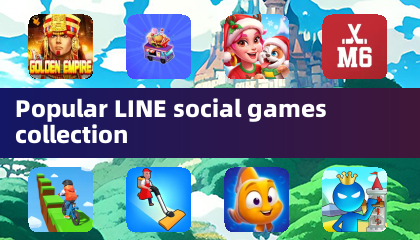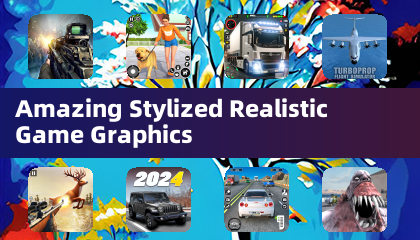Video Rotate Tool
by Mel studio apps Mar 16,2025
Tired of watching videos recorded in the wrong orientation? Video Rotate Tool is your solution! This app effortlessly rotates videos by 90, 180, 270, or even 360 degrees, ensuring your videos always play correctly. A quick, high-quality copy of your video is created with the adjusted orientation.



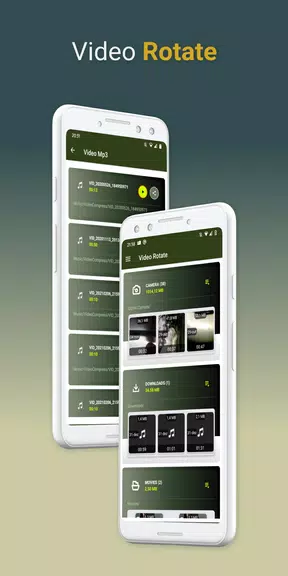
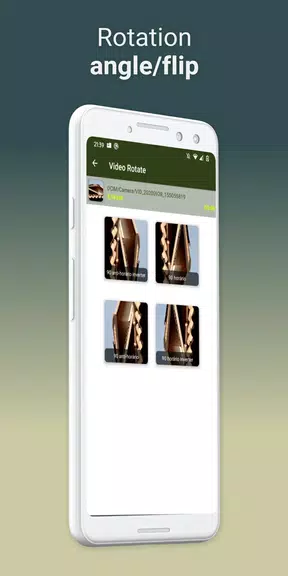

 Application Description
Application Description  Apps like Video Rotate Tool
Apps like Video Rotate Tool