
Application Description
Unleash your creativity with the Tattoo on Photo: Tattoo design app! Designed for both tattoo artists and body art enthusiasts, this innovative app offers a vast collection of professionally crafted tattoos and symbols. With limitless customization options, an advanced AR try-on feature, and realistic visualization tools, it’s the ultimate digital canvas for planning your next piece of body art.
Whether you're preparing for your first tattoo or simply exploring creative ideas, the Tattoo Creator app provides a fun, risk-free environment to experiment. Try different designs, color schemes, and placements to visualize how they’ll look on your body. Save and share your creations with friends or family for feedback before making any permanent decisions. Download now and start designing something truly unique!
Key Features of Tattoo on Photo: Tattoo Design
❤ Extensive Tattoo Collection
Dive into a comprehensive library of tattoos categorized by style, size, and theme. From traditional to tribal, minimalist to photorealistic, find the perfect design that matches your personality and artistic vision.
❤ AR Tattoo Try-On Technology
Experience the future of tattoo planning with augmented reality. Use your device's camera to apply virtual tattoos directly onto your body in real-time. Preview how different designs look on various body parts before making a commitment.
❤ Advanced Customization Tools
Once a tattoo is applied, take full control of its appearance. Resize, rotate, and reposition the design to fit your body shape perfectly. Fine-tune color intensity and opacity for a more lifelike effect that blends naturally with your skin tone.
❤ Realistic Visualization Engine
The app ensures each tattoo integrates seamlessly with your skin texture and contours. This high level of detail gives you an accurate preview of how the final ink will appear in real life.
❤ Save & Share Your Designs
Easily save your favorite tattoo mockups within the app for future reference. Share them effortlessly via social media, messaging apps, or email to gather opinions and refine your choices before stepping into a studio.
Expert Tips for Getting the Most Out of the App
❤ Explore Every Category
Take time to browse through all available tattoo categories—styles, sizes, themes, and more. You might discover a new design that resonates with your personal story or aesthetic.
❤ Test Different Body Placements
Use the AR feature to try tattoos on various body parts. Whether it’s your arm, leg, back, or even face, visualizing placement helps you understand how the design flows with your physique.
❤ Personalize Your Look
After selecting a base design, customize it to reflect your individuality. Adjust size, orientation, and colors to ensure the tattoo aligns perfectly with your vision.
❤ Curate Your Favorites
Keep track of your top designs by saving them inside the app. Build a portfolio of potential tattoos and revisit them anytime to compare and finalize your decision.
Final Thoughts
The Tattoo on Photo: Tattoo design app delivers a powerful, intuitive platform for anyone looking to explore body art creatively. Packed with features like an expansive tattoo library, AR try-on functionality, detailed customization, and hyper-realistic previews, it empowers users to make informed decisions without the pressure of permanence.
Whether you're a professional artist seeking inspiration or a fan of body art experimenting with ideas, this app transforms imagination into tangible visuals. Start designing today—your dream tattoo is just a tap away. [ttpp]Download now[yyxx] and bring your body art vision to life!
Tools



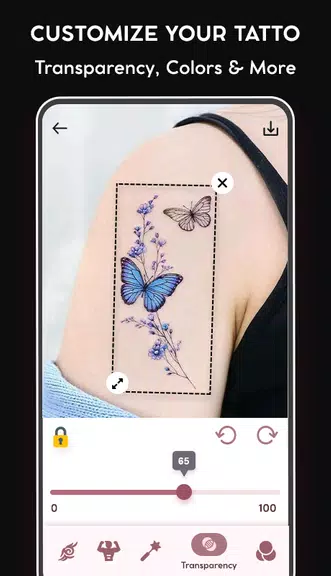
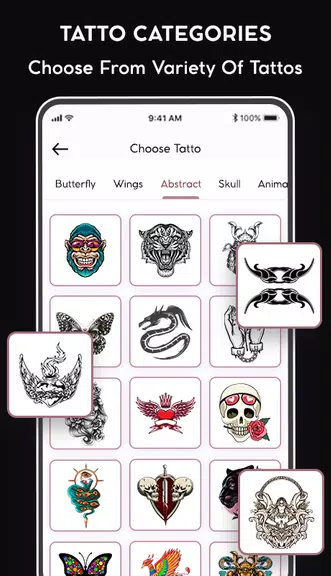
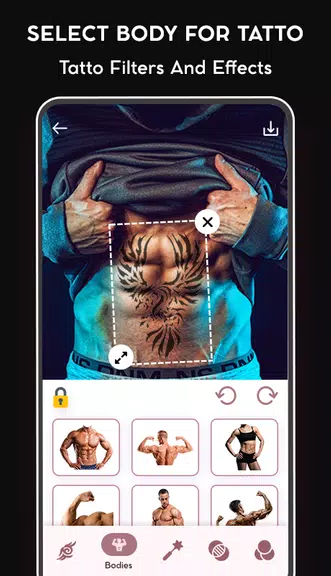
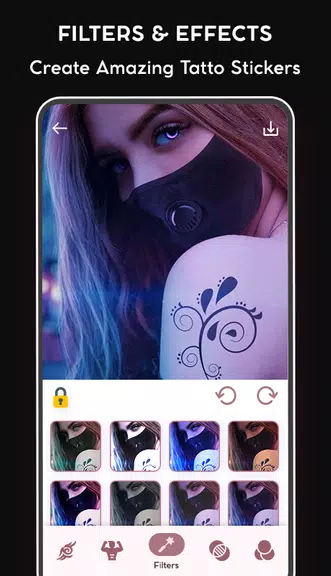
 Application Description
Application Description  Apps like Tattoo on Photo: Tattoo design
Apps like Tattoo on Photo: Tattoo design 
















