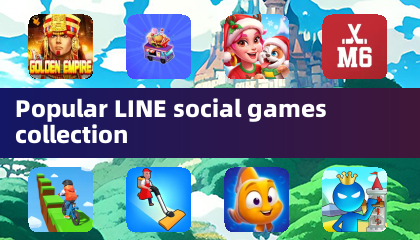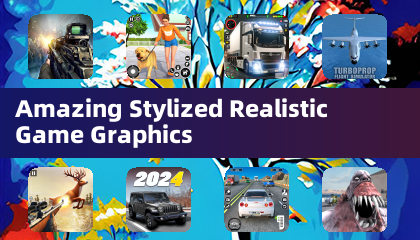TapSlide
Dec 10,2024
TapSlide is the ultimate app for creating breathtaking music videos from your device's photos. Simply select your favorite pictures and choose a song – TapSlide will do the rest, or unleash your creativity with easy-to-use editing tools. Trim audio clips, adjust image durations, apply filters, and




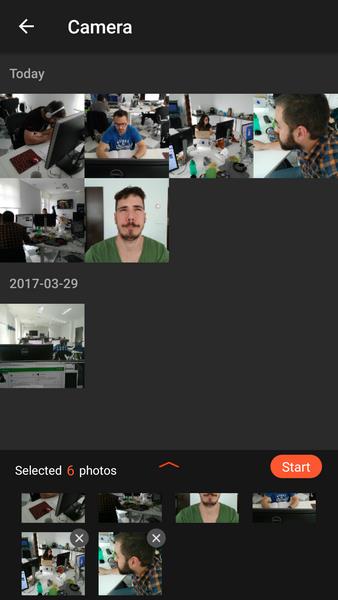

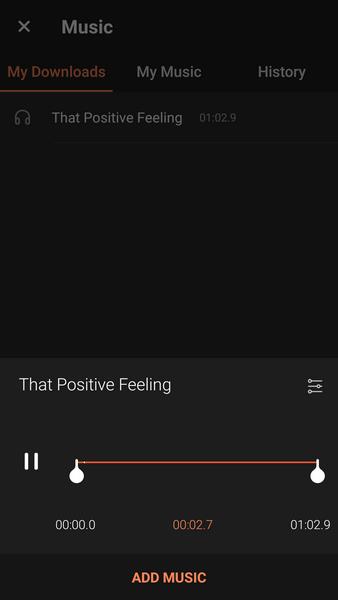
 Application Description
Application Description  Apps like TapSlide
Apps like TapSlide