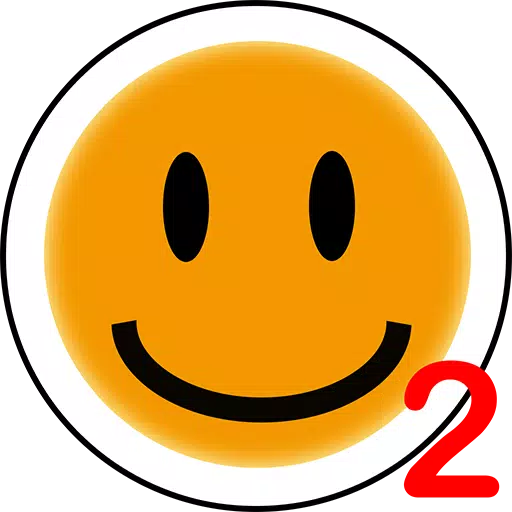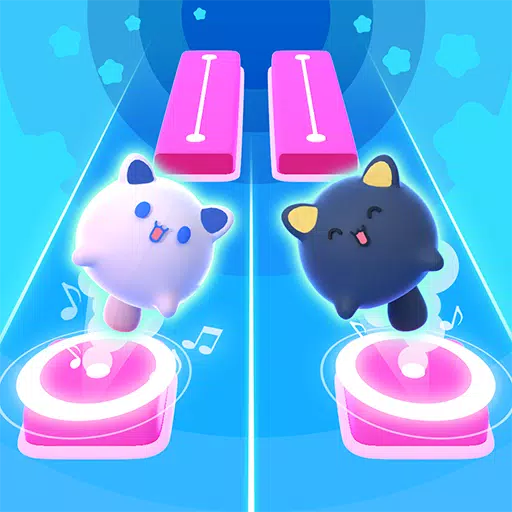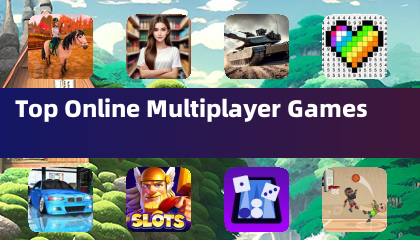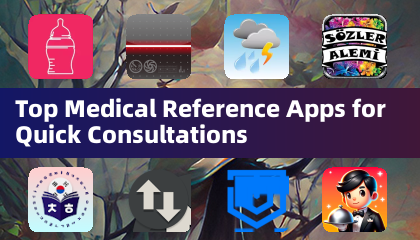Application Description
This app lets you play "Taiko-san Jiro 2" TJA files on your PC. However, it only includes one sample song. You'll need to manually add your own music data to your device's internal storage or SD card. Without this data, the game is unplayable.
Important Note: Due to Android's enhanced security, the default TJA folder used in Taiko-san Daijiro 2 is no longer accessible. This app addresses this by using a separate storage location.
We apologize for any unanswered review comments. Please email us directly with any inquiries. Comprehensive testing across all Android devices isn't feasible, so we cannot guarantee compatibility with every device. If the app fails to launch, please close any background tasks using a task killer before attempting to run it again.
We do not provide assistance with acquiring TJA files or skins.
Song and Skin Installation:
-
Songs (.tja files): Place your music files in this directory: /Android/data/com.daijiro.taiko3/files/TJA. If migrating from Taiko-san Daijiro 2, use a file manager to copy your scores. For online downloads, extract the zip file to the "Taiko-san Daijiro 3" folder. The absence of genre.ini in your genre folder will result in songs being categorized as "Uncategorized".
-
Skins: Compatible with "Taiko-san Jiro 2" skins (with some exceptions). Skins from the original "Taiko-san Jiro" are not supported. Note that performance may be impacted depending on your device and the chosen skin.
genre.ini File Contents (Required for genre folders):
[Genre]
GenreName=Genre Name
GenreColor=#66cc66
FontColor=#ffffffff
Example Directory Structure:
/Android/data/com.daijiro.taiko3/files/TJA
├── genre.ini
├── songA.tja
├── songA.ogg
├── songB.tja
├── songB.ogg
└── ...
Changes from Taiko-san Daijiro 2:
- Support for 60hz and higher refresh rate displays.
- Compatibility with TJAPlayer3 gimmick scores (HBSCROLL, JPOSSCROLL, SUDDEN, complex scroll). Note that this differs from the HBSCROLL implementation in Jiro and Jiro 2.
- Added poses.
- Minor bug fixes.
Version 2.0.3 (November 23, 2022): Minor bug fixes.
Music

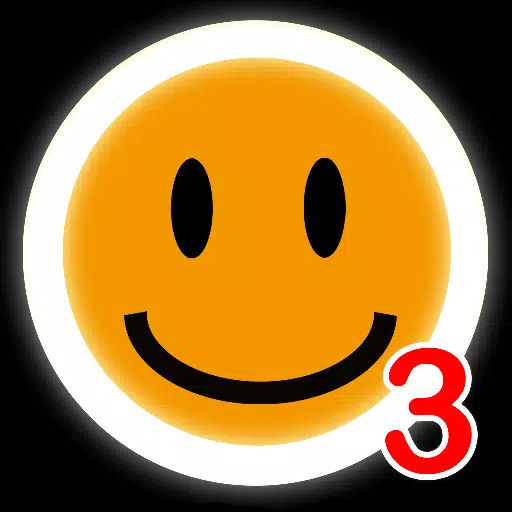

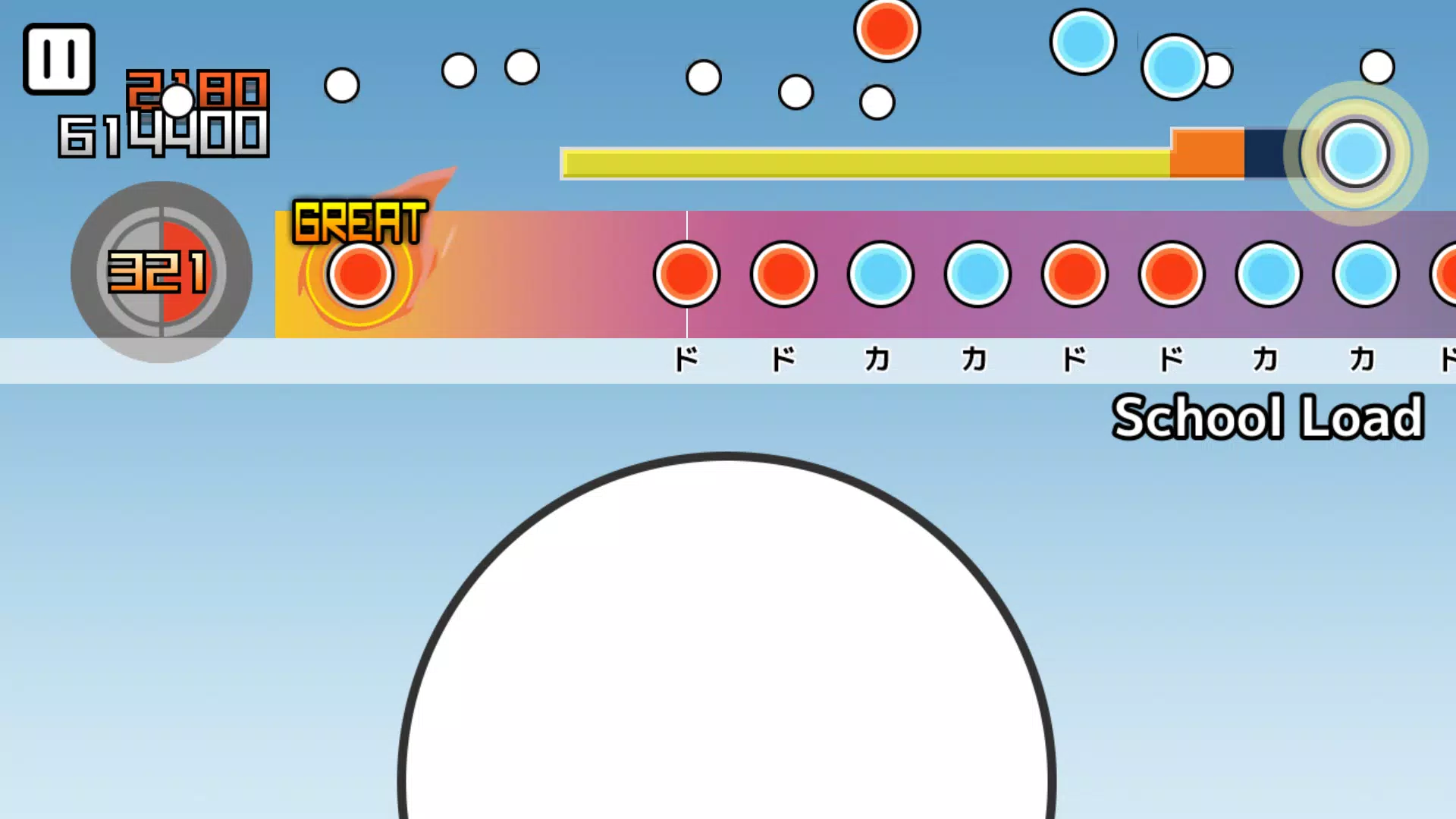
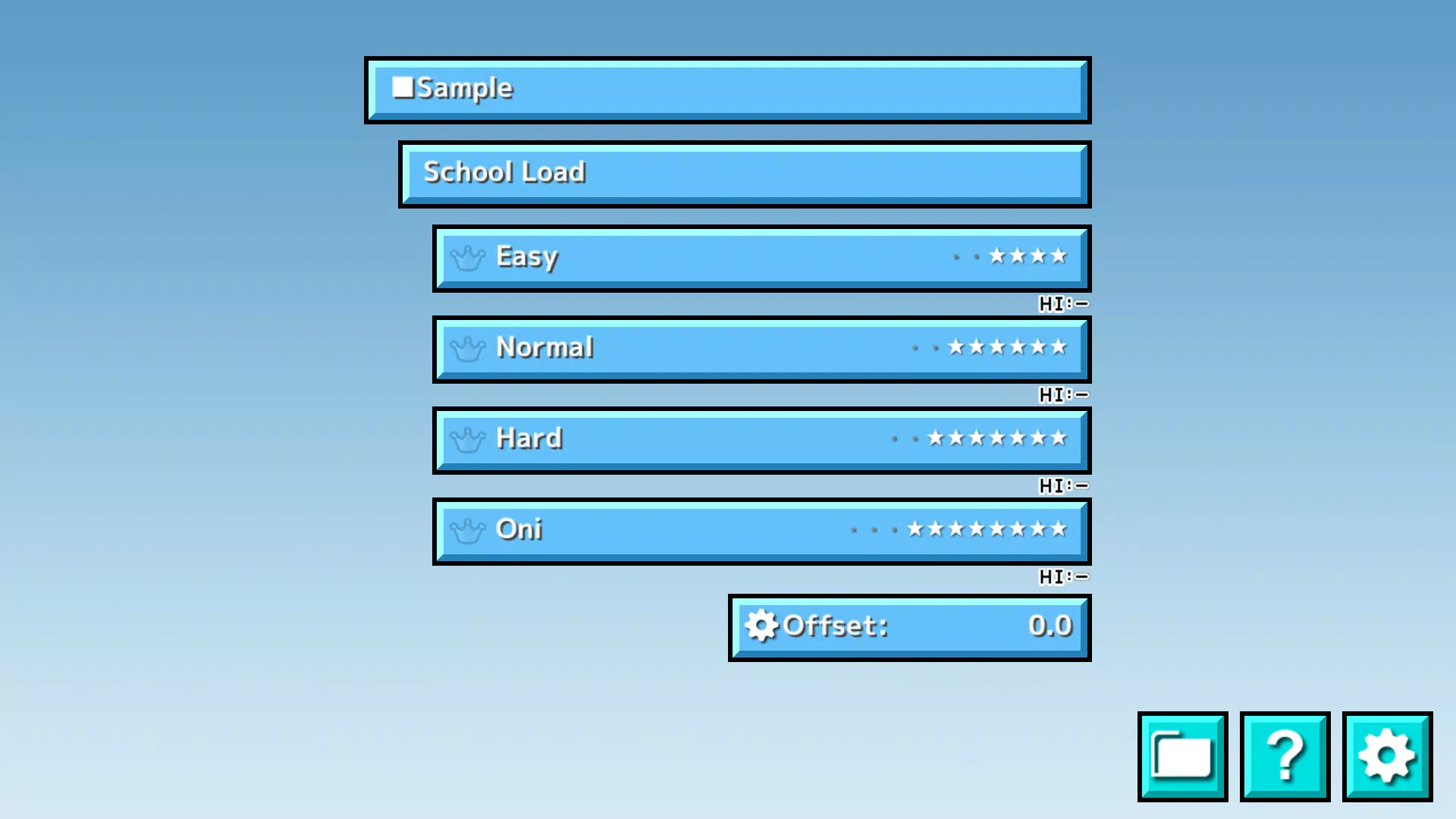
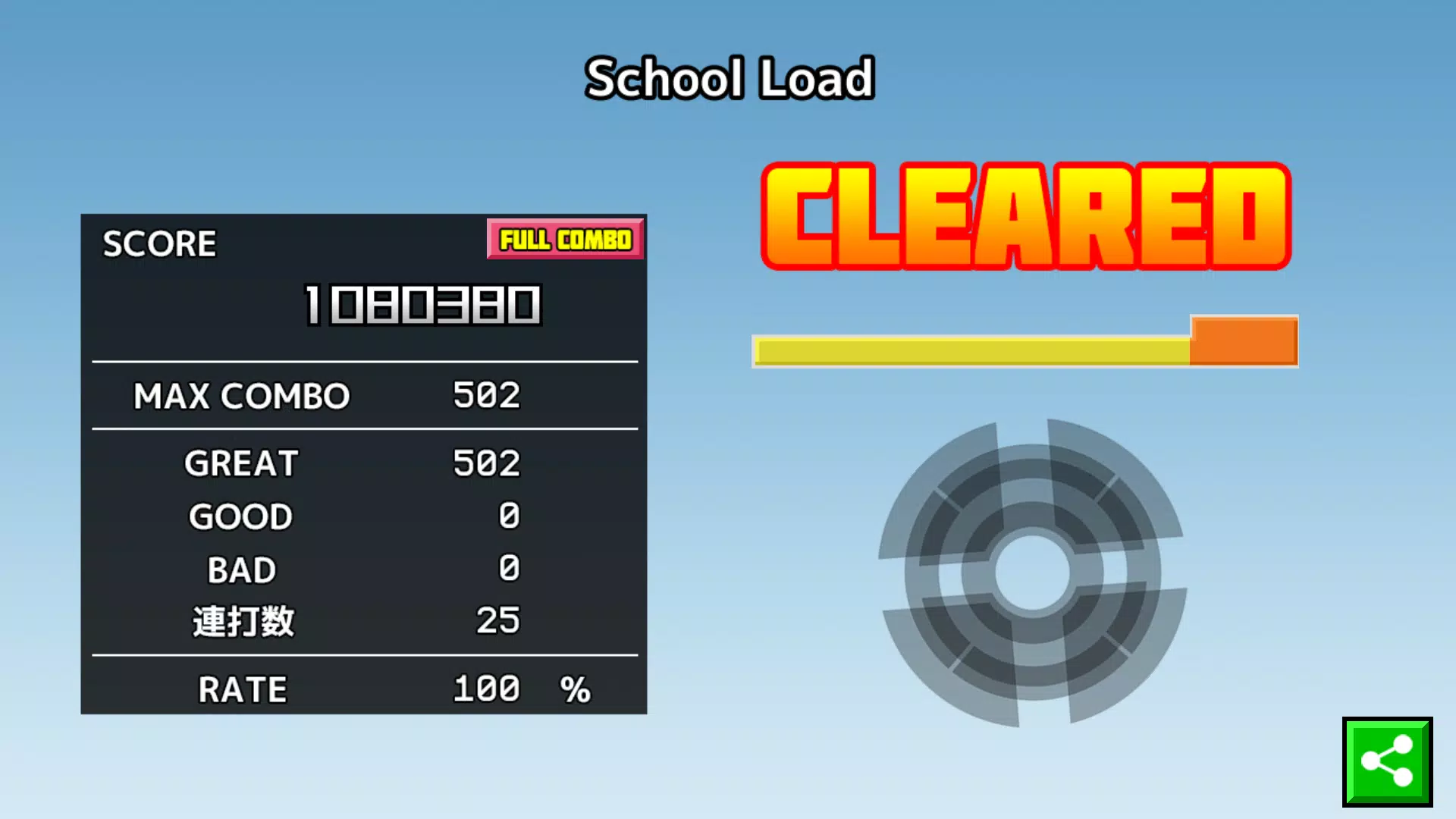
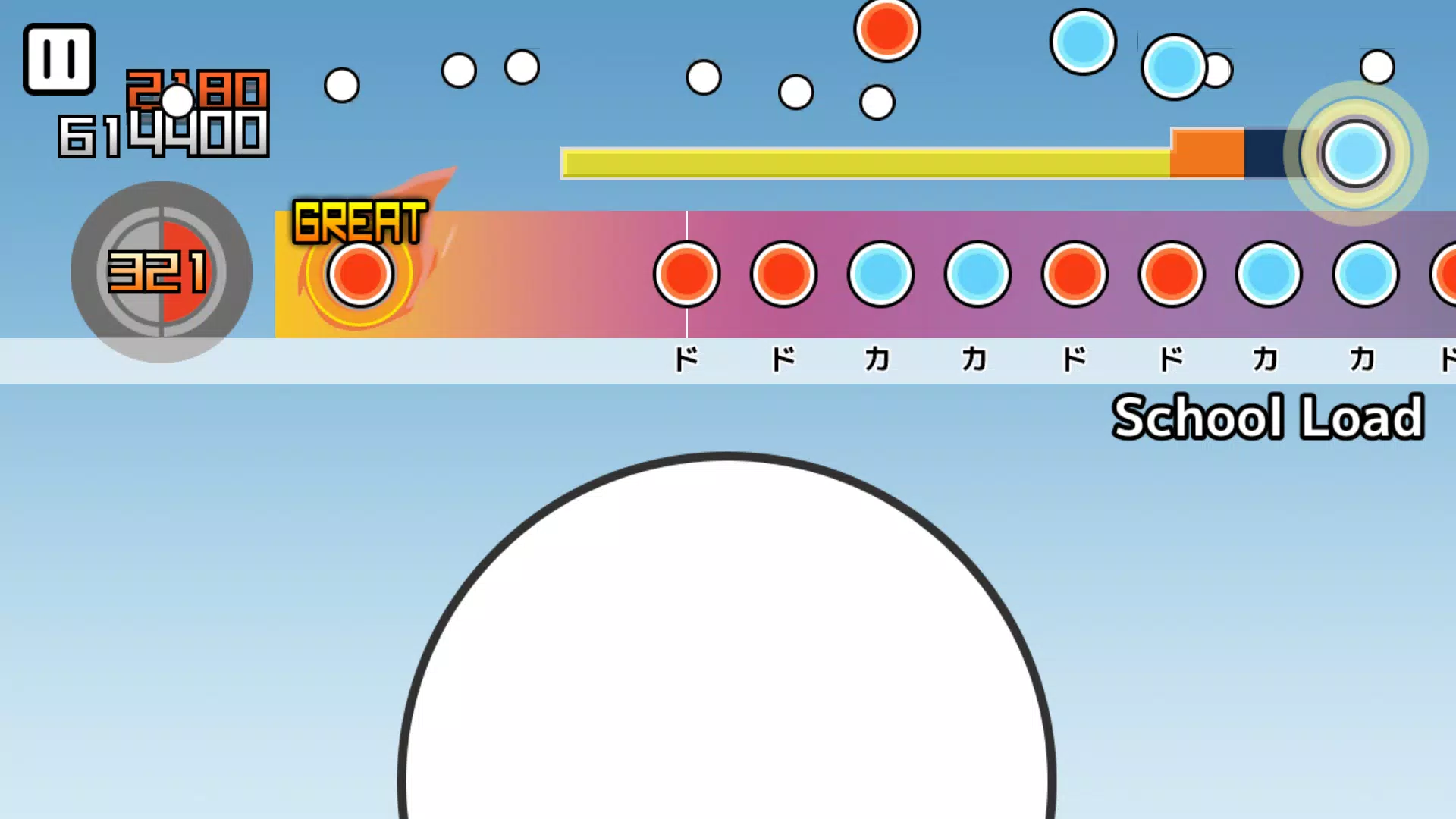
 Application Description
Application Description  Games like Taiko-san Daijiro 3
Games like Taiko-san Daijiro 3