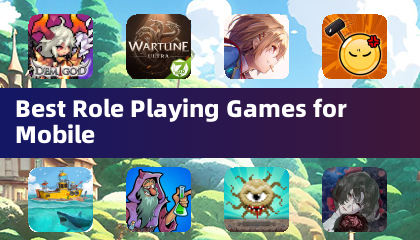Application Description
Samsung Notes: Your All-in-One Note-Taking and Collaboration Solution
Samsung Notes is a powerful application for creating, editing, and sharing documents across your mobile, tablet, and PC devices. Collaborate seamlessly with others, annotate PDFs using the S Pen, and enrich your notes with images and voice recordings. Integrate with popular apps like PDF, Microsoft Word, and PowerPoint for effortless document management.
Getting Started: Create a New Note
Creating a new note is simple: tap the "+" icon in the bottom right corner of the main screen. New notes are saved with the ".sdocx" extension.
Protecting Your Notes: Security Features
Keep your notes secure with Samsung Notes' built-in locking mechanism:
- Navigate to the main screen, tap "More Options" (top right), then select "Settings" and "Lock Note." Choose a locking method and set a password.
- To lock individual notes, access the note's "More Options" menu and select "Lock Note."
Enhancing Your Notes: Handwriting, Images, and Audio
- Handwritten Notes: Capture your ideas naturally by tapping the Handwriting icon and writing directly onto the note.
- Add Photos: Easily insert photos by tapping the photo icon. Edit, tag, and manage existing images within the note.
- Voice Recordings: Record audio directly into your notes using the Voice Recording icon.
Customization and Tools: Writing and Editing
Explore a wide array of writing tools: select from pens, pencils, highlighters, and more, with various colors and thicknesses. The Eraser tool allows for precise content removal.
Import and Sync: Accessing Your Notes Across Devices
Use Smart Switch to import notes and memos from S Note and Memo on other devices. You can also import existing notes using your Samsung account.
App Permissions: Privacy and Functionality
Samsung Notes requires certain permissions to function optimally:
Required Permissions:
- Storage: Saves and loads document files.
Optional Permissions:
- Photos and Videos: Adds images and videos to notes.
- Notifications: Alerts you about shared note invitations, syncing issues, and more.
- Music and Audio: Adds audio to notes.
- Phone: Checks for app updates.
- Microphone: Records voice notes.
- Camera: Adds pictures and scanned documents.
Basic functionality remains available even without granting optional permissions.
What's New in Version 4.9.06.8 (August 29, 2024)
This update includes minor bug fixes and improvements. Update to the latest version for the best experience!
Productivity



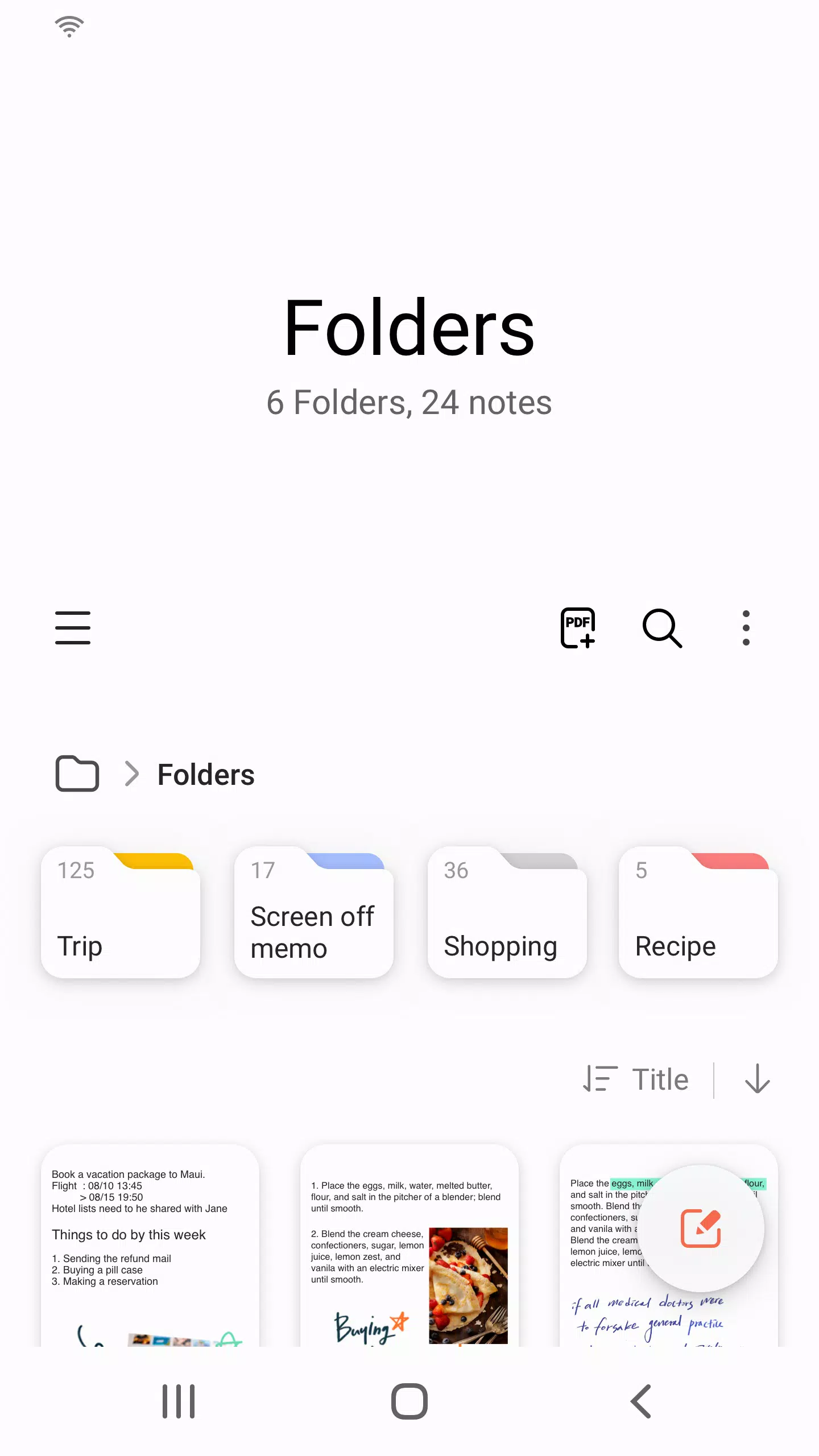
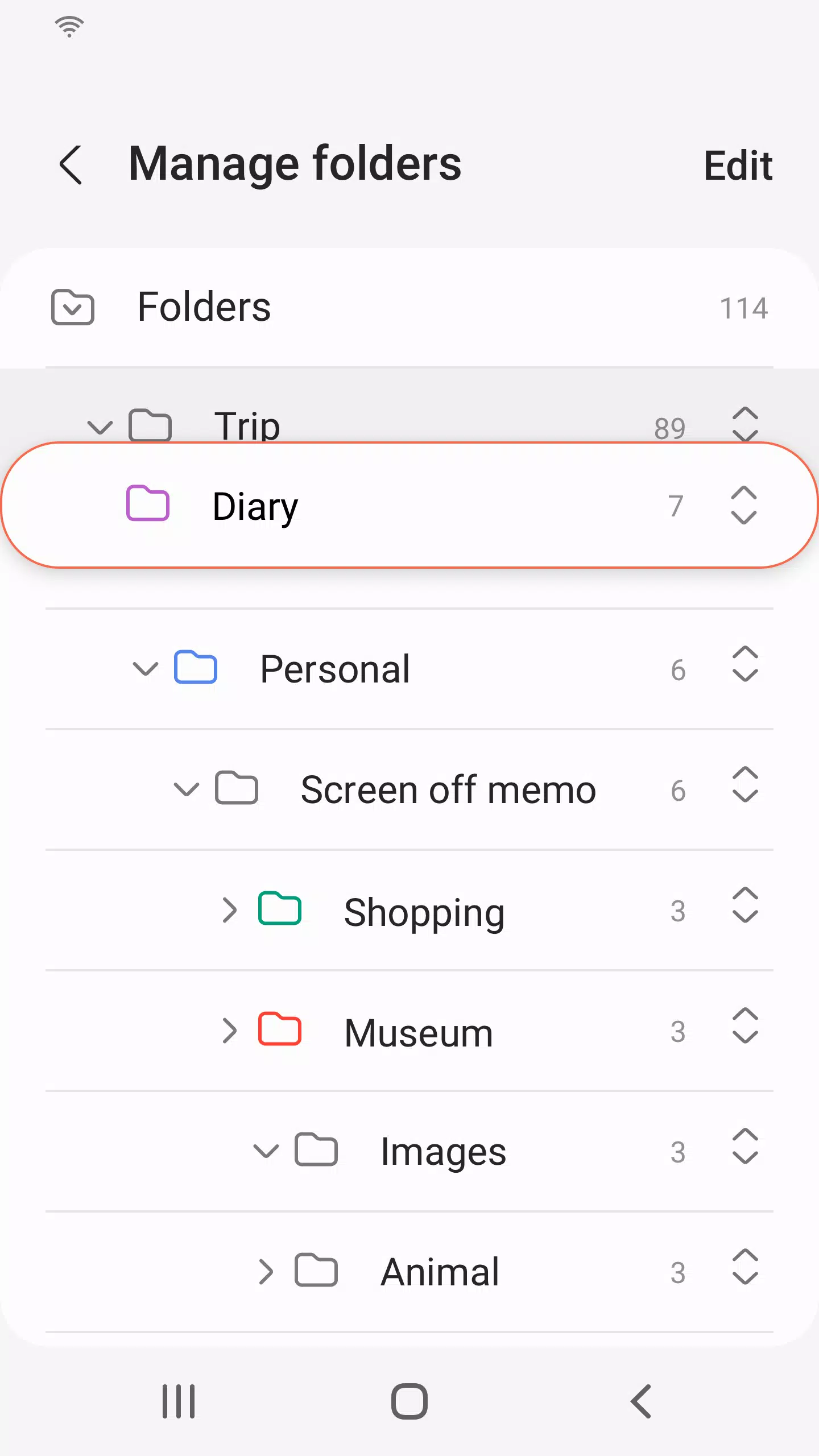
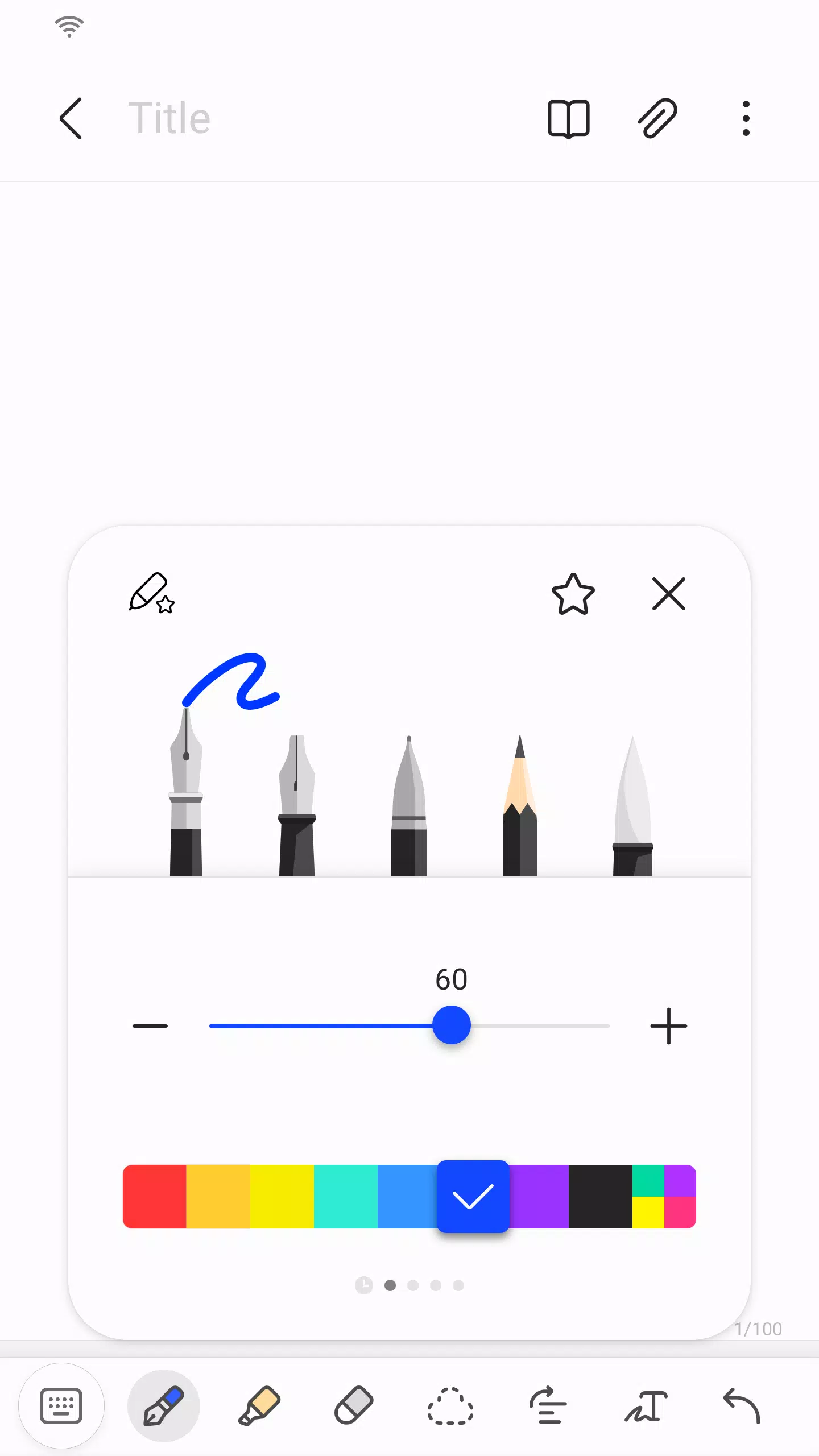
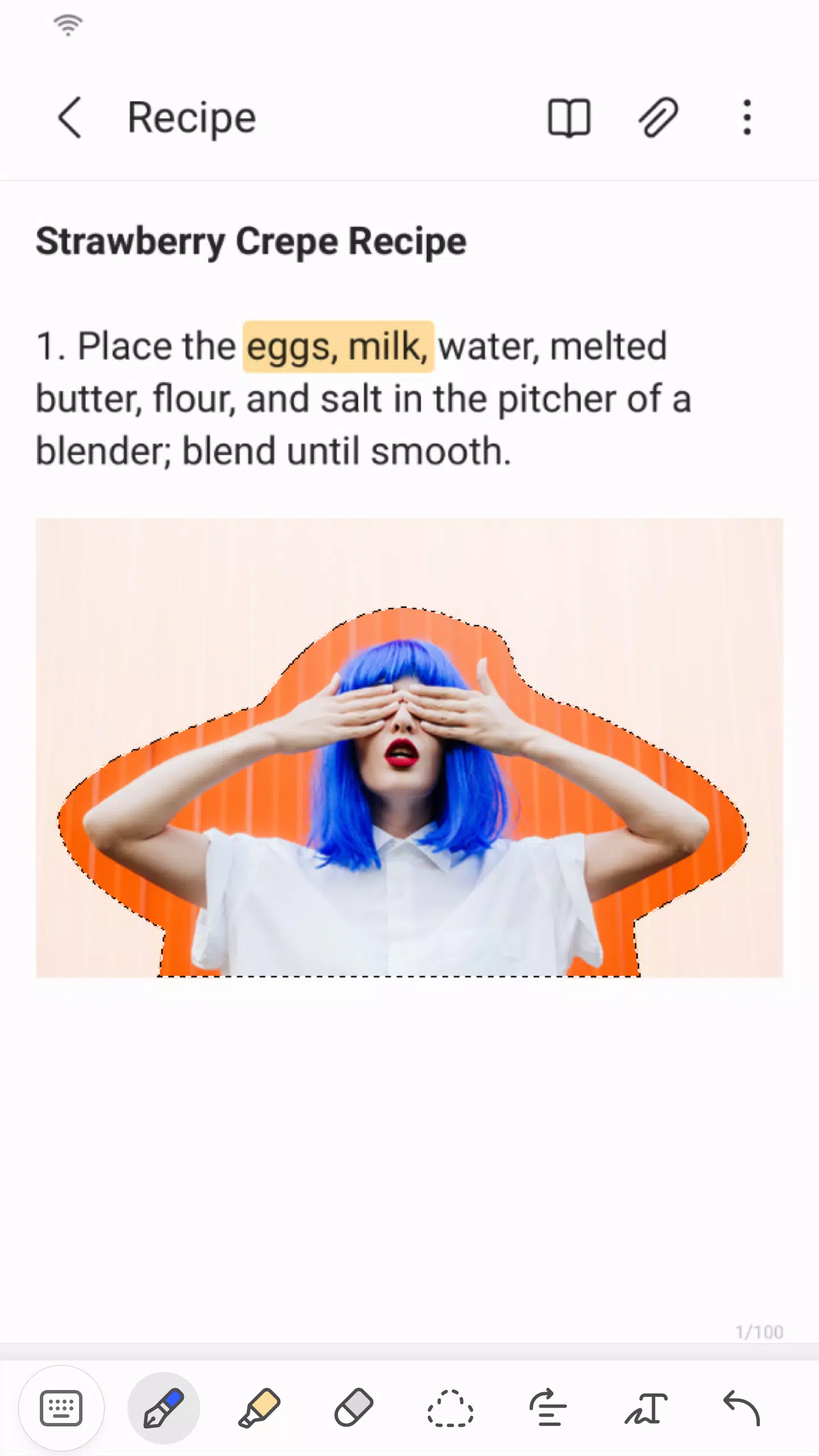
 Application Description
Application Description  Apps like Samsung Notes
Apps like Samsung Notes