
Application Description
Powerful FileManager: Your Essential Android Phone Utility
Enhance your Android experience with Powerful FileManager, a comprehensive app designed for efficient file management and system optimization. This all-in-one tool boasts features to clean, organize, and boost your phone's performance, ensuring a smooth and efficient mobile experience.
Navigate your files effortlessly with the Smart File Explorer, which intelligently categorizes your content into Downloads, Bluetooth files, Images, Videos, Music, Documents, Archives, and APKs. Quickly locate and access the files you need, eliminating the frustration of searching through cluttered folders.
Concerned about storage space? The Junk Files Cleaner meticulously scans your phone, identifying and eliminating cache junk and other unnecessary files. Reclaim valuable storage and improve your device's speed with a few simple taps. This feature also analyzes and assists in deleting junk files to free up even more space.
Powerful FileManager goes beyond simple file management. The CPU Cooler analyzes resource-intensive background apps, offering optimization solutions to prevent overheating and maintain optimal performance. The Phone Booster efficiently manages background processes, freeing up RAM for smoother multitasking. Extend your battery life with the Battery Saver, which monitors power-hungry apps and allows you to hibernate them to conserve battery power.
For advanced users, the Root Explorer provides access to the root partition (requires root access), enabling exploration, editing, copying, pasting, and deletion of files for development purposes. The Manage Apps feature offers a convenient overview of installed applications, including package names and sizes, allowing for easy backup, stopping, and uninstalling.
Key Features:
- Smart File Explorer: Effortlessly organized file categories for quick access.
- Junk Files Cleaner: Reclaim storage space and boost performance by removing unnecessary files.
- CPU Cooler: Prevent overheating by optimizing power-hungry apps.
- Phone Booster: Speed up your phone by managing background processes.
- Battery Saver: Extend battery life by managing power consumption.
- Root Explorer: Advanced file management capabilities (root access required).
- Manage Apps: Easily manage and uninstall applications.
Conclusion:
Powerful FileManager is your one-stop solution for efficient file management and system optimization. Its intuitive interface and powerful features make it an indispensable tool for any Android user seeking a cleaner, faster, and more efficient mobile experience. Download now and experience the difference!
Tools



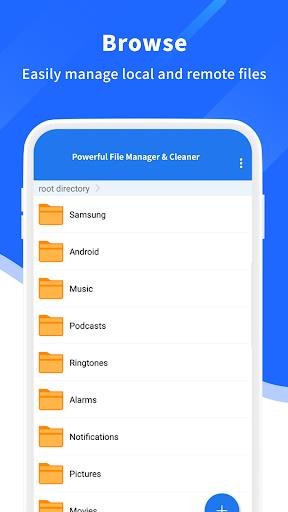
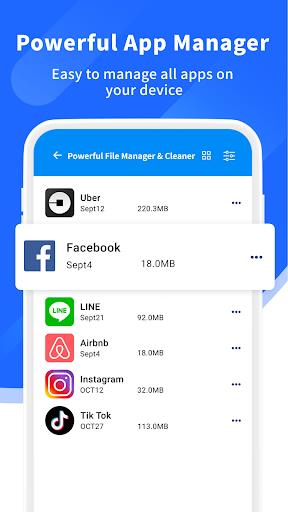

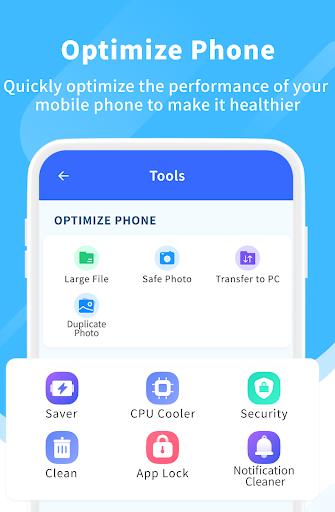
 Application Description
Application Description  Apps like Power File Manager & Cleaner
Apps like Power File Manager & Cleaner 
















