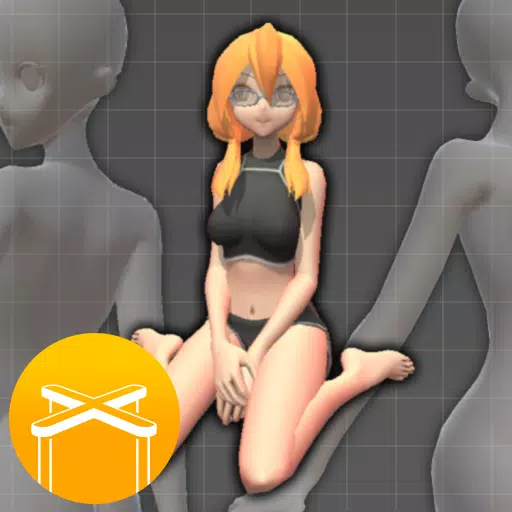Application Description
Unleash Your Child's Artistic Potential with Our Amazing Android Drawing App! Does your young artist constantly crave crayons and paper? Do they love to doodle and paint? Then it's time to introduce them to the exciting world of digital art with our fantastic drawing app! Specifically designed for kids, this app transforms any Android device into a vibrant, limitless canvas for imagination.
Try Our Drawing App and Discover the Joy of Digital Art!
A World of Brushes: From bold strokes to delicate lines, our app offers a diverse range of brushes to bring every creative vision to life.
Paint Doll Feature: Add fun, quirky characters to their artwork with ease.
Undo/Redo Functionality: Mistakes happen! Our undo and redo features ensure every masterpiece is perfect.
Shape Tools: Circles, ovals, rectangles, and ellipses are just a tap away, making drawing simpler and more engaging for kids.
Photo Sketching: Snap a photo or upload one, and let your children sketch over it – a fun way to learn and see the world through their eyes.
Text Tool: Add captions, names, or funny notes to drawings, perfect for creating personalized messages and stories.
Eraser Tool: Easily clean up any part of the drawing, ensuring every line is just right.
Save and Share: Save your child's artwork and share it with family and friends on social media – every creation deserves to be seen!
Why Choose Our App?
This isn't just another painting app; it's a complete digital art studio for your child. The intuitive interface, designed for small hands, makes it accessible to even the youngest artists. And it's completely free, so there are no hidden costs!
Benefits of Using Our App:
- Fosters creativity at all levels, from simple drawings to more advanced sketches.
- Makes learning to draw and paint fun and engaging.
- Subtly introduces kids to shapes, colors, and design principles.
- Simple, smooth, and easy to navigate.
- Provides a creative outlet anytime, anywhere.
- Offers a safe, kid-friendly environment free from ads and in-app purchases.
Explore Paint For Android!
Witness your child's delight as they explore a world of colors and shapes. Paint For Android Free provides a full-featured kids' painting studio at no cost. From simple doodles to detailed artwork, the possibilities are endless.
Get Paint For Android and Start Creating!
While designed with kids in mind, this versatile app appeals to artists of all ages. Parents and older siblings can join the fun, making it a great family activity. Share your child's artwork and see what other young artists are creating within our inspiring community.
Download Today!
Download our free kids' painting app today and watch your child's imagination take flight. Whether they're drawing a simple picture or painting a detailed scene, our drawing app is the perfect tool to nurture their artistic talents. Download the ultimate painting app today! Experience the best free paint app for Android, perfect for kids and adults alike. Our app is similar to MS Paint for Android mobile, bringing creativity to your fingertips. Try Paint For Android free now and enjoy endless fun with features inspired by MS Paint for Android mobile. Whether you're a beginner or a pro, our free app offers everything you need. Don't miss out – download today!
What's New in Version 19.1.1 (Last updated April 14, 2024):
- Added an option to remove ads.
- Added a new paint tool.
- Bug fixes.
Art & Design




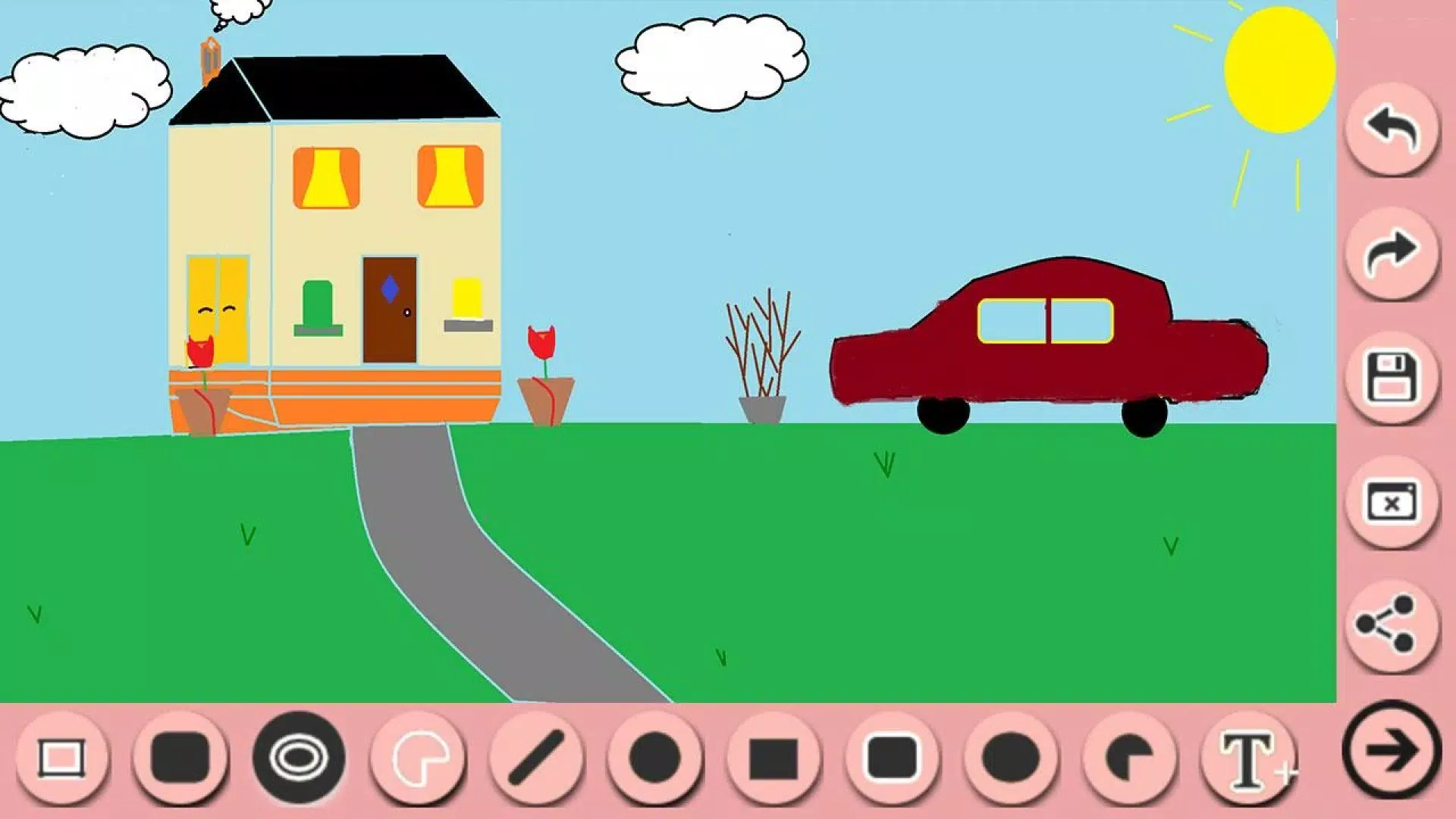
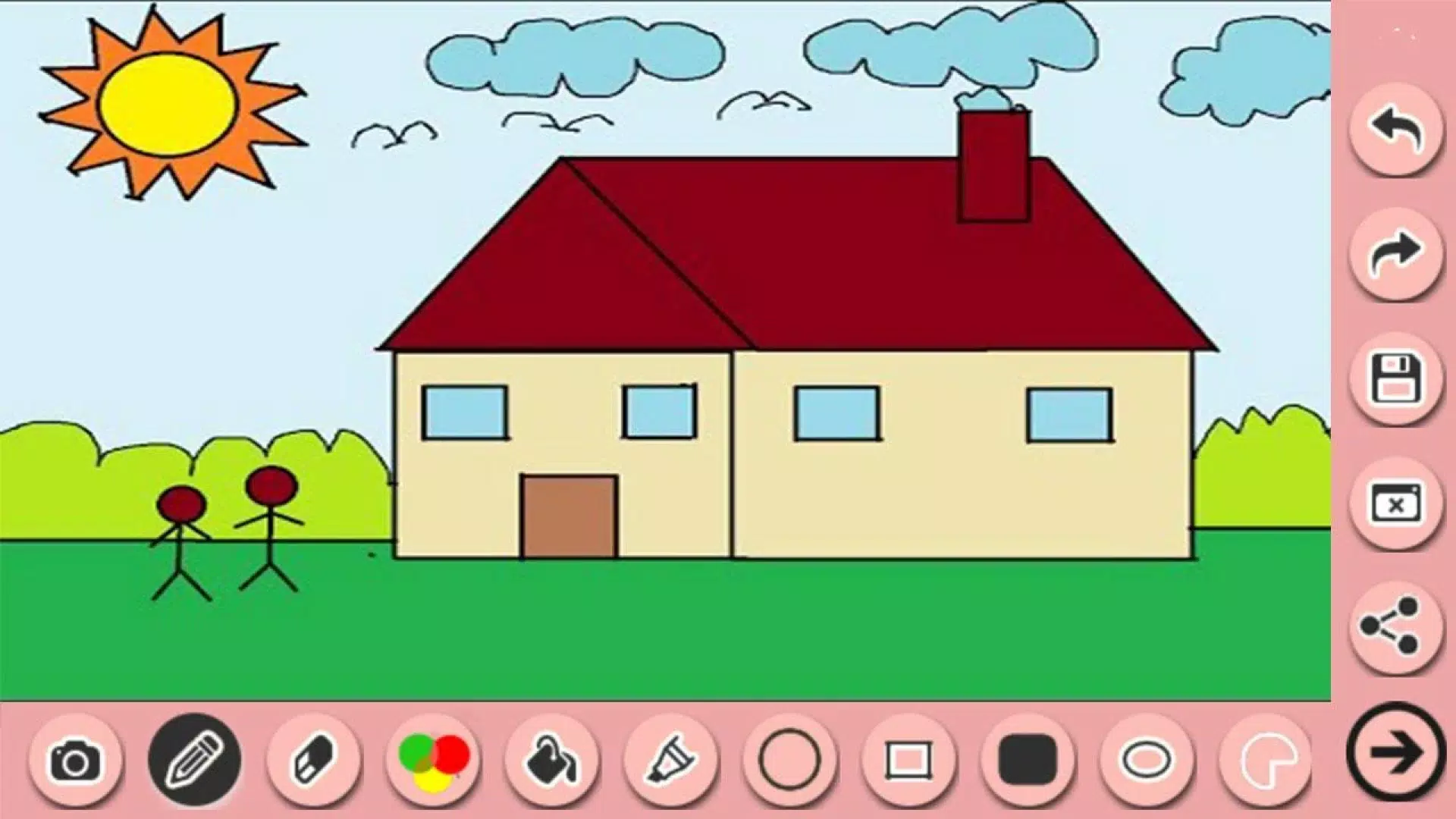

 Application Description
Application Description  Apps like Paint for Android
Apps like Paint for Android