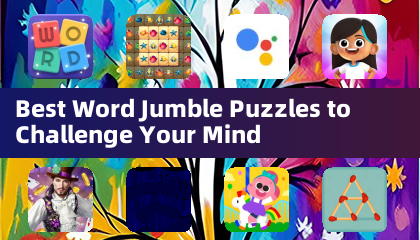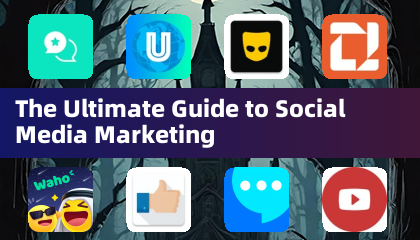Offline Music Player - Mixtube
by Mixtube Music player Jan 18,2025
Experience the ultimate offline music and video player with Mixtube! This app lets you enjoy your favorite tunes and videos anytime, anywhere, even without an internet connection. Import your music and videos effortlessly, regardless of format. A built-in equalizer ensures superior sound quality,




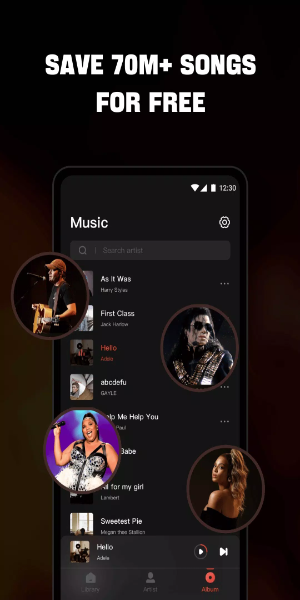
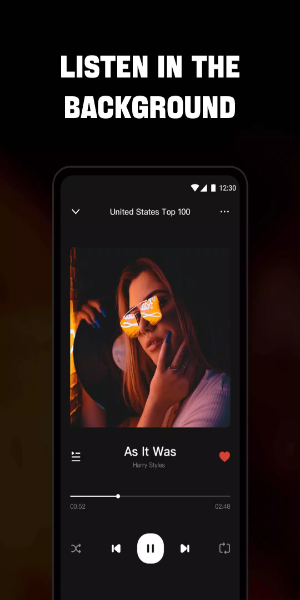
 Application Description
Application Description 
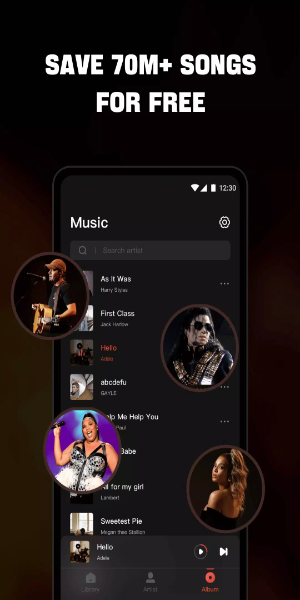
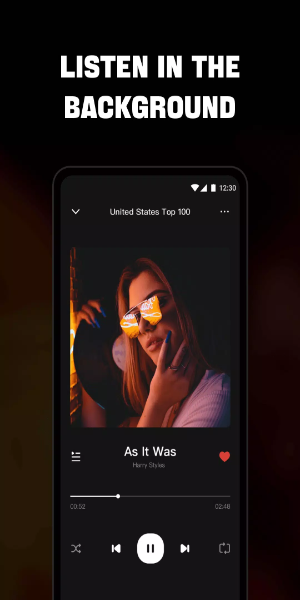
 Apps like Offline Music Player - Mixtube
Apps like Offline Music Player - Mixtube