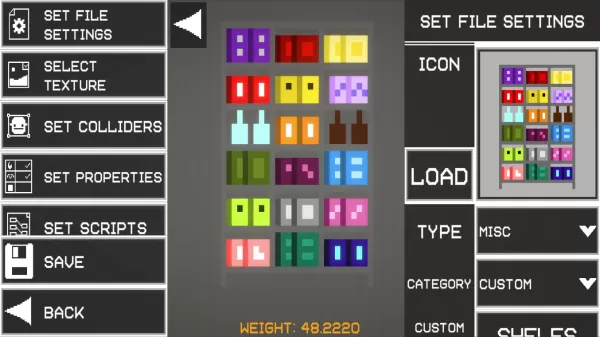Grow a Garden is a popular farming simulator and idle game on Roblox that blends planting, harvesting, and upgrading mechanics with mutation systems and light social interaction. The game has achieved massive success, drawing over 21 million concurrent players and accumulating more than 10 billion total visits. If you're new to the game and ready to start your own garden journey, you're in the right place. Below, we break down everything you need to know about the game and its essential mechanics.

Acquire Rare Gear and Pets Through Events
As you advance through Grow a Garden, you’ll unlock tools and pets that help optimize your gameplay and increase productivity. Sprinklers automate watering, Lightning Rods trigger beneficial weather events, and stadium-grade equipment like tractors and wheelbarrows speed up large-scale planting tasks. Additionally, pets such as the Queen Bee, Sea Otter, and Dragon offer powerful passive bonuses—boosting growth rates, increasing rare drop chances, and enhancing water regeneration. Seasonal events often introduce exclusive seeds and pets. For instance, the summer event featured the Flamingo and Toucan pets, which improve speed and mutation rates. These limited-time events not only add variety but also bring fresh mechanics and time-sensitive goals to keep the experience engaging.
Stay Connected and Discover New Strategies
Grow a Garden encourages light social interaction by allowing players to visit friends' gardens for layout inspiration and creative ideas. While direct trading of in-game items for profit isn’t permitted under Roblox’s policies, exchanging gardening tips and helping each other unlock new seeds fosters a sense of community. Some groups even use Discord servers to coordinate mutation setups and prepare for upcoming events. Exploring other gardens can spark innovative designs and strategies, but always remember to protect your personal inventory. Use locks or opt for private servers to control access and maintain security.
For an enhanced experience, consider playing Grow a Garden on your PC using BlueStacks. Enjoy smoother gameplay, better precision with keyboard and mouse controls, and a larger screen display for maximum immersion.
[ttpp]
Continue mastering Grow a Garden (Roblox) with our comprehensive guides:


 LATEST ARTICLES
LATEST ARTICLES