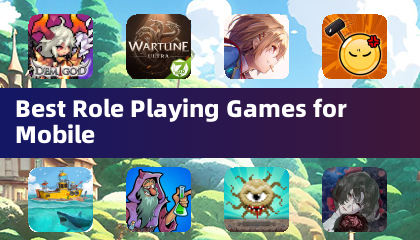In *Minecraft*, there are numerous reasons you might want to eliminate mobs, and using commands is the most straightforward method. The /kill command is your go-to tool, but it requires a bit of finesse to use effectively. Here's a comprehensive guide on how to use the /kill command to target all mobs in *Minecraft*.
How To Use the Kill Command to Kill All Mobs in Minecraft
Before diving into the commands, ensure you're playing on a world where cheats are enabled. If you're unsure how to activate cheats, skip to the next section for detailed instructions.
The /kill command is deceptively simple. Just typing /kill in the chat box will only result in your own demise, which isn't the goal here. To target mobs, you need to add specific syntax before the /kill command.
To kill all mobs, use the following command:
/kill @e[type=!minecraft:player]
Here, @e targets all entities, and the brackets specify that players should be excluded from the kill command.
If you want to target a specific type of mob, such as chickens, the command would be:
/kill @e[type=minecraft:chicken]
You can also limit the command's range. To kill all mobs within 15 blocks in Java Edition, use:
/kill @e[distance=..15]
For Bedrock Edition, the command to kill all mobs within 10 blocks is:
/kill @e[r=10]
To target a specific mob within a certain distance, for example, sheep within 15 blocks in Java Edition, the command is:
/kill @e[distance=..15, type=minecraft:sheep]
In Bedrock Edition, to kill sheep within 10 blocks, use:
/kill @e[r=10, type=minecraft:sheep]
Both versions of *Minecraft* offer autocomplete features, making it easier to use these commands without memorizing them. With a bit of practice, you'll master the /kill command in no time.
Besides @e, there are other selectors you should know:
- @p – targets the nearest player
- @r – targets a random player
- @a – targets all players
- @e – targets all entities
- @s – targets yourself
How To Turn On Cheats/Commands in Minecraft
To use the /kill command, you must have cheats enabled in your *Minecraft* world. Here's how to do it for both Java and Bedrock Editions.
Java Edition

In Java Edition, load your world, press Esc, and select "Open to LAN." Enable the "Allow Commands" option. Note that you'll need to repeat this process every time you open your world. For a permanent solution, create a new world with cheats enabled:
- From the main menu, select Singleplayer.
- Choose your world and click "Re-create" at the bottom.
- In the new menu, set "Allow Commands" to On.
Bedrock Edition
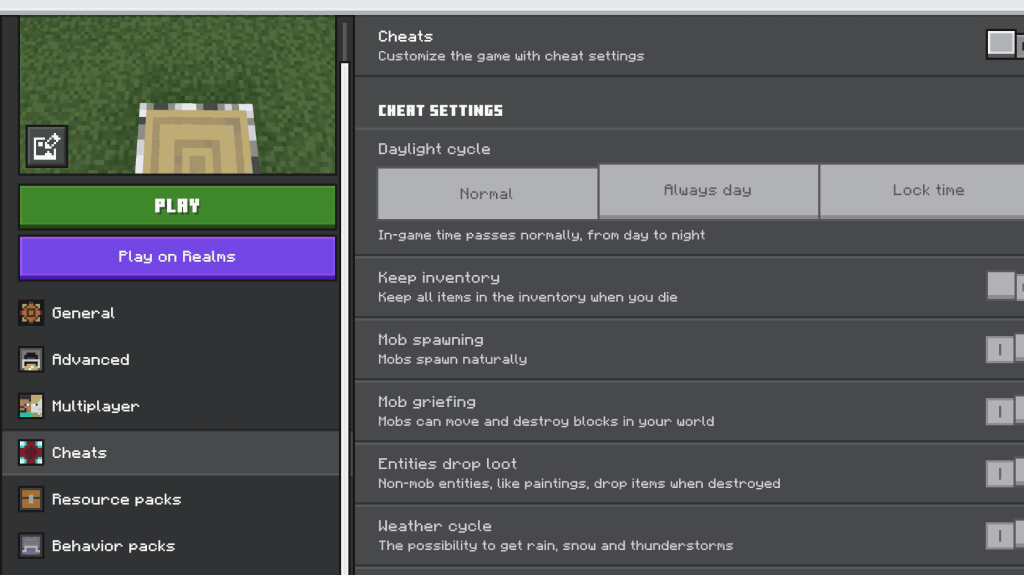
In Bedrock Edition, enabling cheats is straightforward:
- Navigate to your worlds list.
- Click the pencil icon next to the world you want to modify.
- In the new menu, find the "Cheats" option at the bottom right.
- Toggle "Cheats" to On.
With these steps, you're now equipped to use the /kill command to manage mobs in *Minecraft*. Whether you're clearing out a pesky mob infestation or experimenting with different commands, you'll find these tools invaluable.
*Minecraft is available now on PlayStation, Xbox, Nintendo Switch, PC, and mobile.*


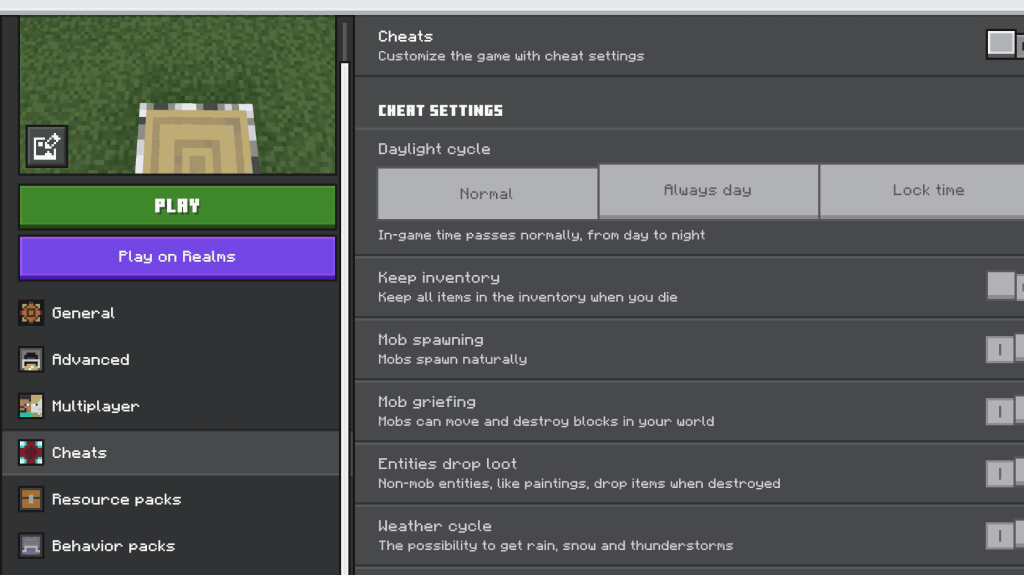
 LATEST ARTICLES
LATEST ARTICLES