Mixing Station
by davidgiga1993 Jan 14,2025
Mixing Station: A Powerful and Customizable Mixing Application Mixing Station is a robust audio mixing application offering a comprehensive suite of features designed for intuitive and efficient audio mixing. Its highly customizable interface empowers users of all levels, from live sound engineers




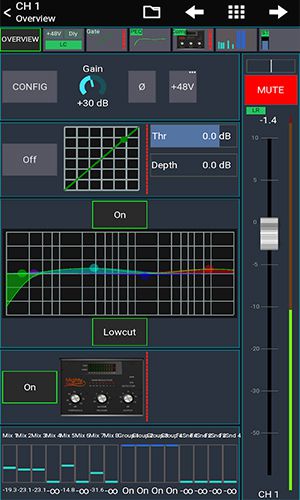

 Application Description
Application Description  Apps like Mixing Station
Apps like Mixing Station 
















