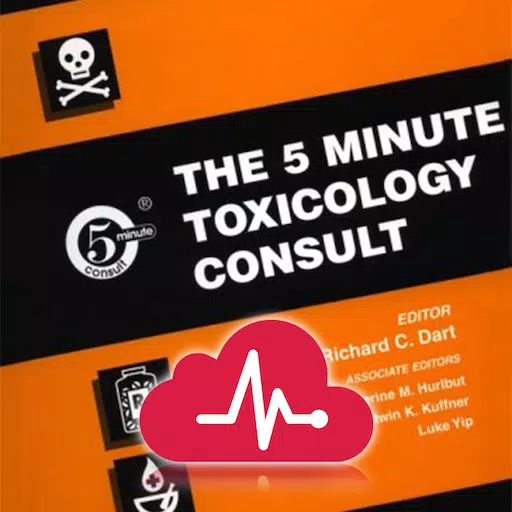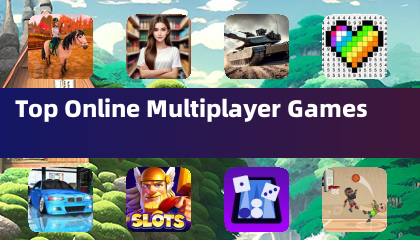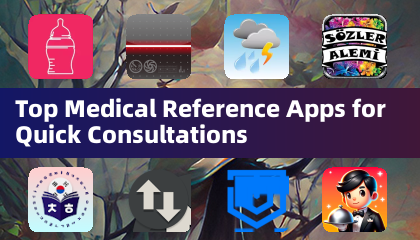MiniMed™ Mobile
by Medtronic, Inc. Mar 16,2025
Experience a streamlined approach to managing your diabetes with the MiniMed™ Mobile app. This app offers a convenient and discreet secondary display for your MiniMed™ 700-series insulin pump and continuous glucose monitoring (CGM) data directly on your smartphone. View key insulin pump and CGM dat



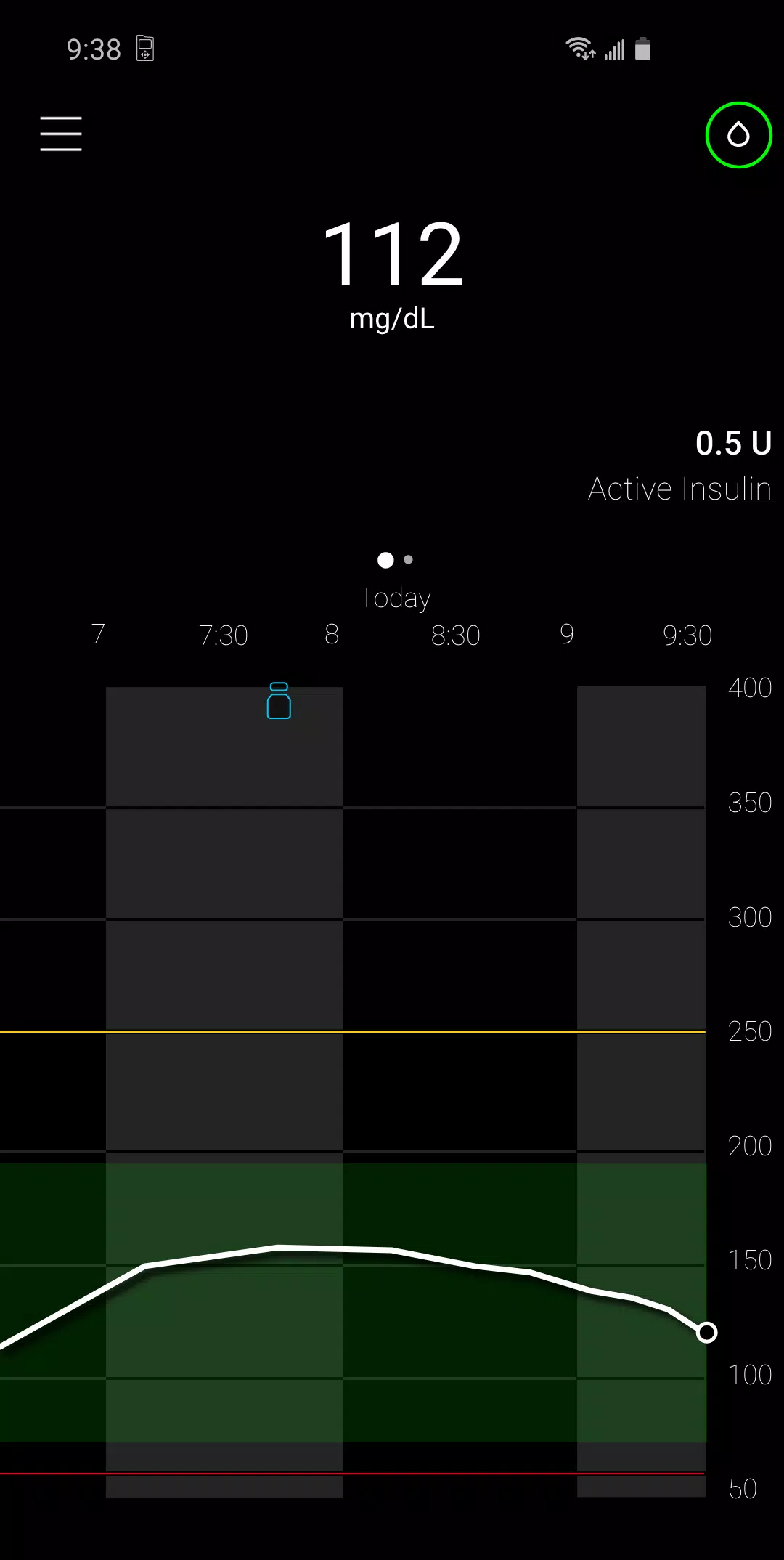
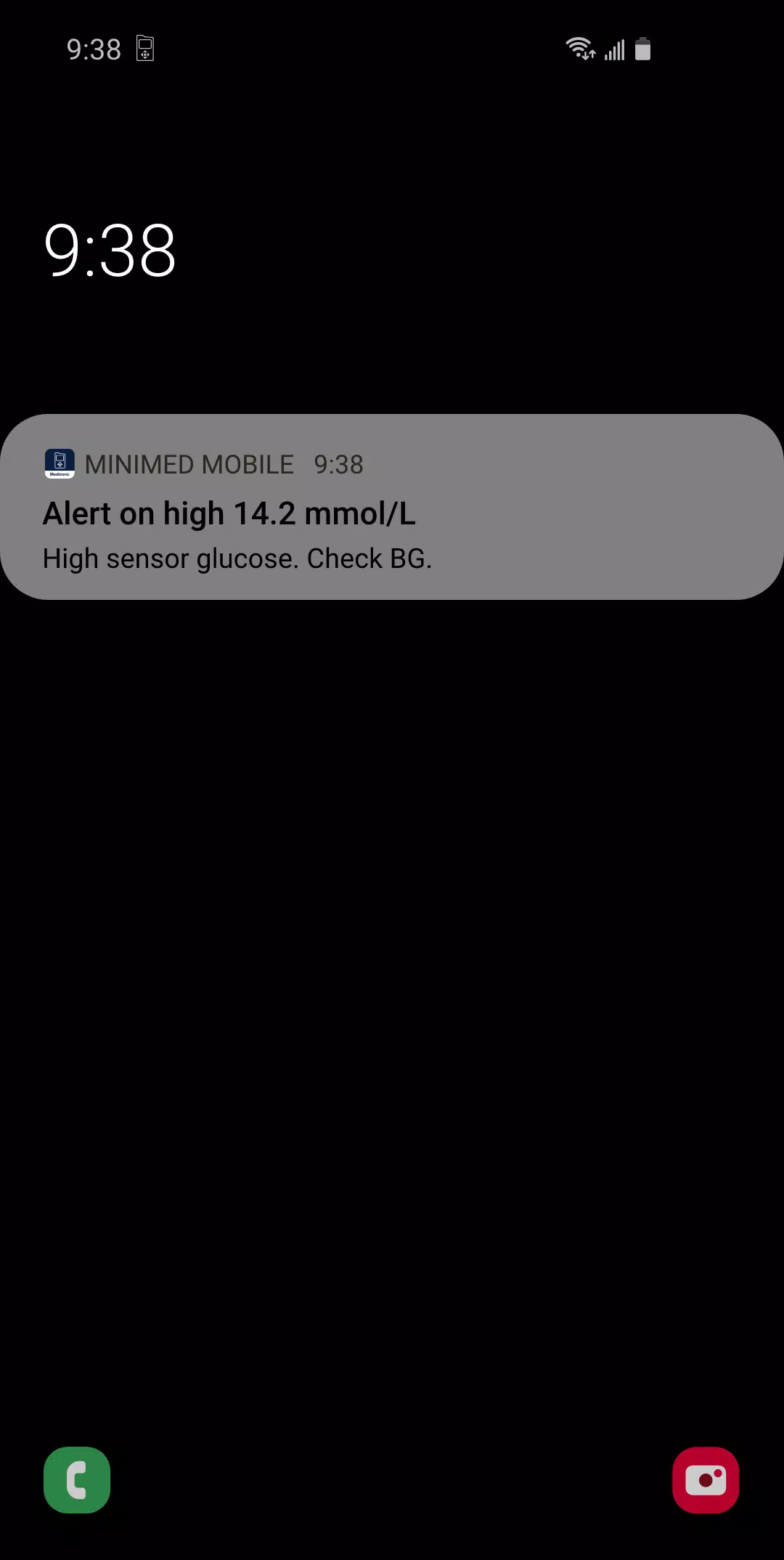
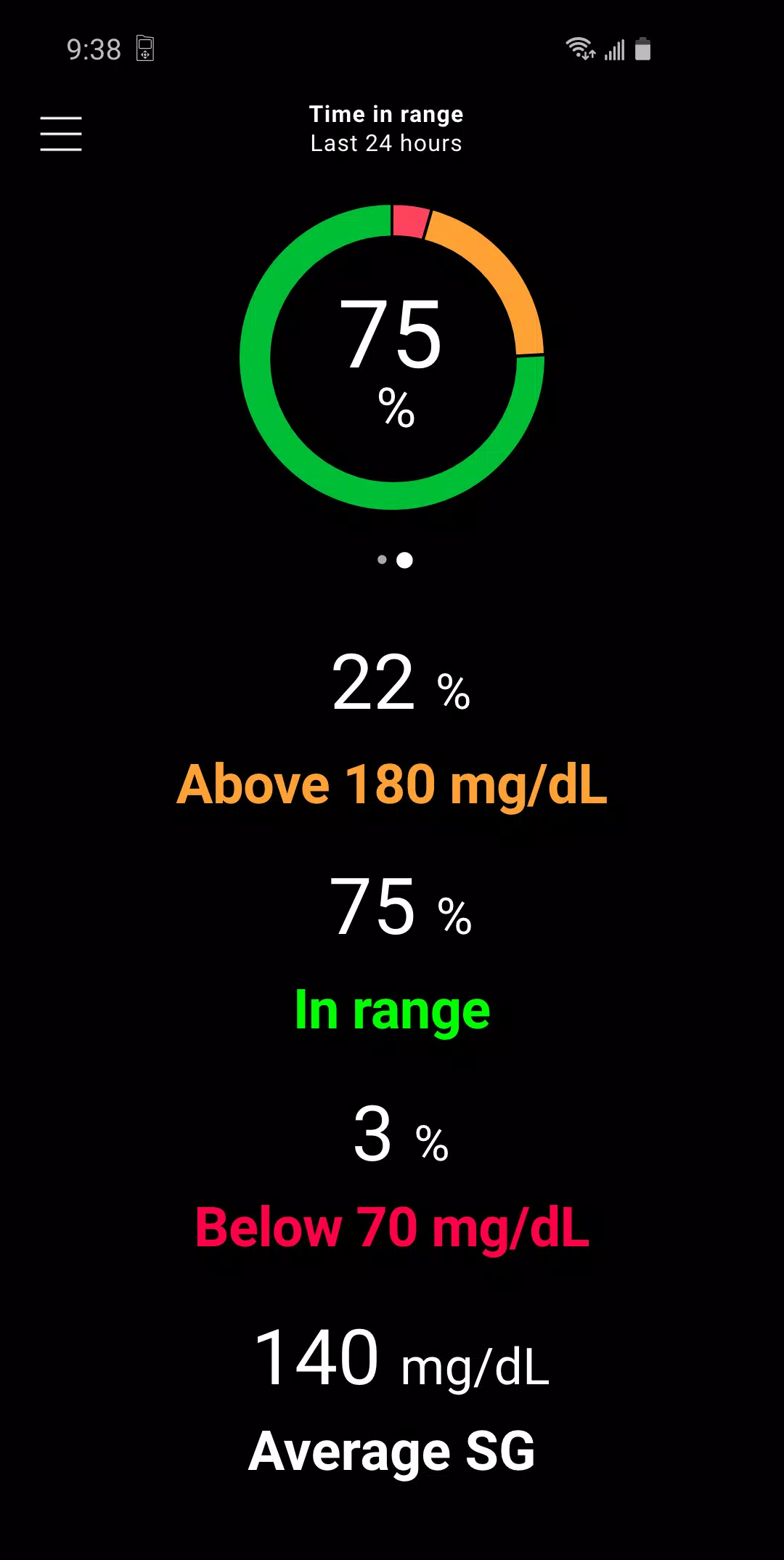
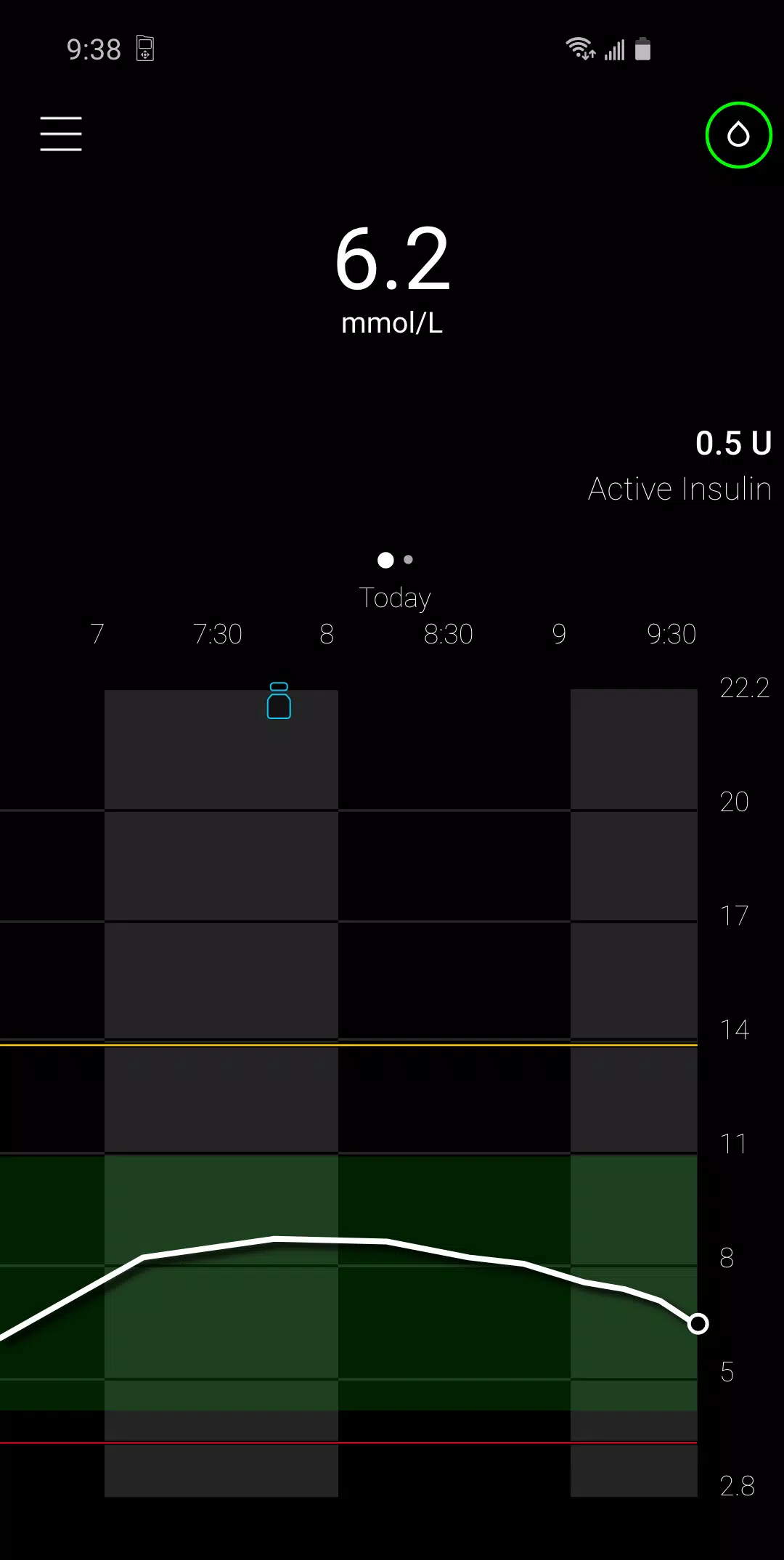
 Application Description
Application Description  Apps like MiniMed™ Mobile
Apps like MiniMed™ Mobile