
Application Description
Unleash your creativity with MC Skin Editor for Minecraft! This app provides a vast library of animated Minecraft skins for versions 1.20, 1.21 and beyond. Craft custom skins, upload your own creations, generate random AI skins, and preview your designs in stunning 3D. Build your ultimate skin pack for Minecraft Bedrock Edition with ease.
Explore over 1000+ HD skins created by other Minecraft enthusiasts. Mix and match elements to design your perfect skin, reflecting your personality and interests. Easily modify skins and skin packs to match your favorite characters or hobbies!
Key Features:
- Save skins and images directly to your device's gallery.
- Integrate with Blockbench for advanced skin editing.
- Generate unique skins with the AI randomizer.
- Customize individual skin details with a wide selection of options.
- Upload and personalize your 3D Minecraft skins.
- Preview your skins in realistic 3D with animations.
- Create and import skin packs directly into your Minecraft game.
- Share your skin designs with the community.
- One-click import/export to Minecraft and other compatible games like Crafting and Building, Eeskcraft, and Craftsman.
Browse popular skin styles including Dream, Anime, Aesthetics, Boys & Girls, Movies, Games, Fantasy, Mobs, Jenny, and many more 3D skins.
MC Skin Editor stays up-to-date with seasonal skins (summer, spring, winter, autumn) and event skins (Christmas, New Year, Halloween).
How to Create Skins:
- Tap "Creator" and select "Create new skin."
- Utilize two powerful editing tools:
- 3D Skin View: Choose from random skins, upload your own, or select from existing options. Preview your skin in 3D with realistic idle, walk, run, and fly animations.
- Blockbench: Modify the model and pose your character for unique and fun results.
Download MC Skin Editor for Minecraft today and transform your Minecraft character!
--- Disclaimer: ---
This is an unofficial Minecraft Pocket Edition application. It is not affiliated with Mojang AB. The Minecraft Name, Brand, and Assets are the property of Mojang AB or their respective owners. All rights reserved. See http://account.mojang.com/documents/brand_guidelines for details.
Tools





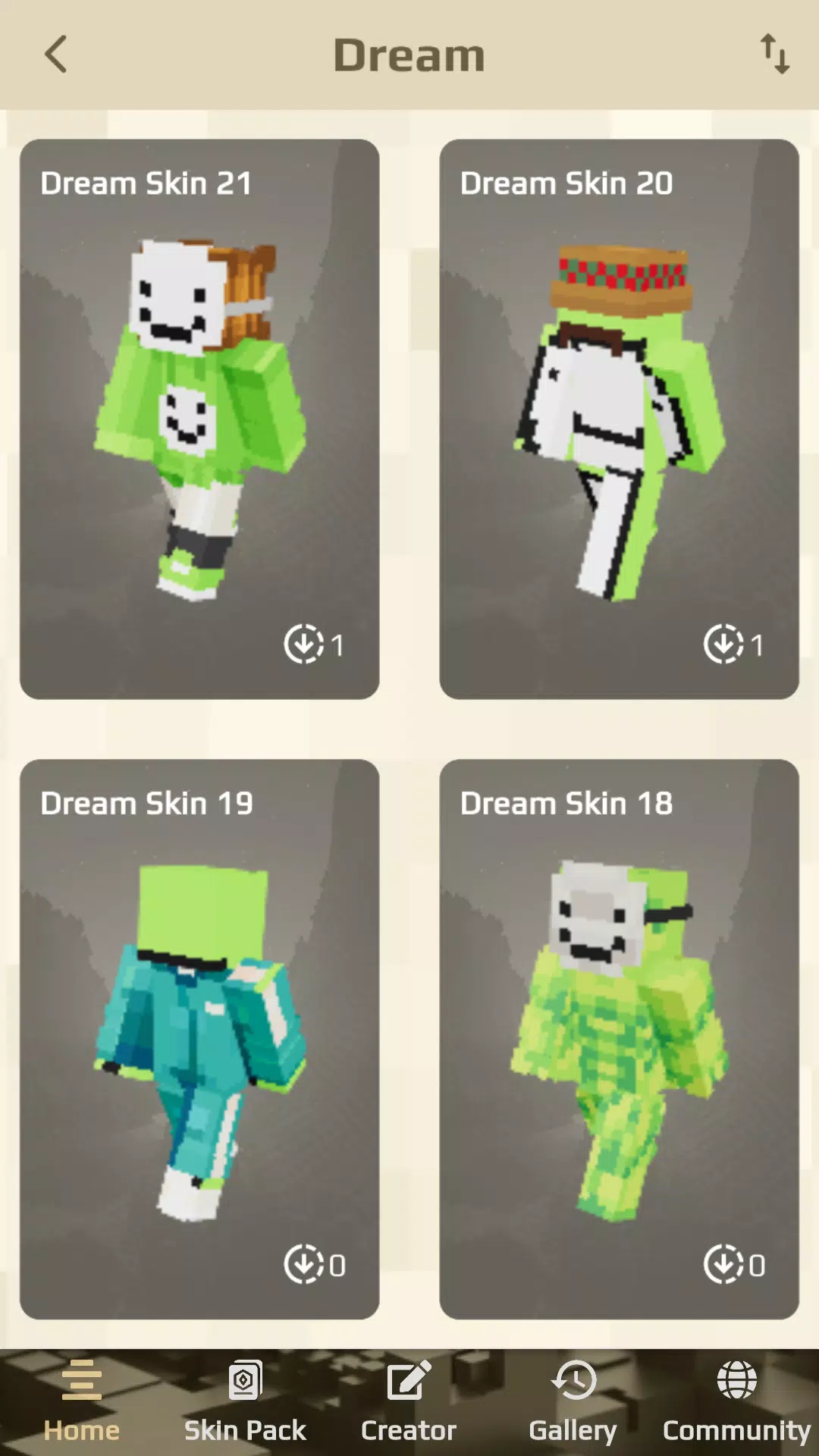
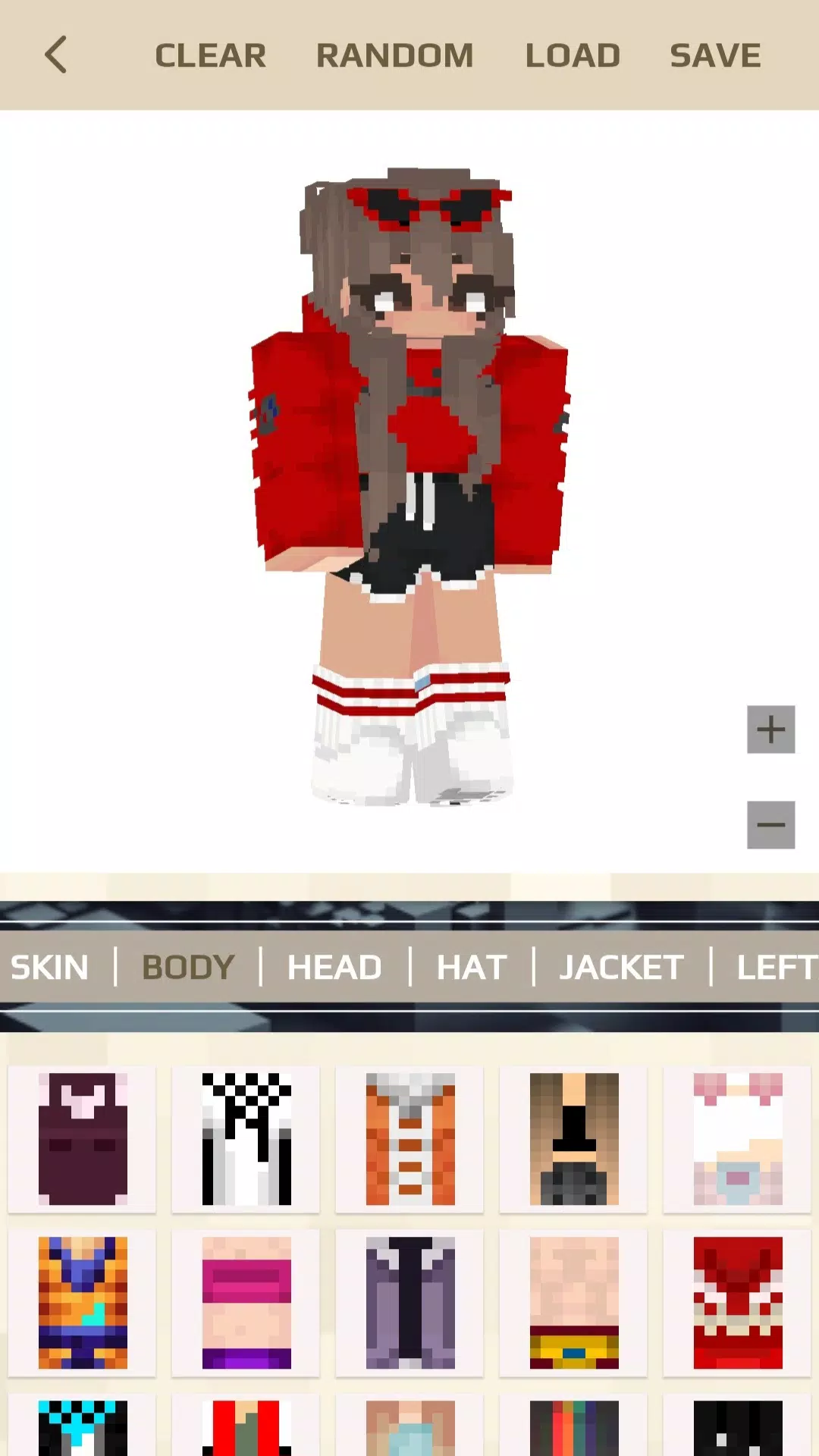
 Application Description
Application Description  Apps like MC Skin Editor for Minecraft
Apps like MC Skin Editor for Minecraft 
















