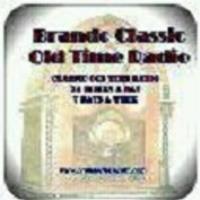Application Description
Kodi: Your All-in-One Media Center Solution
Kodi is a powerful, free, and open-source media player that transforms your device into a comprehensive entertainment hub. Supporting a vast array of media formats—including music, videos, podcasts, and images—Kodi accesses content from local storage, network drives, and the internet. Its highly customizable interface, coupled with extensive add-on support, allows for a truly personalized media experience. Compatible with Windows, macOS, Linux, Android, iOS, tvOS, and Android TV, Kodi offers unparalleled versatility.
Key Kodi Features:
- Extensive Content Library: Access a massive selection of videos, photos, podcasts, and music from diverse sources, including personal storage, network shares, optical discs, and online streaming services.
- Flexible Interface: Enjoy a user-friendly experience with customizable skins like Estuary and Estouchy, allowing you to tailor the interface to your preferences.
- Cross-Platform Compatibility: Seamlessly use Kodi across a wide range of devices, from home theater PCs to smartphones and tablets.
Tips and Tricks for Optimal Kodi Usage:
- Explore Add-ons: Expand Kodi's functionality by installing third-party add-ons that unlock extra content and features.
- Organize Your Media: Maintain a well-organized media library using playlists, folders, and custom libraries for easy access to your content.
- Utilize Remote Control: Enhance usability with a remote control, optimizing navigation and viewing from a distance.
Conclusion:
Kodi is more than just a media player; it's a fully-featured entertainment center. Its broad content support, adaptable interface, and cross-platform compatibility make it a top choice for media enthusiasts. Download Kodi today and unlock a world of entertainment possibilities.
Kodi Version 21.1 Updates:
A complete changelog for version 21.1 is available on GitHub:
https://github.com/xbmc/xbmc/releases/tag/21.1-Omega
Media & Video



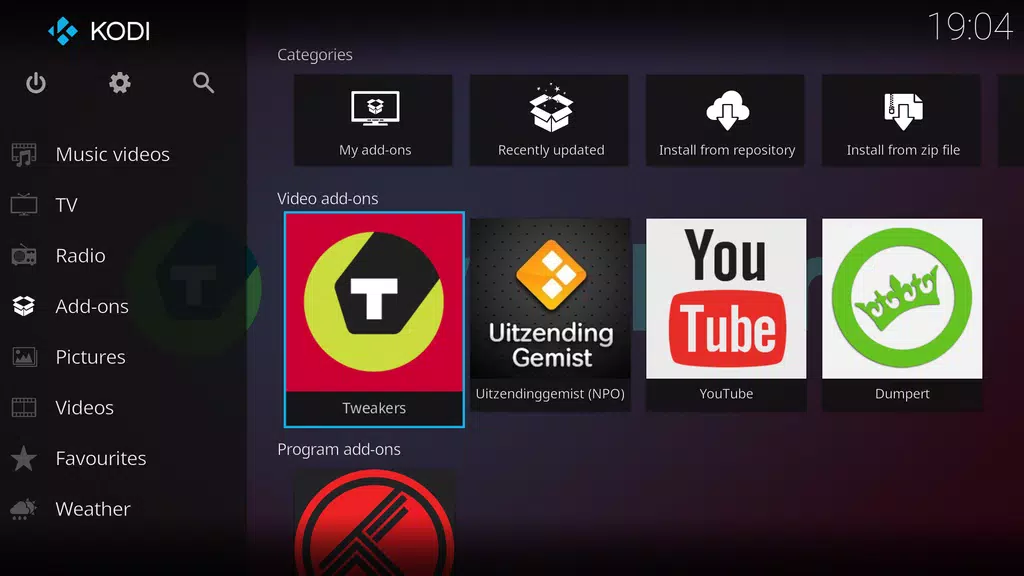
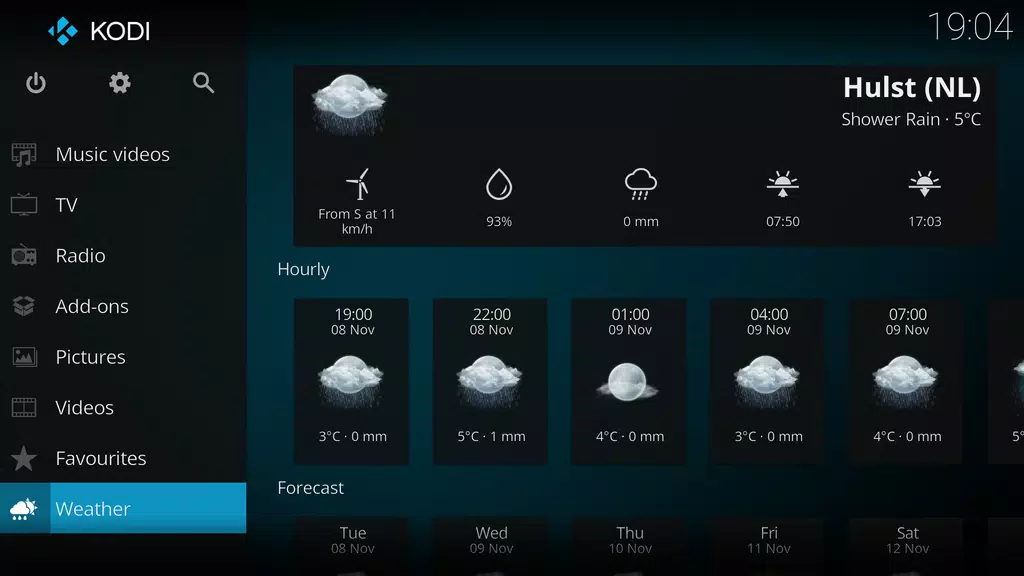
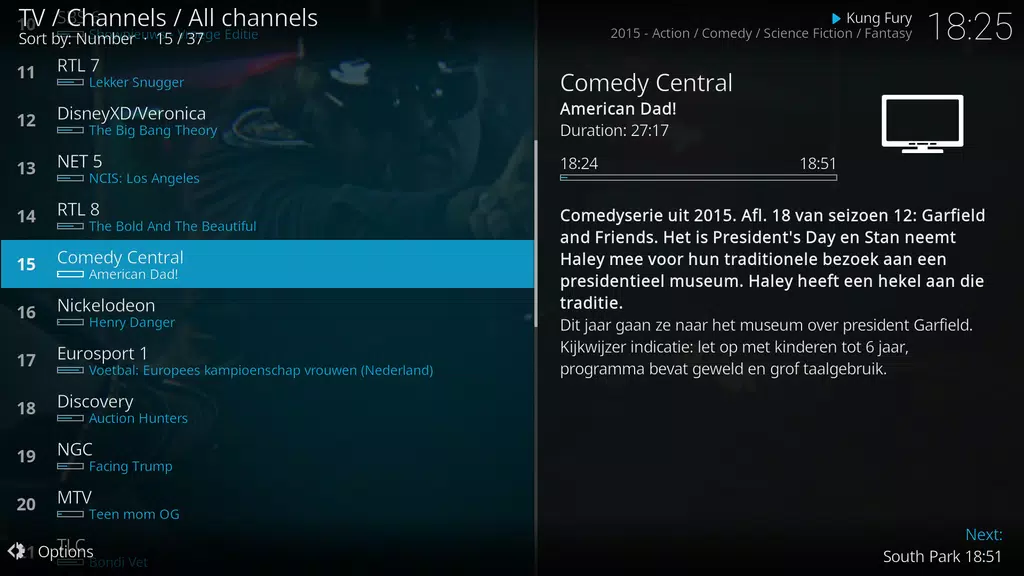
 Application Description
Application Description  Apps like Kodi
Apps like Kodi