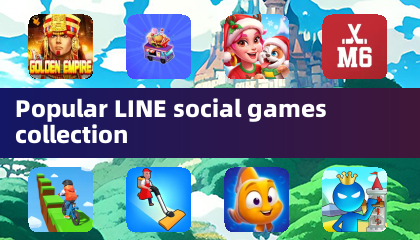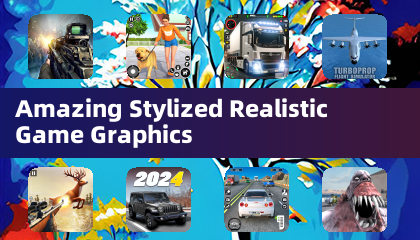Helios File Manager
Dec 31,2024
Experience seamless file management with Helios FileManager, the ultimate solution from Ape Apps. Designed for all skill levels, Helios provides intuitive file browsing with standard features like copy, move, delete, and rename, plus batch processing and multi-selection. Effortlessly share files t







 Application Description
Application Description  Apps like Helios File Manager
Apps like Helios File Manager