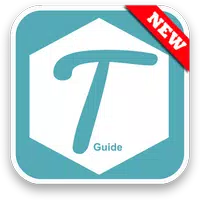Application Description
Gmail: Your Essential Google Email App
Gmail, the official Google email app, offers a streamlined and user-friendly interface for managing your email accounts. A key feature is the ability to link multiple accounts—Gmail, Hotmail, Yahoo Mail, work emails, and more—all within a single app, eliminating the need for multiple email managers.
The app's interface mirrors the familiar desktop version. A left-hand column displays tags and categories, while the main screen shows your emails. Gmail's intelligent sorting system neatly separates promotional, social, and important emails.
Convenient widgets allow you to monitor email notifications directly on your home screen, view recent emails, and even reply directly from the widget.
For regular Android users, Gmail is an indispensable tool. While other mobile email apps exist, Gmail's ease of use and comprehensive feature set make it a top contender.
System Requirements (Latest Version):
Frequently Asked Questions:
### Adding a Gmail Account
Adding a Gmail account is straightforward. Open the app, and follow the on-screen instructions. If you're already logged into your device, you'll likely be automatically logged into Gmail. Otherwise, simply enter your email and password.
### Adding Other Email Accounts
Yes, Gmail supports multiple accounts. You can add various Gmail accounts, as well as accounts from other providers like Hotmail, Yahoo Mail, and your work email.
### Adding an Email Account
To add an account, tap your profile picture in the upper right corner. This displays your linked accounts and an option to "Add another account."
### Retrieving Your Gmail Password
Your Gmail password is identical to your Google account password. If forgotten, navigate to your Gmail login page, enter your email address, and select "Recover password." Google will provide options for password recovery, such as an SMS to your registered phone number.
Utilities



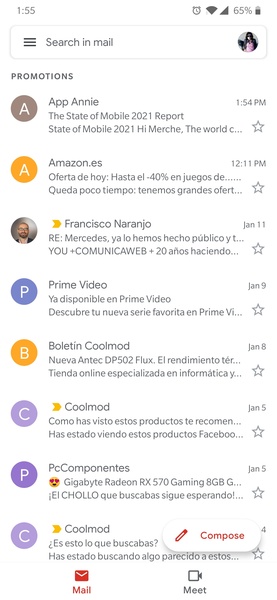
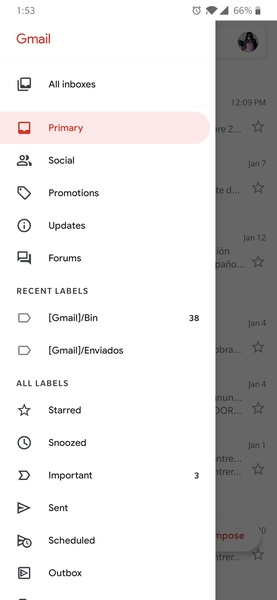
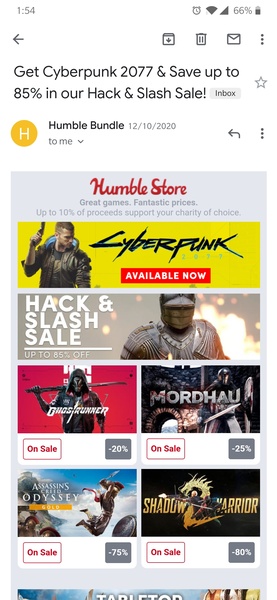
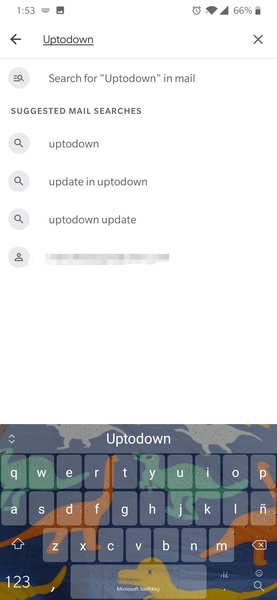
 Application Description
Application Description  Apps like Gmail
Apps like Gmail