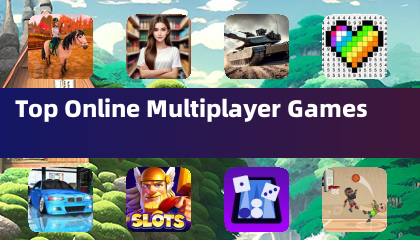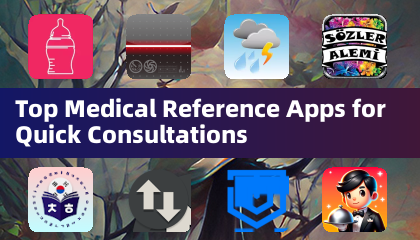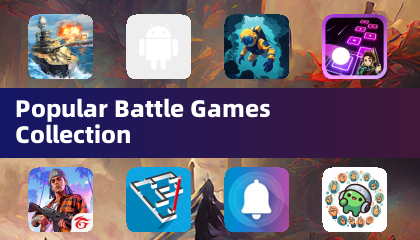Galaxy Buds+ Manager
Jan 11,2025
The Galaxy Buds+ Manager app is your gateway to easily manage and customize your Galaxy Buds+ earbuds. This app, a key component of the Galaxy Wearable app, lets you access and adjust settings, and monitor the status of your connected earbuds. Ensure you've installed Galaxy Wearable first for opti







 Application Description
Application Description  Apps like Galaxy Buds+ Manager
Apps like Galaxy Buds+ Manager