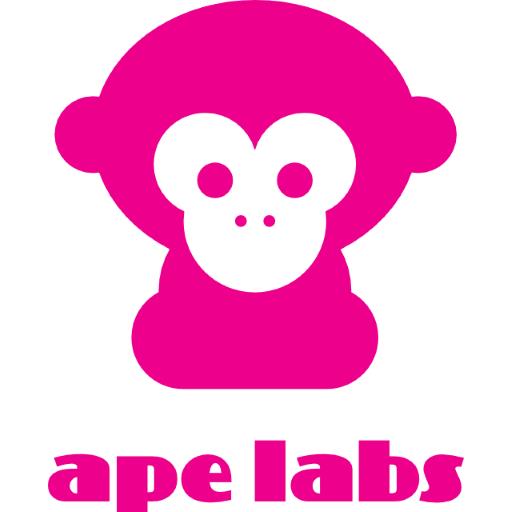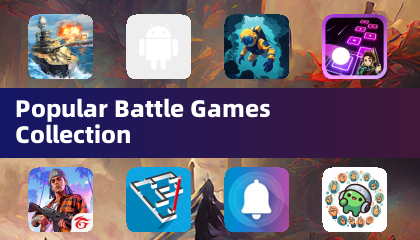Friendly For Twitter/X
by Friendly App Studio Dec 31,2024
Friendly for X: A Lean, Fast, and Feature-Rich Twitter/X Client Friendly for X is a lightweight, efficient Twitter/X client designed for speed and battery life. Built as an extension of the mobile website, it offers a complete Twitter experience with added features like a media downloader and a pow



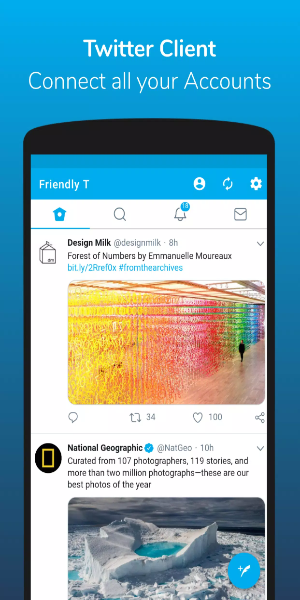
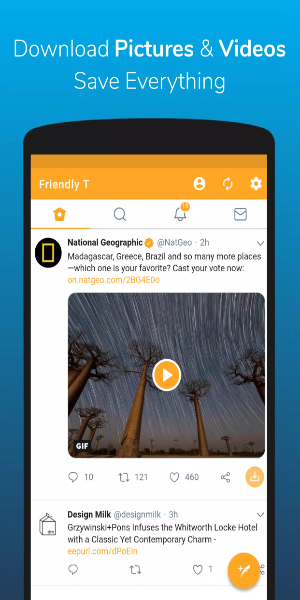
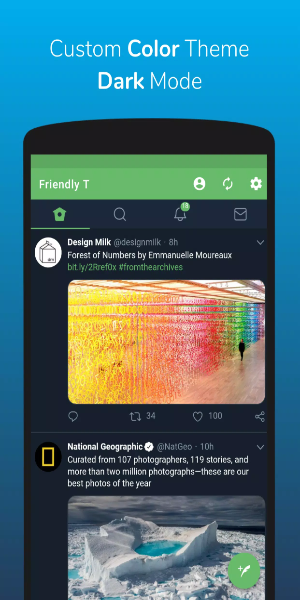
 Application Description
Application Description 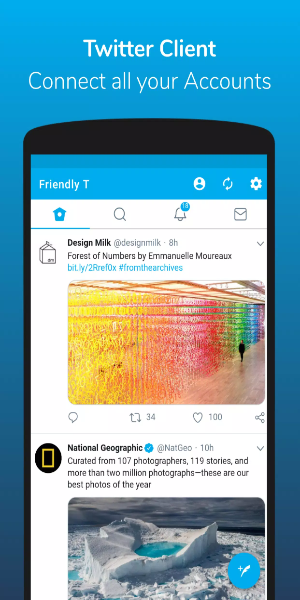
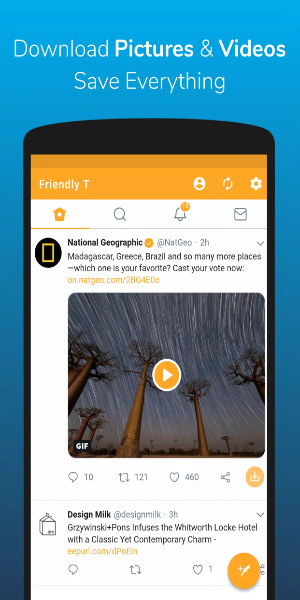
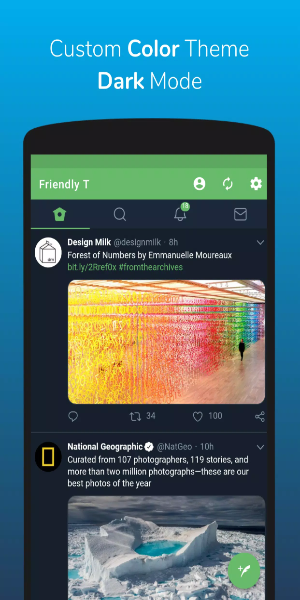
 Apps like Friendly For Twitter/X
Apps like Friendly For Twitter/X