EVBox Install
by EV-Box B.V. Jan 20,2025
EVBox Install: The Installer's Essential App for Seamless Charging Station Setup EVBox Install is the definitive app for qualified installers, simplifying the configuration of EVBox charging stations, including the Livo, Livo 2, Liviqo, and Mercedes-Benz Wallbox models. This application is key to e



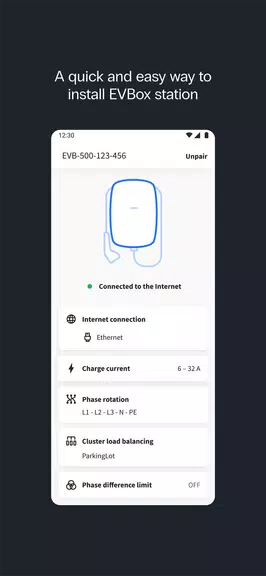
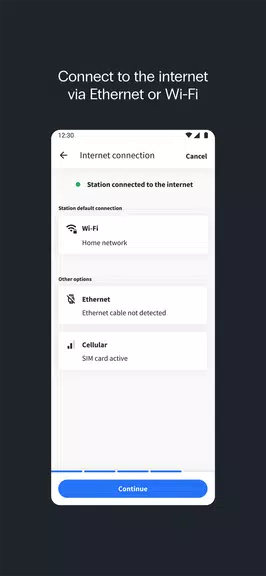
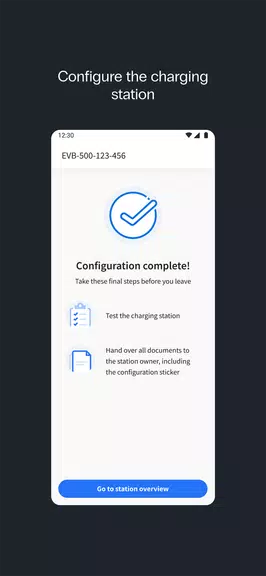
 Application Description
Application Description  Apps like EVBox Install
Apps like EVBox Install 
















