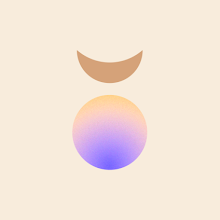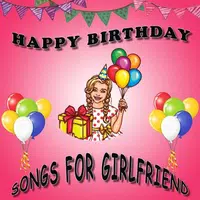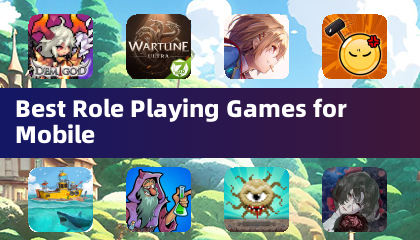Application Description
Unleash your creativity with the intuitive Drawing - Sketch app, a powerful yet easy-to-use tool designed to help you sketch, save, and edit images with just a few taps. Whether you're into freehand drawing or prefer structured shapes, this app offers multiple drawing modes including free line, straight line, rectangle, and circle. Choose from an extensive collection of pens such as pencil, paint brush, neon pen, and more, all customizable in thickness, transparency, and color. With advanced features like image stabilization and support for up to 10 layers, creating complex and polished artwork has never been easier. Whether you're a professional artist or just beginning your creative journey, the app's intuitive line picking function and refined drawing tools will help you craft stunning visuals effortlessly.
Features of Drawing - Sketch:
❤ Versatile Drawing Modes – Explore a range of drawing options including free line, straight line, rectangle, and circle. These modes offer the flexibility to create everything from quick sketches to precise technical drawings with ease.
❤ Wide Range of Pens – From basic tools like the ordinary pen and pencil to artistic brushes such as paint brush, gradient fill, neon pen, and even fun effects like rainbow, stamp, mosaic, and blur, this app gives you the freedom to experiment with countless styles and visual textures.
❤ Customizable Settings – Fine-tune your creative experience by adjusting pen thickness, transparency, and color to match your vision. The ability to work with up to 10 separate layers makes it simple to manage complex compositions without losing control over individual elements.
❤ Image Stabilization & Background Customization – Enjoy smooth, jitter-free strokes thanks to the built-in image stabilization feature. Enhance your artwork further by customizing background colors to suit the tone and style of your design.
Tips for Users:
❤ Experiment with Different Pens – Don’t limit yourself to one tool. Try various pens to discover unique textures and effects that can elevate your artwork and give it a distinct personality.
❤ Use Layers for Detailing – Make full use of the multi-layer system to isolate different components of your drawing. This allows for non-destructive editing and makes refining your artwork much more efficient.
❤ Try Line Picking Function – Take advantage of the smart line picking feature to easily select, adjust, and manipulate lines within your artwork. This is especially useful for correcting strokes or tweaking intricate details.
Conclusion:
Drawing - Sketch is a feature-rich digital art application that combines versatility with user-friendliness. Offering a broad selection of pens, flexible drawing modes, and robust customization tools, it empowers artists of all skill levels to express their creativity freely. Thanks to its image stabilization and multi-layer support, producing clean, professional-grade illustrations is both enjoyable and seamless. Download [ttpp] today and transform your ideas into breathtaking digital masterpieces on your mobile canvas. Ready to draw? Let your imagination lead the way with [yyxx].
Lifestyle




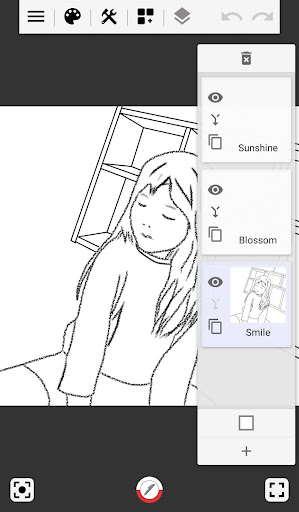
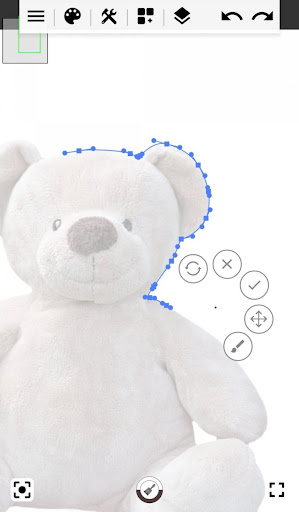
 Application Description
Application Description  Apps like Drawing - Sketch
Apps like Drawing - Sketch