Document Reader PDF Reader
by Creative Apps Ltd. Mar 19,2025
This Document Reader PDF Reader app revolutionizes how you handle and view office documents. Access and read Word, Excel, PowerPoint, PDF, and text files all in one convenient location. Its intuitive interface offers swift navigation and search capabilities, simplifying document management. Suppor



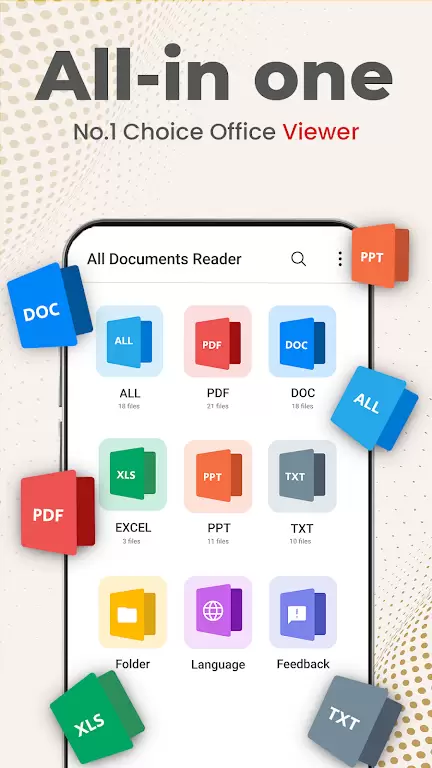
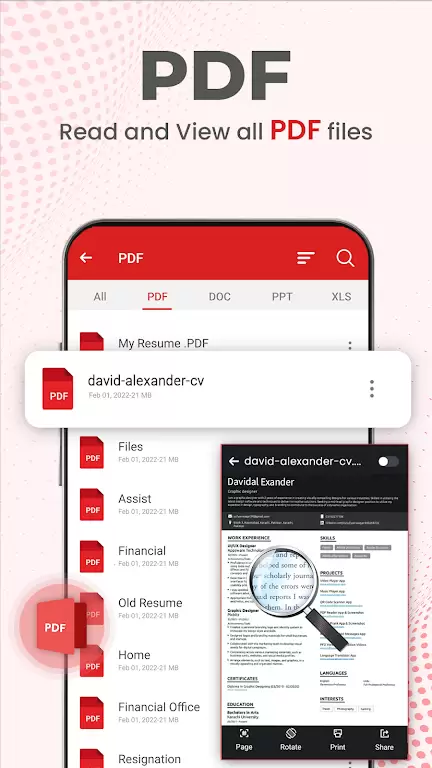
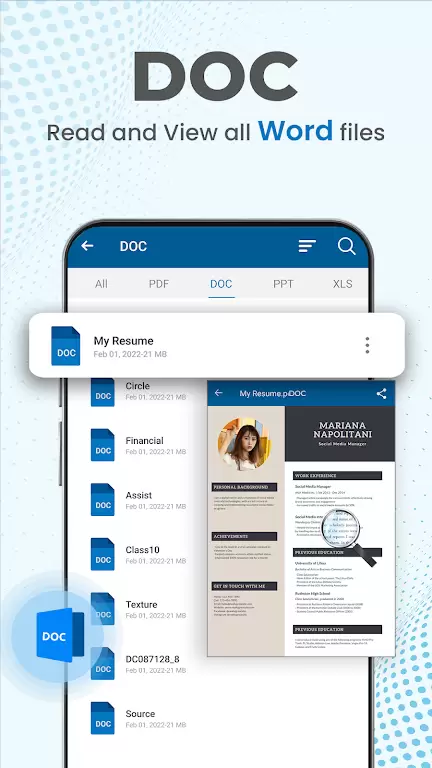
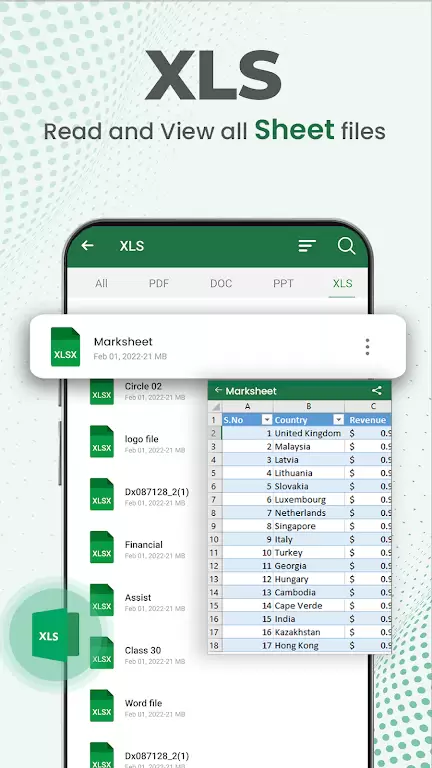
 Application Description
Application Description  Apps like Document Reader PDF Reader
Apps like Document Reader PDF Reader 
















