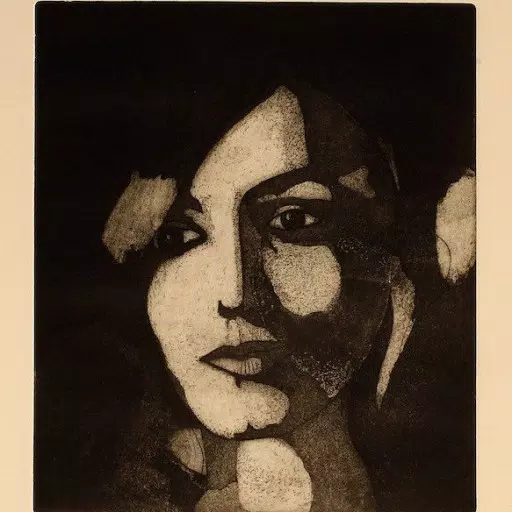Cross Stitch Pattern Creator
by Crochet Designs Jan 22,2025
Design Your Own Cross-Stitch Patterns with Ease! Introducing Cross Stitch Pattern Creator, a tool that lets you create personalized cross-stitch patterns. This app comes with four free sample patterns to get you started. Activation is a one-time purchase of $2.99. A tablet is recommended due to t



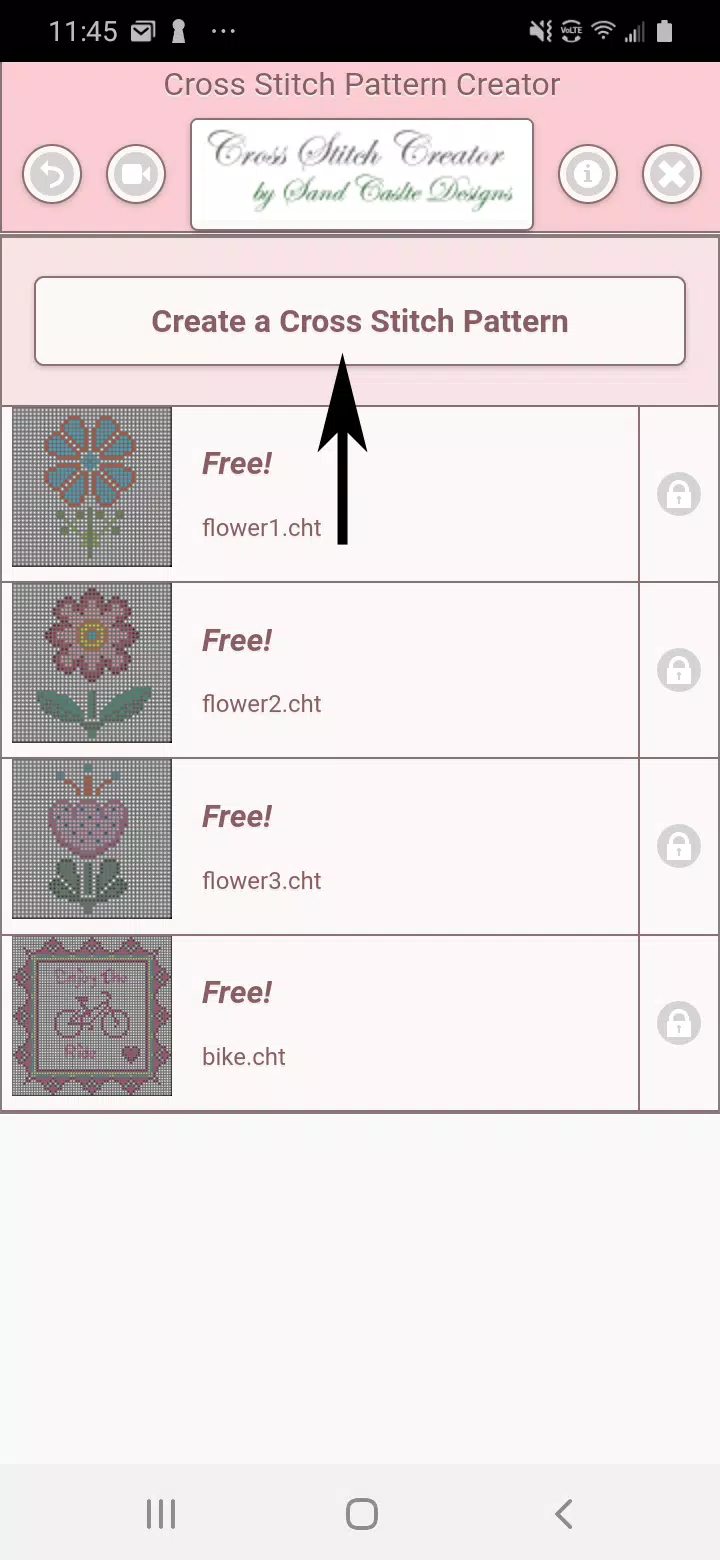
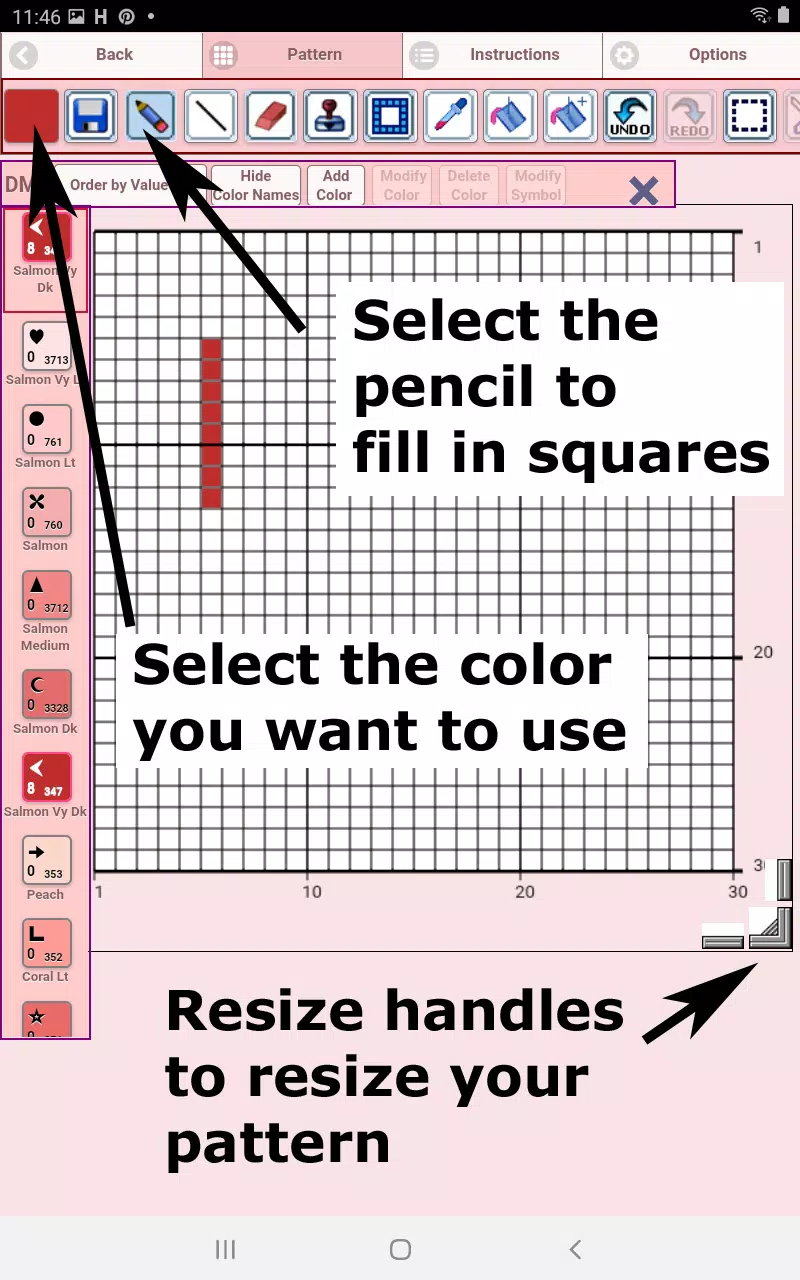
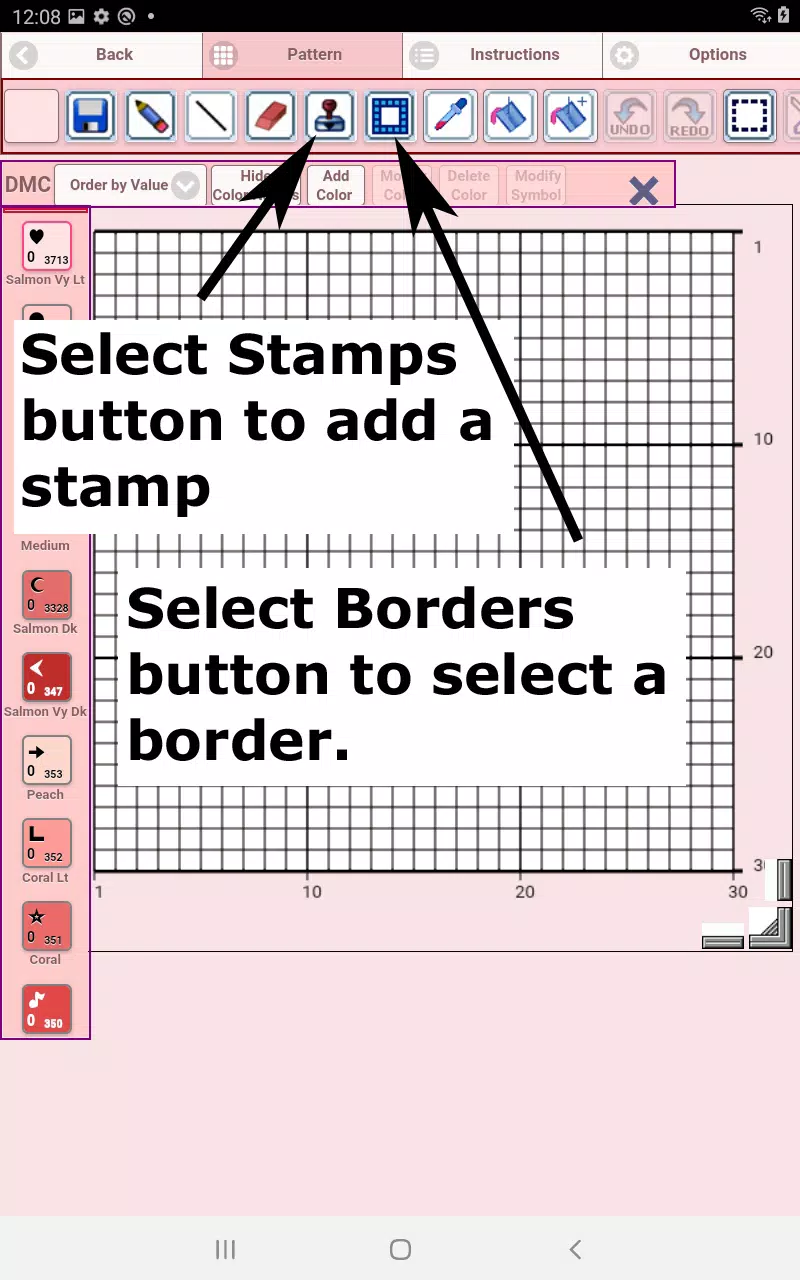
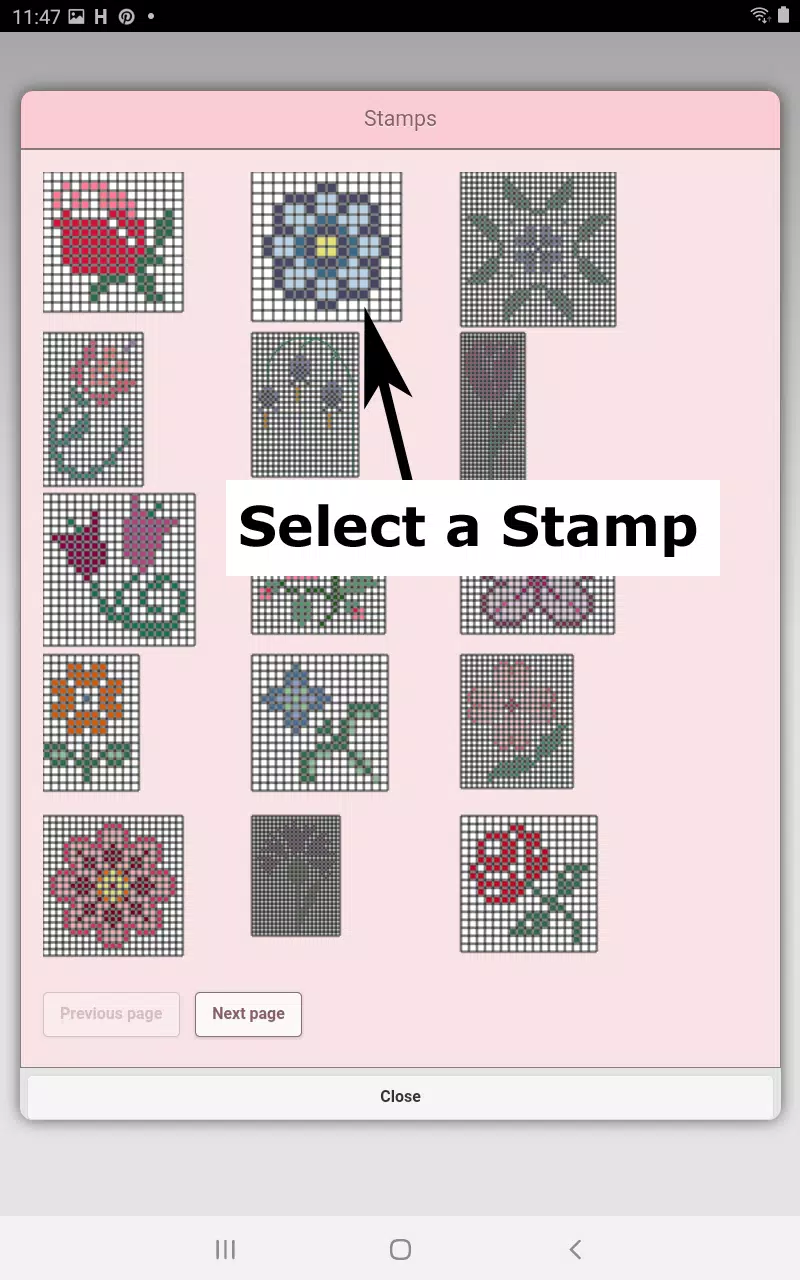
 Application Description
Application Description  Apps like Cross Stitch Pattern Creator
Apps like Cross Stitch Pattern Creator